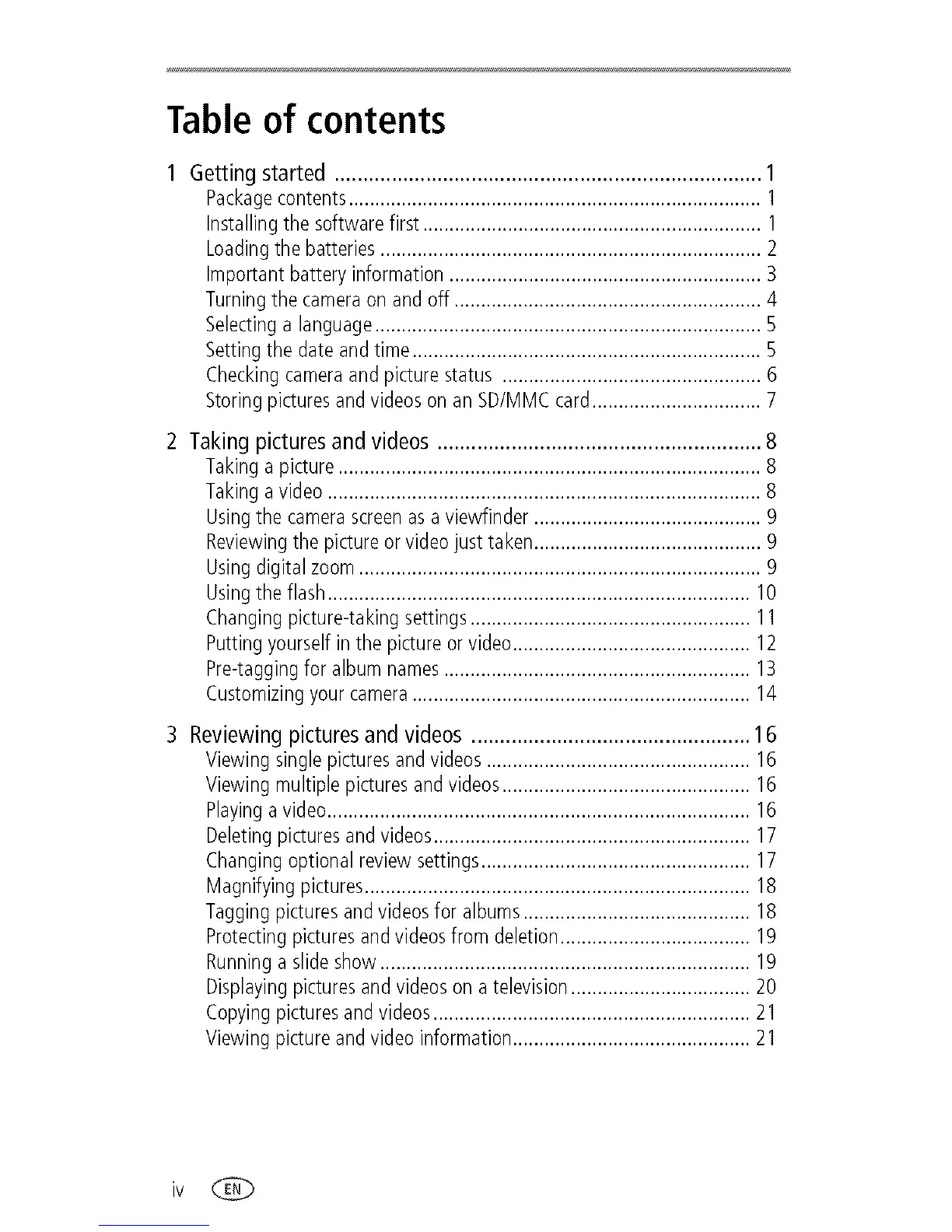Table of contents
1 Getting started ........................................................................... 1
Packagecontents..............................................................................1
Installingthe softwarefirst................................................................1
Loadingthebatteries........................................................................2
Importantbattery information...........................................................3
Turningthe cameraon and off ..........................................................4
Selectinga language.........................................................................5
Settingthe dateandtime..................................................................5
Checkingcameraand picturestatus .................................................6
Storingpicturesandvideoson an SD/MMCcard................................7
2 Taking pictures and videos ......................................................... 8
Takinga picture................................................................................8
Takinga video..................................................................................8
Usingthe camerascreenasa viewfinder...........................................9
Reviewingthe pictureorvideojusttaken...........................................9
Usingdigital zoom............................................................................9
Usingtheflash................................................................................10
Changingpicture-takingsettings.....................................................11
Puttingyourselfin the pictureorvideo.............................................12
Pre-taggingfor albumnames..........................................................13
Customizingyourcamera................................................................14
3 Reviewing pictures and videos ................................................. 16
Viewingsinglepicturesandvideos..................................................16
Viewingmultiple picturesandvideos...............................................16
Playingavideo................................................................................16
Deletingpicturesandvideos............................................................17
Changingoptional reviewsettings...................................................17
Magnifyingpictures.........................................................................18
Taggingpicturesandvideosfor albums...........................................18
Protectingpicturesandvideosfrom deletion....................................19
Runninga slideshow......................................................................19
Displayingpicturesandvideoson atelevision..................................20
Copyingpicturesandvideos............................................................21
Viewingpictureandvideoinformation.............................................21
iv
