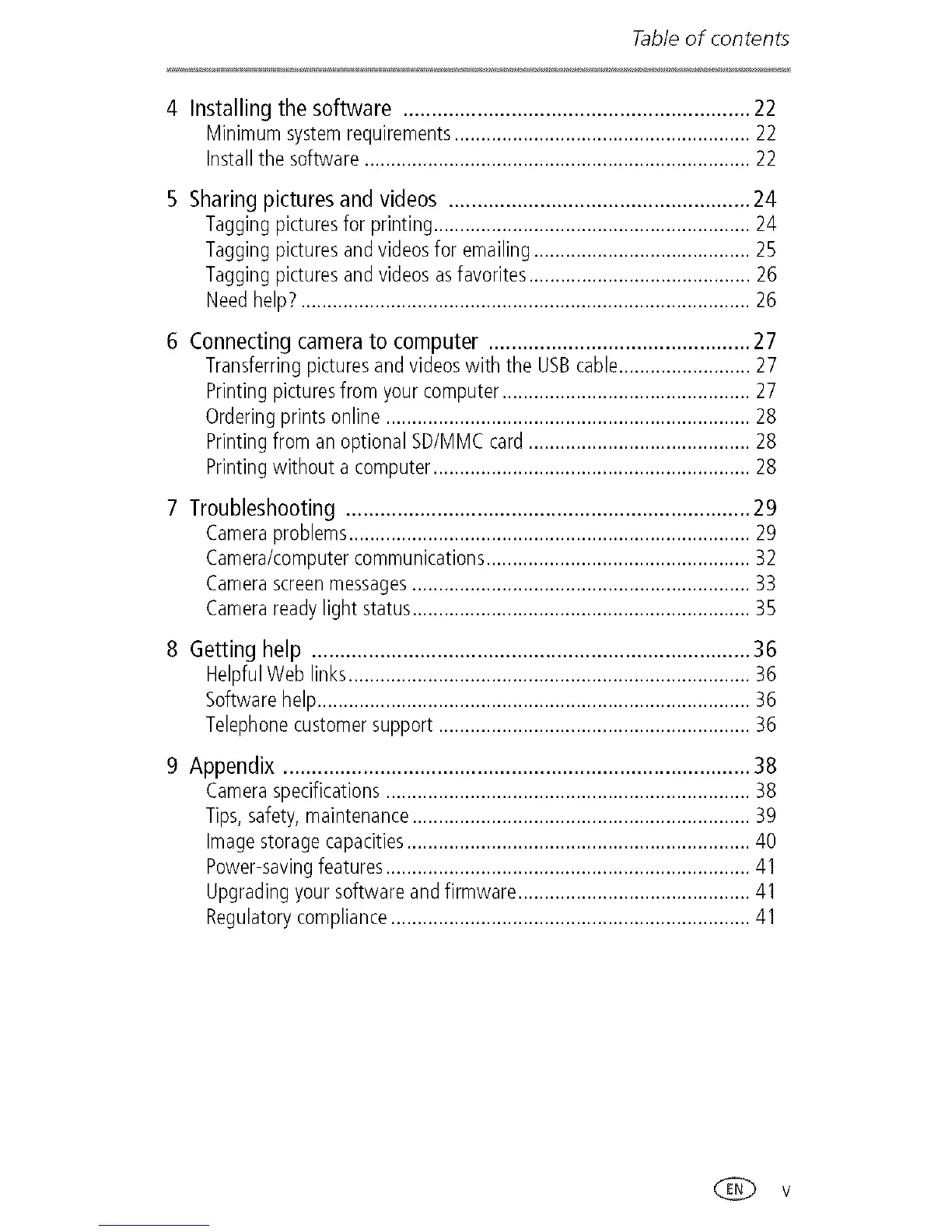Table of contents
4 Installing the software ............................................................. 22
Minimumsystemrequirements........................................................22
Installthe software.........................................................................22
5 Sharing pictures and videos ..................................................... 24
Taggingpicturesfor printing............................................................24
Taggingpicturesandvideosfor emailing.........................................25
Taggingpicturesandvideosasfavorites..........................................26
Needhelp?.....................................................................................26
6 Connecting camera to computer .............................................. 27
Transferringpicturesandvideoswith the USBcable.........................27
Printingpicturesfrom yourcomputer...............................................27
Orderingprintsonline.....................................................................28
Printingfrom anoptional SD/MMCcard..........................................28
Printingwithout a computer............................................................28
7 Troubleshooting ....................................................................... 29
Cameraproblems............................................................................29
Camera/computercommunications..................................................32
Camerascreenmessages................................................................33
Camerareadylight status................................................................35
8 Getting help ............................................................................. 36
HelpfulWeb links............................................................................36
Softwarehelp..................................................................................36
Telephonecustomersupport...........................................................36
9 Appendix .................................................................................. 38
Cameraspecifications.....................................................................38
Tips,safety,maintenance................................................................39
Imagestoragecapacities.................................................................40
Power-savingfeatures.....................................................................41
Upgradingyour softwareandfirmware............................................41
Regulatorycompliance....................................................................41
V
