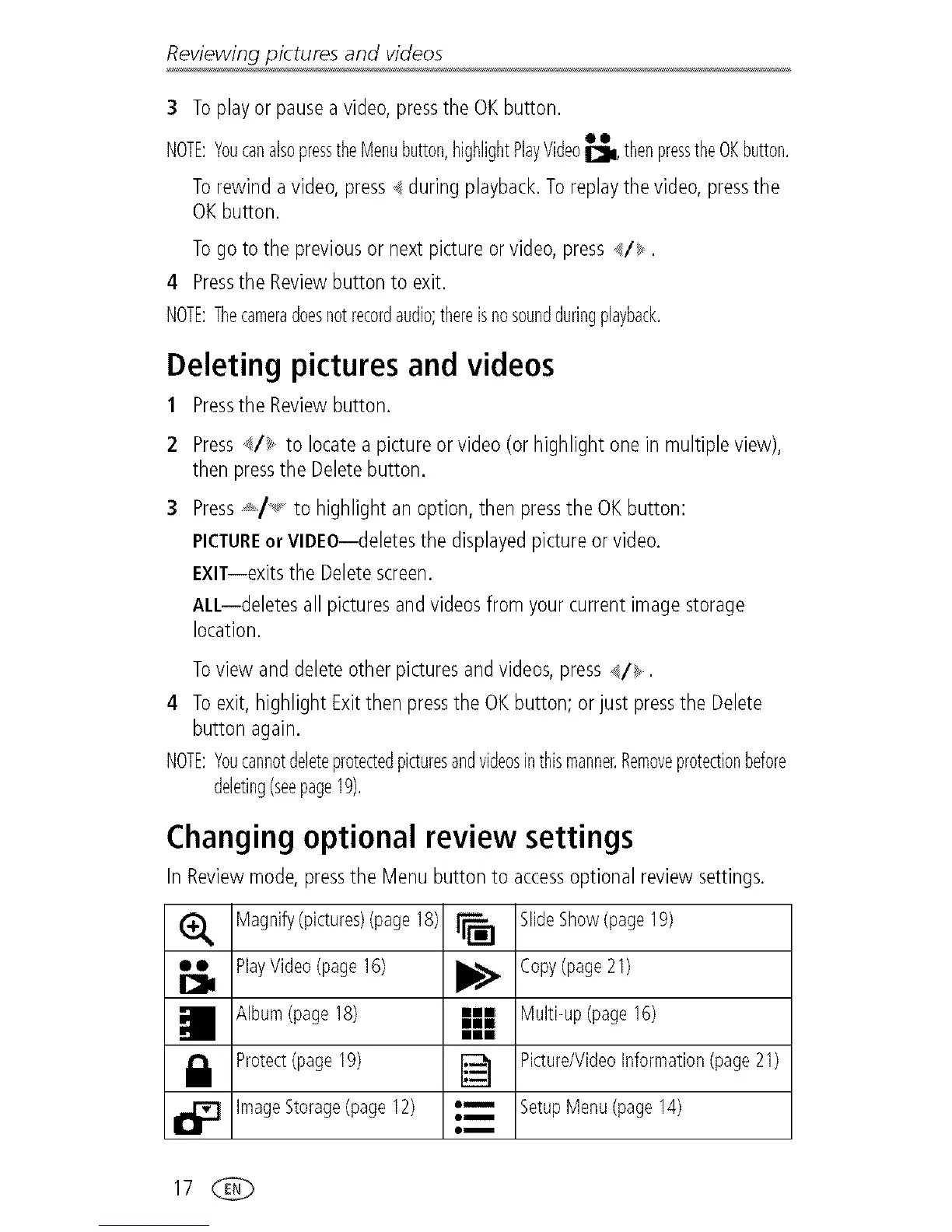Reviewing pictures and videos
3 Toplayor pausea video,pressthe OKbutton.
. . . 60
NOTE:YoucanalsopresstheMenubutton,hghhghtPlayVideoI_11,thenpresstheOKbutton.
Torewindavideo,pressd duringplayback.To replaythe video,pressthe
OKbutton.
Togo tothe previousor nextpictureorvideo,press _/_o.
4 Pressthe Reviewbuttonto exit.
NOTE:Thecameradoesnotrecordaudio;thereisnosoundduringplayback.
Deleting pictures and videos
1 PresstheReviewbutton.
2 Press_/_, to locatea pictureorvideo(or highlightonein multipleview),
thenpressthe Deletebutton.
3 Press_/_ to highlightan option,then pressthe OKbutton:
PICTUREor VIDEO--deletesthe displayedpictureor video.
EXIT--exitsthe Deletescreen.
ALL--deletesall picturesandvideosfromyourcurrentimagestorage
location.
Toview anddeleteother picturesandvideos,press/_.
4 Toexit,highlightExitthen pressthe OKbutton;or just pressthe Delete
button again.
NOTE:Youcannotdeleteprotectedpicturesandvideosinthismanner.Removeprotectionbefore
deleting(seepageI9).
Changing optional review settings
In Reviewmode,pressthe Menubutton to accessoptional reviewsettings.
e,
Magnify(pictures)(page 18) SlideShow(page 19)
oe PlayVideo(page16) _,_ Copy(page21)
Album(page18) nn_ Multi-up(page16)
Bile
iBm
I_1 Protect(page19) _ Picture/VideoInformation(page21)
i_ ImageStorage(page12) """ SetupMenu(page14)
lie
OR
