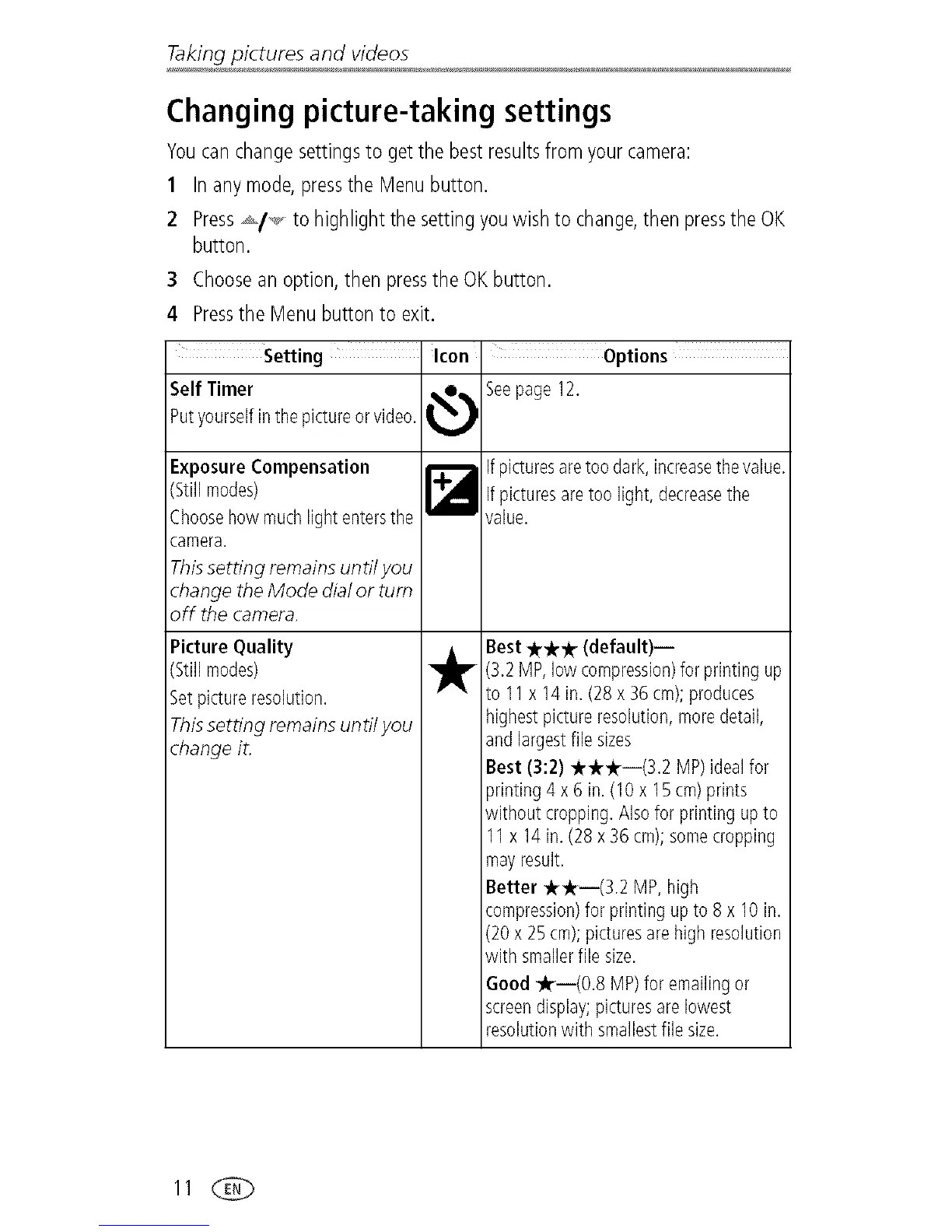Taking pictures and videos
Changing picture-taking settings
You can change settings to get the best results from your camera:
1 In any mode, press the Menu button.
2 Press _,,/_. to highlight the setting you wish to change, then press the OK
button.
3 Choose an option, then pressthe OK button.
4 Pressthe Menu button to exit.
Setting Icon Options
Self Timer _,e_, Seepage 12.
Putyourselfin the pictureorvideo.
ExposureCompensation r_ If picturesaretoo dark,increasethevalue.
(Stillmodes) If picturesare too light, decreasethe
Choosehow muchlight entersthe value.
camera.
Thissetting remains undl you
change the Mode dial or turn
off the camera.
Picture Quality .
(Stillmodes)
Setpictureresolution.
Thissetting remains until you
change it.
Best _k'k* (default) i
(3.2 MP,low compression)for printing up
to 11x 14in. (28 x 36 cm);produces
highestpictureresolution,moredetail,
and largestfile sizes
Best (3:2) **_i(3.2 MP)ideal for
printing4 x 6 in. (10 x 15cm)prints
without cropping.Alsofor printing upto
11x 14in. (28 x 36 cm);somecropping
mayresult.
Better **i(3.2 MP,high
compression)for printing upto 8 x 10in.
(20 x 25cm);picturesarehigh resolution
with smallerfile size.
Good -_ri(0.8 MP)for emailingor
screendisplay;picturesarelowest
resolutionwith smallestfile size.
