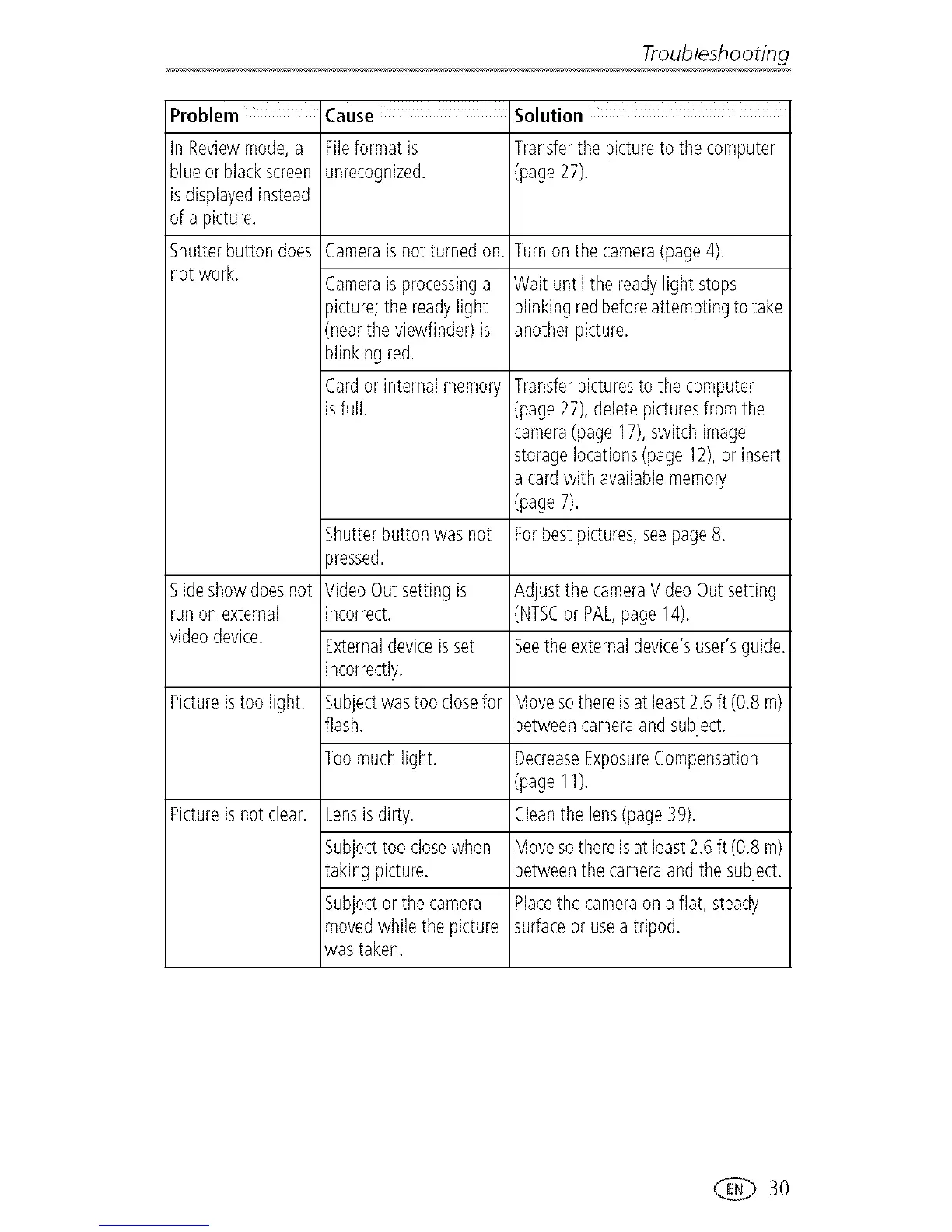Troubleshooting
Problem Cause Solution
InReviewmode,a Fileformat is Transferthe pictureto tirecomputer
blueor blackscreen unrecognized. (page 27).
isdisplayedinstead
ofa picture.
Shutterbutton does Camerais not turned on.
notwork.
Camerais processinga
gicture;the readylight
(nearthe viewfinder)is
blinking red.
Cardor internal memory
isfull.
Turn onthe camera(page4).
Wait untilthe readylight stops
blinkingredbeforeattemptingtotake
another picture.
Transferpicturesto the computer
(page 27),deletepicturesfrom the
camera(page 17), switch image
storagelocations(page 12),or insert
a cardwith availablememory
(page 7).
Forbest pictures,seepage8.
Shutterbutton was not
_ressed.
Slideshowdoesnot Video Outsetting is Adjust the cameraVideo Outsetting
run onexternal incorrect. (NTSCor PAL,page14).
videodevice. Externaldeviceisset Seethe externaldevice'suser'sguide.
incorrectly.
Pictureistoo light. Subjectwastoo closefor
flash.
Toomuchlight.
Pictureisnot clear.
Lensis dirty.
Subjecttoo closewhen
taking picture.
Subjector the camera
movedwhile the picture
wastaken.
Movesothereisat least2.6 ft (0.8m)
betweencameraand subject.
DecreaseExposureCompensation
(page 11).
Cleanthe lens(page39).
Movesothereisat least2.6 ft (0.8m)
betweenthe cameraand the subject.
Placethe cameraona flat, steady
surfaceor usea tripod.
30
