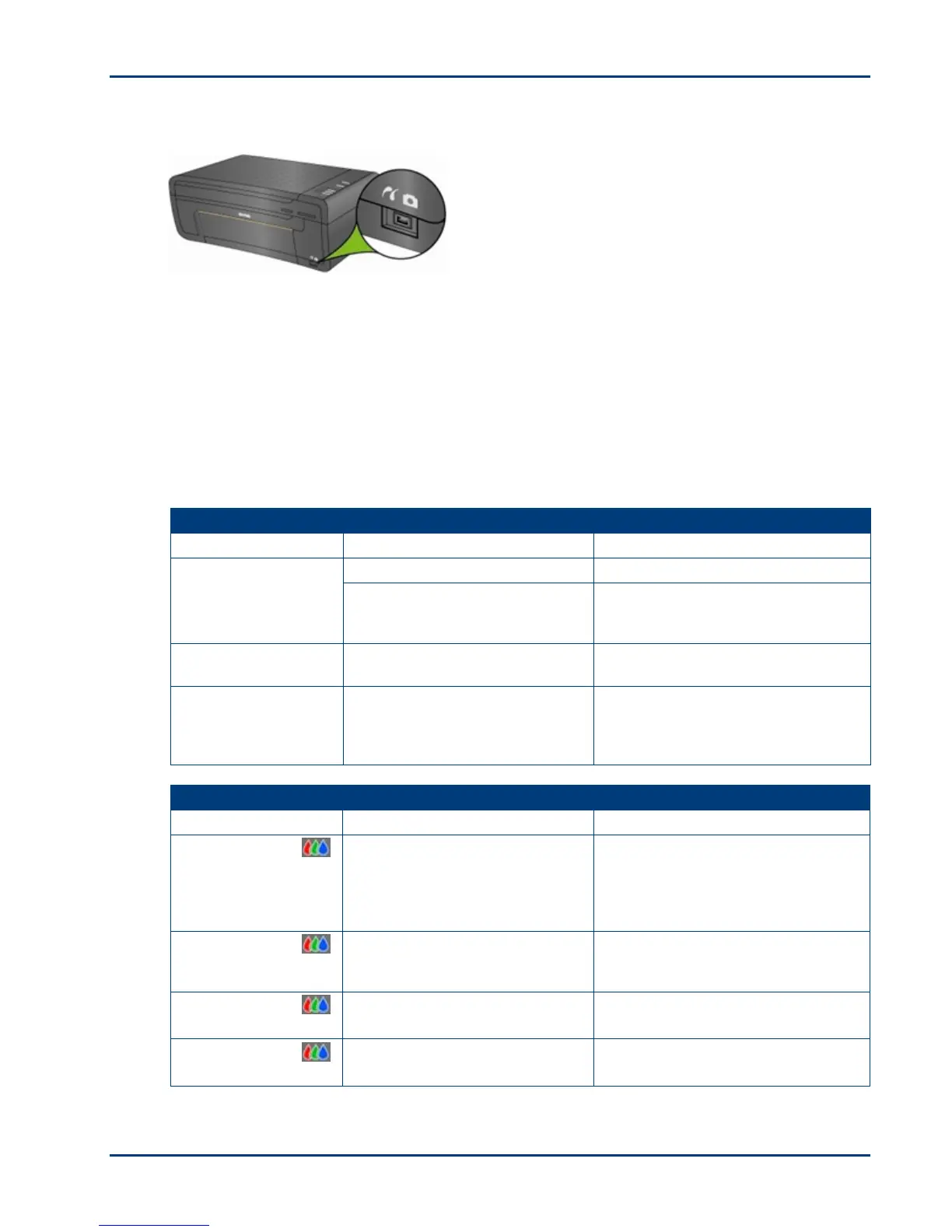Product Overview
USB Port
You can use the USB port on the front panel of the Kodak ESP·3 All-in-One printer to connect a
PictBridge camera and print pictures directly from the camera. The Kodak ESP·3 All-in-One printer
can access images from most digital cameras.
You can also use the USB port to access pictures on a USB device, such as a thumb drive, and
transfer them to your computer.
Status Lights
The following tables provide information on the Kodak ESP·3 All-in-One printer status lights.
Control Panel
Light Status Cause Action/Solution
All lights and displays
are off.
The printer is turned off. Press On/Off to turn the printer on.
The printer does not have power
applied.
Ensure that the power cord is
properly plugged into the back of the
printer.
All lights flash once. The printer is initializing.
None. Allow the printer to finish the
initialization process.
All lights are flashing
and the On/Off light is
flashing amber.
The printer has detected an error
condition.
Disconnect power for 5 seconds and
reconnect power. If the condition
persists, contact Kodak for
assistance.
Check Color Ink Light
Light Status Cause Action/Solution
Check Color Ink
light is off.
Normal operation. This light
should be off when a color ink
cartridge has been properly
installed and has enough ink to
print.
None.
Check Color Ink
light is blinks.
The color ink cartridge ink level is
low.
Check the ink level in the Home
Center or on the printer status
monitor (Windows).
Check Color Ink
light is flashes.
The color ink cartridge needs to
be replaced.
Replace the color ink cartridge.
Check Color Ink
light is flashes rapidly.
The color ink cartridge needs
attention.
Ensure that the color ink cartridge is
installed properly.
User Guide 5
