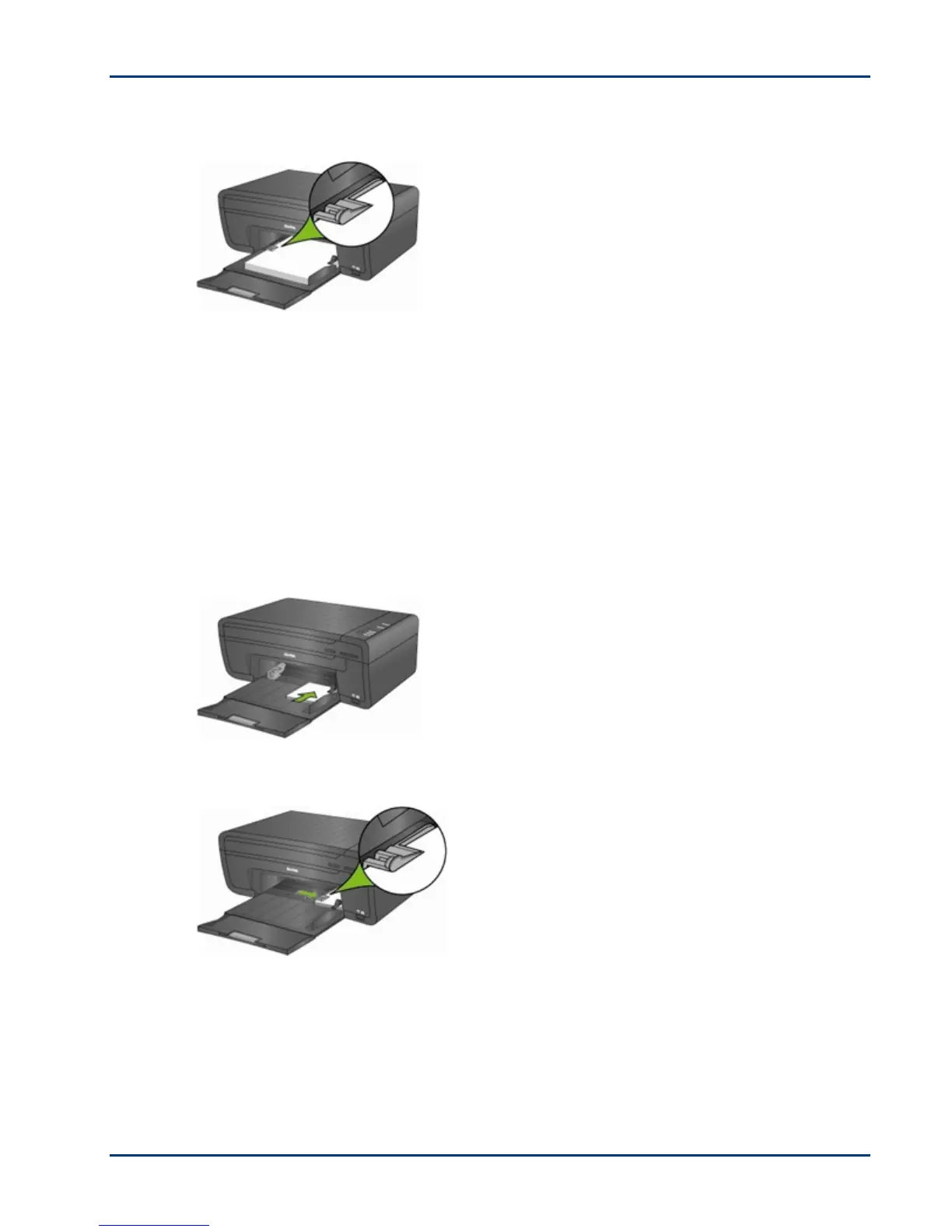Handling and Loading Paper
5 For paper less than 8.5 inches wide, squeeze the paper-width guide and slide it to the right until
it lightly touches the stack of paper.
6 Leave the paper tray open when paper is loaded.
7 Before printing, pull the output tray extender all the way out and pop up the paper stop.
Loading 4 x 6 Photo Paper
You can load up to 30 sheets of 4 x 6 inch (101 x 150 mm) photo paper into the paper tray.
Note To avoid fingerprints, handle photo paper by the edges and avoid touching the glossy side of
the paper.
1 Remove any other paper from the paper tray.
2 Insert the stack of photo paper into the right side of the paper tray with the short edge forward
and the print side down. Do not overload the paper tray.
3 Slide the stack of paper forward until it stops.
4 Squeeze the paper-width guide and slide it to the right until it just touches the loaded paper.
5 Leave the paper tray open while the paper is loaded.
User Guide 17
