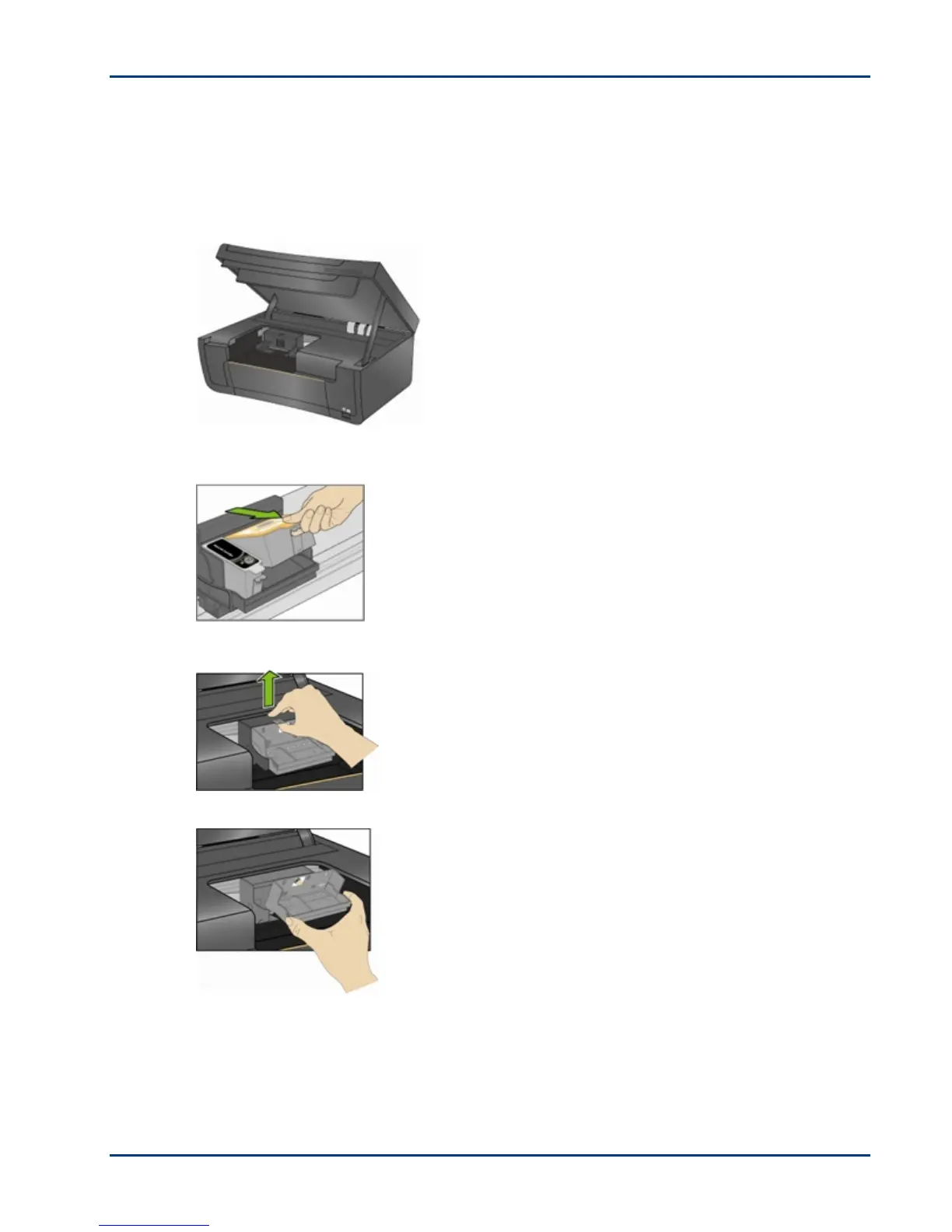Chapter 7
Replace the Printhead
If your printhead is damaged or broken it is easy to replace yourself.
1 Make sure the Kodak ESP·3 All-in-One printer is on.
2 Open the printer access door.
3 Pinch the latch on the ink cartridge with your thumb and forefinger and lift it out of the print
head. Remove both ink cartridges.
4 Unlatch the printhead by pressing by pressing the release button on the top center of the
carriage.
5 Remove the old printhead from the carriage.
40 Kodak ESP·3 All-in-One
