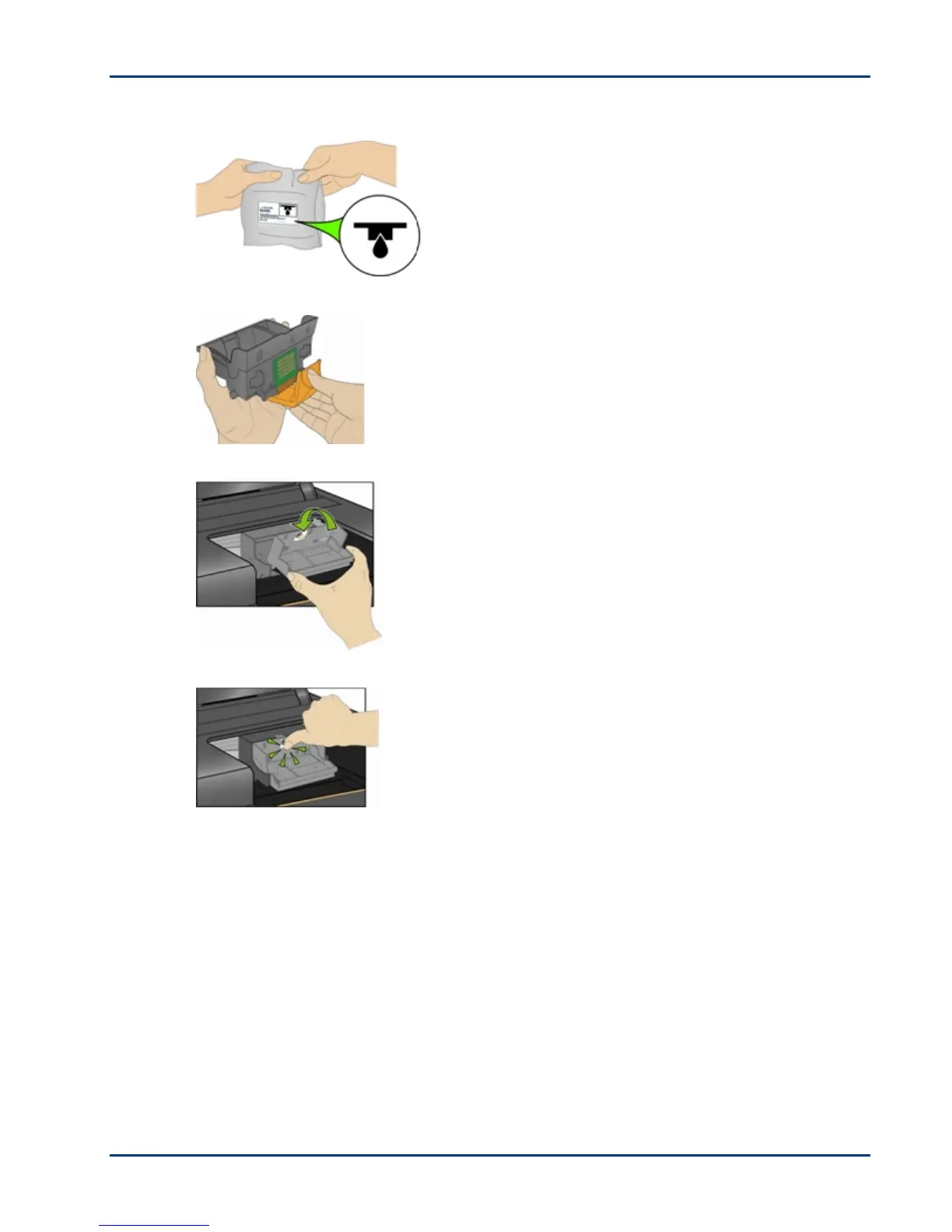Maintenance
6 Remove the new printhead from its bag.
7 Remove and discard the black plastic casing and the orange protective cap.
8 Place the new printhead into the carriage.
9 Push firmly against the target label on the printhead until it clicks into place.
10 Reinstall the ink cartridges.
11 Close the printer access door. A calibration page automatically prints.
User Guide 41
