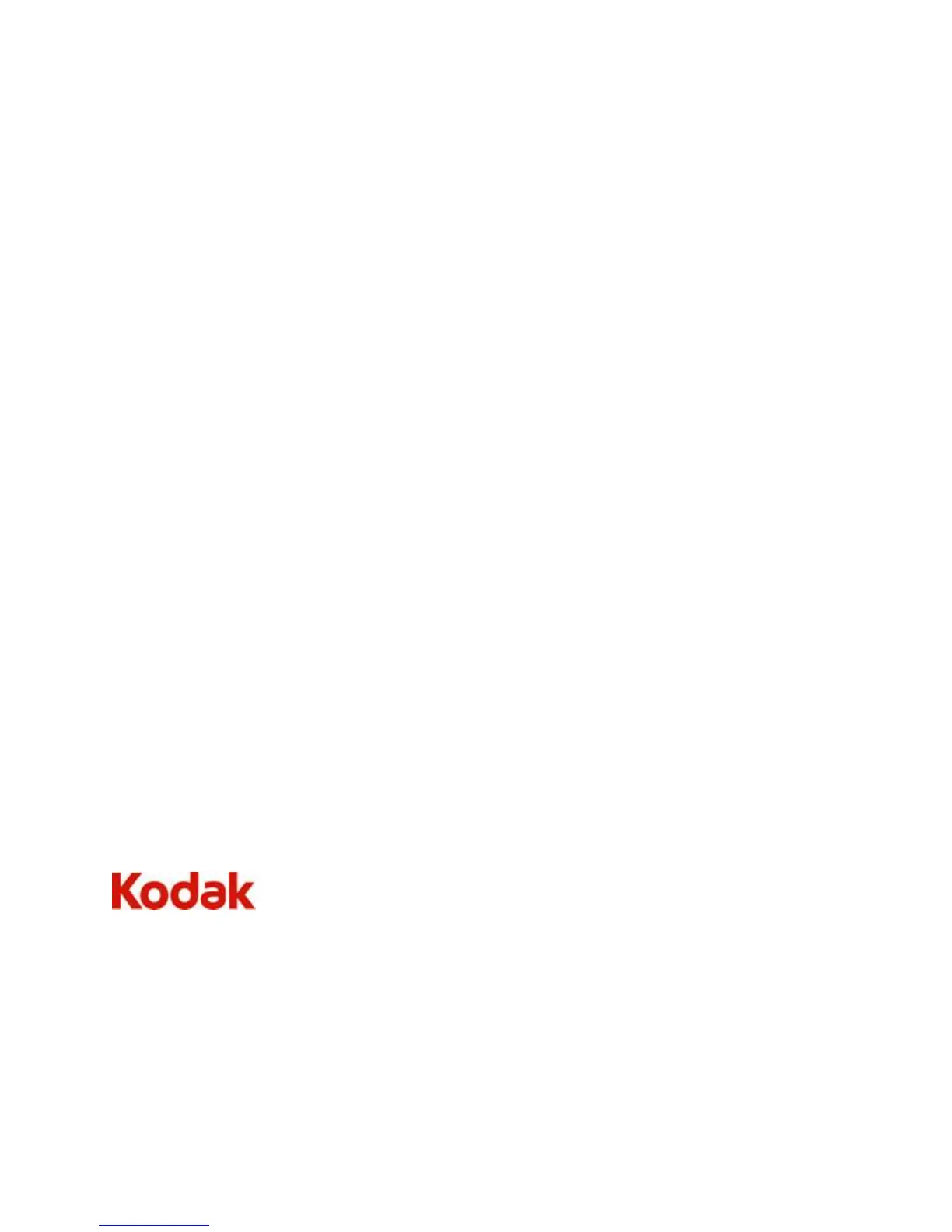Eastman Kodak Company
Rochester, New York 14650
© Eastman Kodak Company, 2007
Kodak and EasyShare are trademarks of Eastman Kodak Company.
The Bluetooth® word mark and logos are owned by the Bluetooth SIG, Inc., and any use of such marks is under
license.
©1989-2007 I.R.I.S. (Image Recognition Integrated Systems), All Rights Reserved
