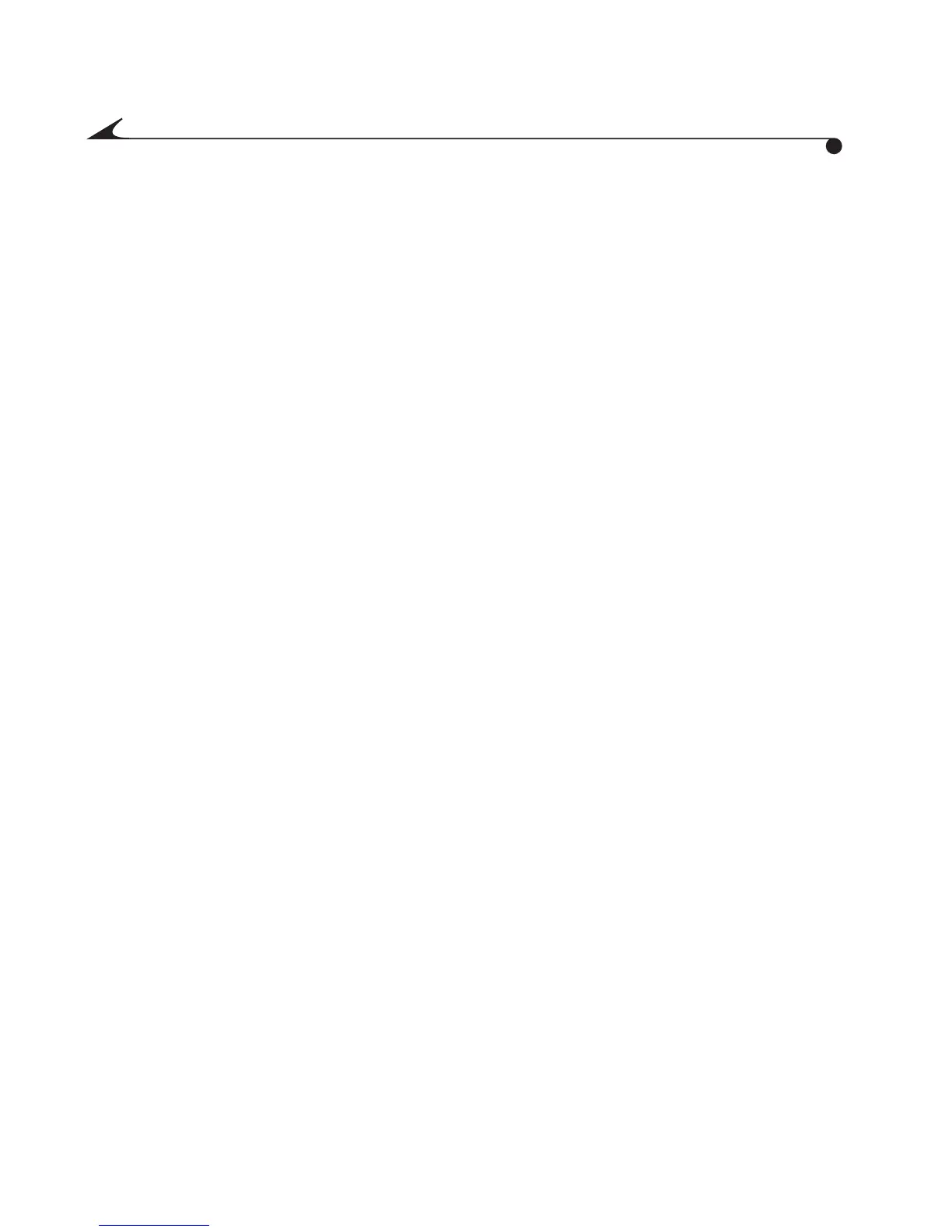ii
3 Taking Videos . . . . . . . . . . . . . . . . . . . . . . . . . . . . . . . . . . .21
Taking a Video . . . . . . . . . . . . . . . . . . . . . . . . . . . . . . . . . . . . . 22
Understanding Status Icons. . . . . . . . . . . . . . . . . . . . 23
Using QuickView with Videos. . . . . . . . . . . . . . . . . . . . . . . . . 24
Reviewing a Video During QuickView. . . . . . . . . . . . . . . 24
Deleting a Video During QuickView . . . . . . . . . . . . . . . 25
Reviewing a Video After QuickView Ends. . . . . . . . . . . 25
Changing Video Quality Settings . . . . . . . . . . . . . . . . . . . . . 26
4 Taking Pictures . . . . . . . . . . . . . . . . . . . . . . . . . . . . . . . . . 27
Taking a Picture . . . . . . . . . . . . . . . . . . . . . . . . . . . . . . . . . . . 28
Using QuickView With Still Pictures. . . . . . . . . . . . . . . . . . . 29
Deleting a Picture During QuickView . . . . . . . . . . . . . . 29
Reviewing a Picture After QuickView Ends . . . . . . . . . 30
Using the Self-Timer . . . . . . . . . . . . . . . . . . . . . . . . . . . . . . . . 31
5 Reviewing Pictures and Videos . . . . . . . . . . . . . . . . . . . . 33
Deleting Pictures and Videos . . . . . . . . . . . . . . . . . . . . . . . . 34
Setting Up a Slide Show . . . . . . . . . . . . . . . . . . . . . . . . . . . . 36
MediaCam.book Page ii Wednesday, March 7, 2001 8:48 AM