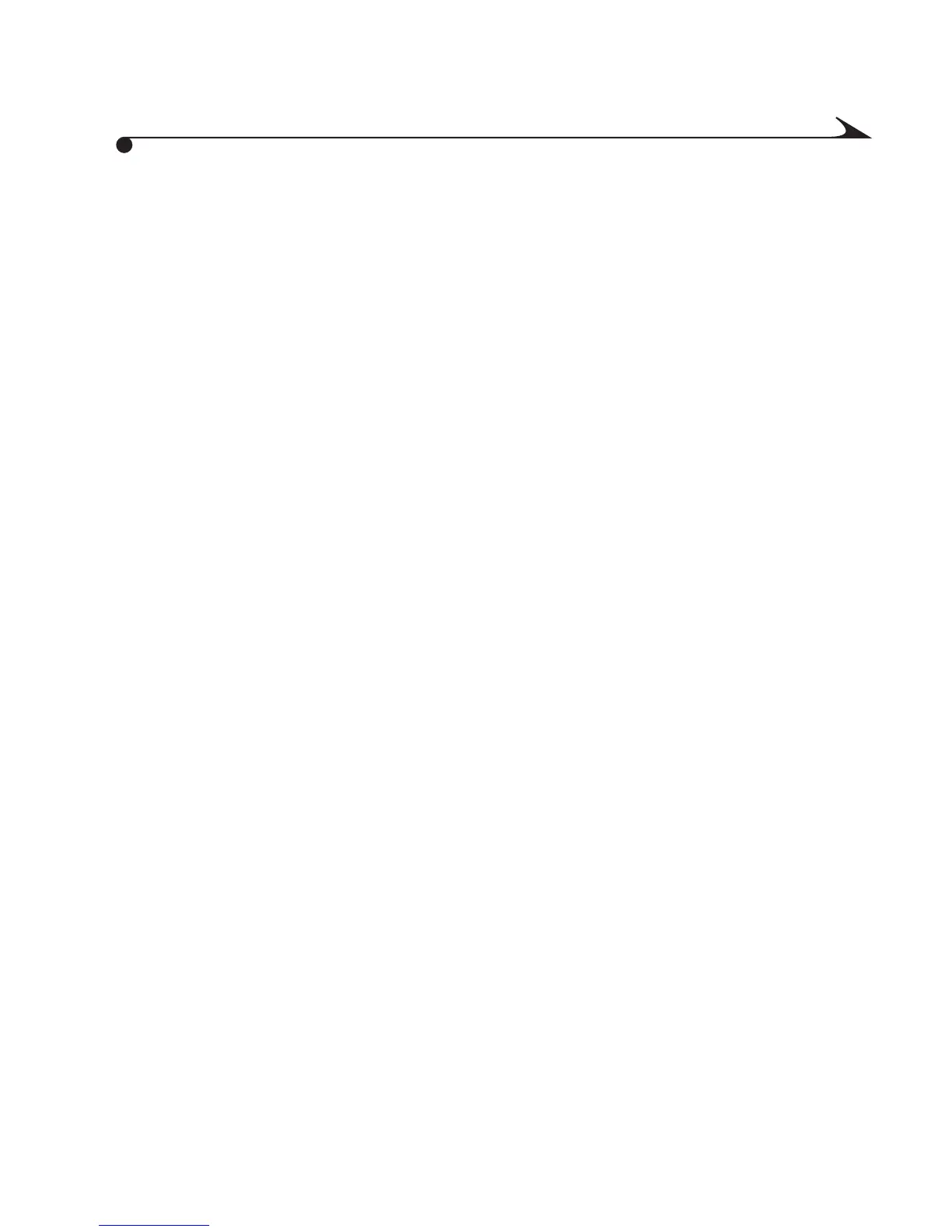iii
6 Installing the Software . . . . . . . . . . . . . . . . . . . . . . . . . . 39
Installing Software on a WINDOWS-Based Computer . . . . 41
System Requirements . . . . . . . . . . . . . . . . . . . . . . . . . . 41
Installing Software for the KODAK mc3 . . . . . . . . . . .42
Installing the mc3 as a Device for RealJukebox . . . . 43
Installing Software on a MACINTOSH Computer . . . . . . . .44
System Requirements . . . . . . . . . . . . . . . . . . . . . . . . . .44
Installing mc3 MACINTOSH Software . . . . . . . . . . . . .45
7 Working With Music, Video, and Picture Files . . . . . . . . 47
Connecting to a Computer, Television, or Stereo. . . . . . . . 48
Transferring Files to a WINDOWS-Based Computer . . . . . 49
Using a Picture Card Reader . . . . . . . . . . . . . . . . . . . . 50
Using the WINDOWS Open Browser . . . . . . . . . . . . . . . 51
Using a Third-Party Application . . . . . . . . . . . . . . . . . .52
Transferring Files to a MACINTOSH Computer . . . . . . . . . 53
Using a Picture Card Reader . . . . . . . . . . . . . . . . . . . . .54
Using a Third-Party Application . . . . . . . . . . . . . . . . . .55
Locating Files on a Picture Card . . . . . . . . . . . . . . . . . . . . . 56
How Files are Named. . . . . . . . . . . . . . . . . . . . . . . . . . . .57
How Pictures and Videos are Numbered. . . . . . . . . . . .57
Renaming Files Transferred to the mc3 Device . . . . . . . . . 59
MediaCam.book Page iii Wednesday, March 7, 2001 8:48 AM