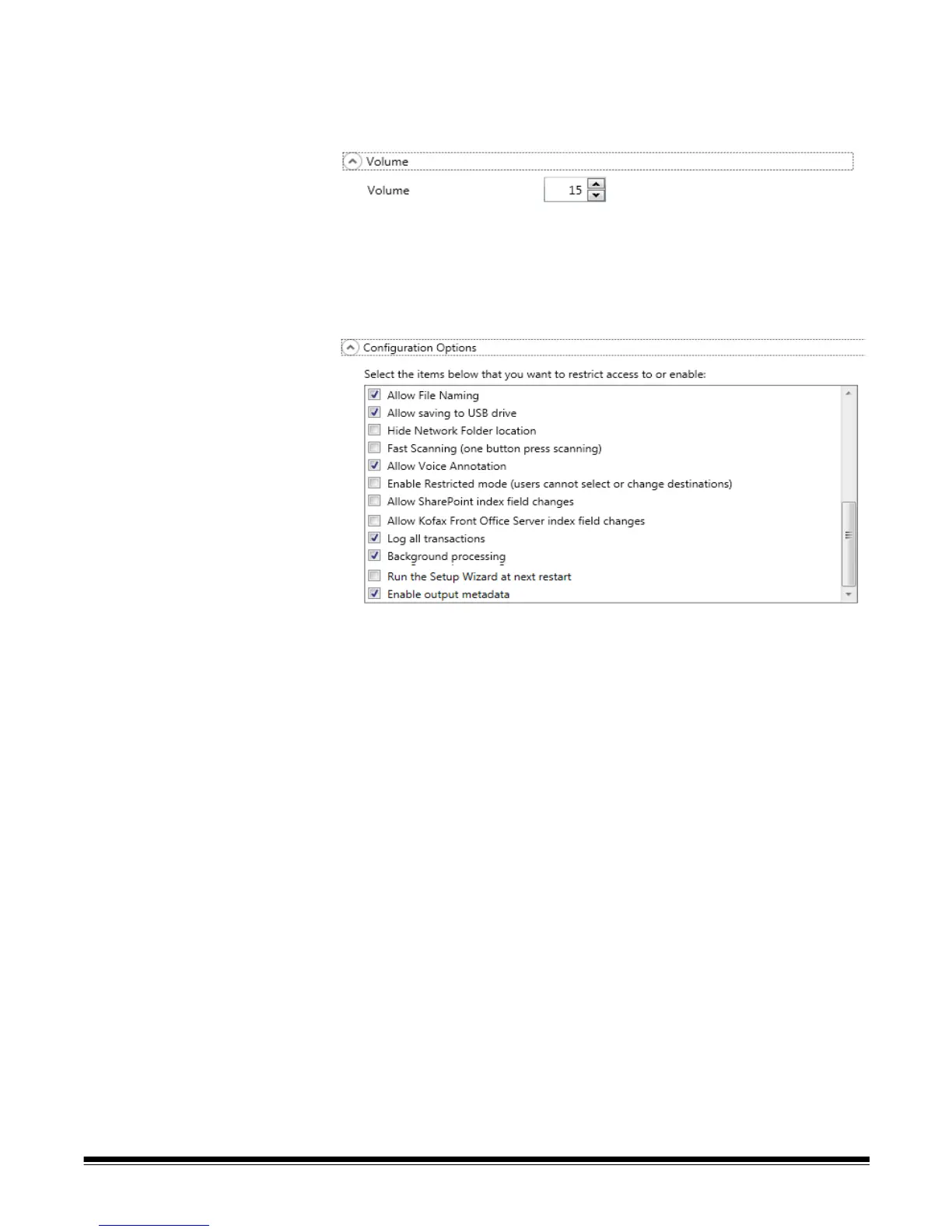A-61796 September 2014 4-5
Volume — allows you to adjust the master volume of the Scan Station.
This will affect the speaker sound from the FAX modem and voice
annotation playback.
NOTE: If you do not hear the fax dial tone after changing the
volume, you may need to restart the Scan Station.
Configuration Options — provides the following options
• Allow File Naming — if enabled, allows a user to configure file name
options on the Scan Station.
• Allow Saving to USB drive — allows you to enable scanning to a
USB drive. This may be useful in more secure environments where
tighter control is required.
• Hide Network Folder location — enable this option to provide a
more secure environment by partially hiding the location of the
network folder. If this option is enabled, only the end of the network
folder path will be displayed on the Scan Station touchscreen. For
example: \\server\myfolder will be displayed as: ...\myfolder.
• Fast Scanning (one button press scanning) — allows a user to
scan instantly without waiting for the 10-second delay, the Settings
Review screen or the Destination Review screen to be displayed. A
message will only be displayed if the scan session was unsuccessful.
• Allow Voice Annotation — when enabled, allows a user to record a
voice annotation for each batch of scanned documents. By default,
this option is enabled.