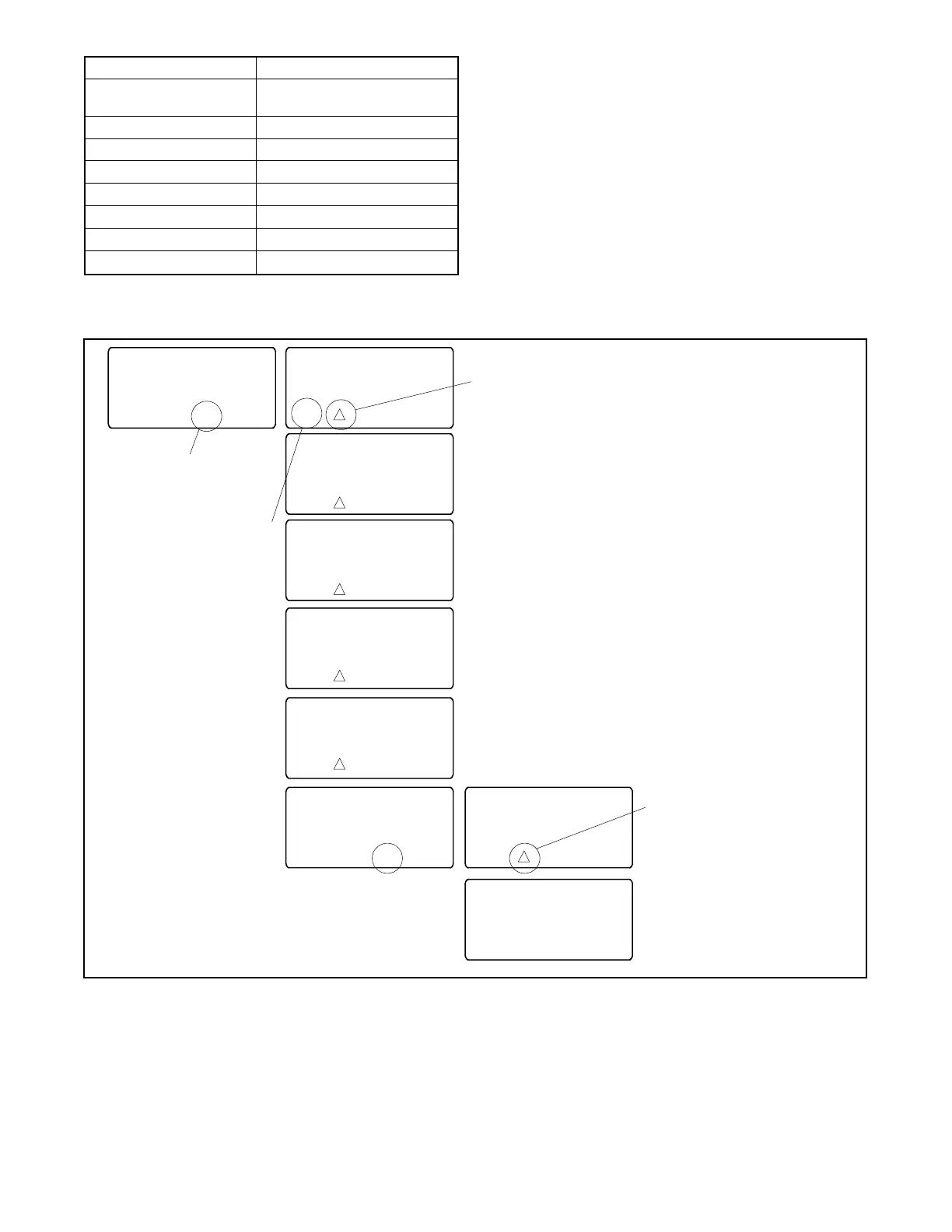TP-6745 7/10 27Section 2 Troubleshooting
File Name Description
MPAC1500_#######.cfg
Parameter settings
(configuration)
presentyymmdd.his Event history
alarm_settings.alm Common alarms
MPAC1500_cal.cal Calibration
history_param.hstp Internal use only
Param_back.bak Internal use only
presentyymmdd.raw Internal use only
history_pback.hbak Internal use only
Figure 2-10 Files listed under File
Maintenance>Delete Files
2.7.6 Reset Data Procedure
Use the Reset Data menus to set records or parameters
back to factory default settings. See Figure 2-11.
1. Use the black arrow buttons to step to the desired
screen. See the following sections for information
about each reset screen.
2. Press the open up arrow button to toggle Yes or No
until Yes is displayed.
3. Press Save to reset the displayed records to the
factory defaults. Pressing Back exits the screen
without resetting.
Reset Data
BY "Main
Reset
Maintenance Records
Yes/No
B Save Back
Reset
Event History
Yes/No
B Save Back
Reset
Default Parameters
Yes/No
B Save Back
Reset
Test Password
Yes/No
B Save Back
Disable
Test Password
Yes/No
B Save Back
File Maintenance
B"Back
Delete Files
Filename
B Del Back
Force History Save
Save Back
Press the up arrow to toggle yes or no.
Note: Resetting to the default parameters will reset all
parameters, including the system voltage
and frequency, to a factory default setting. The
transfer switch will not operate c orrectly if the
system voltage and frequency do not match the
sources.
Press the up arrow
button to step through
the list of filenames.
SeeFigure2-10.
Note: Disable the test password only during service
unless the transfer switch is installed in a secure
location.
Press the right arrow
buttontomovetothe
Reset Data screens.
Press the down arrow
button to step through
the screens shown
here.
Press the right arrow
buttontomovetothe
Delete Files screen.
Figure 2-11 Reset Data
