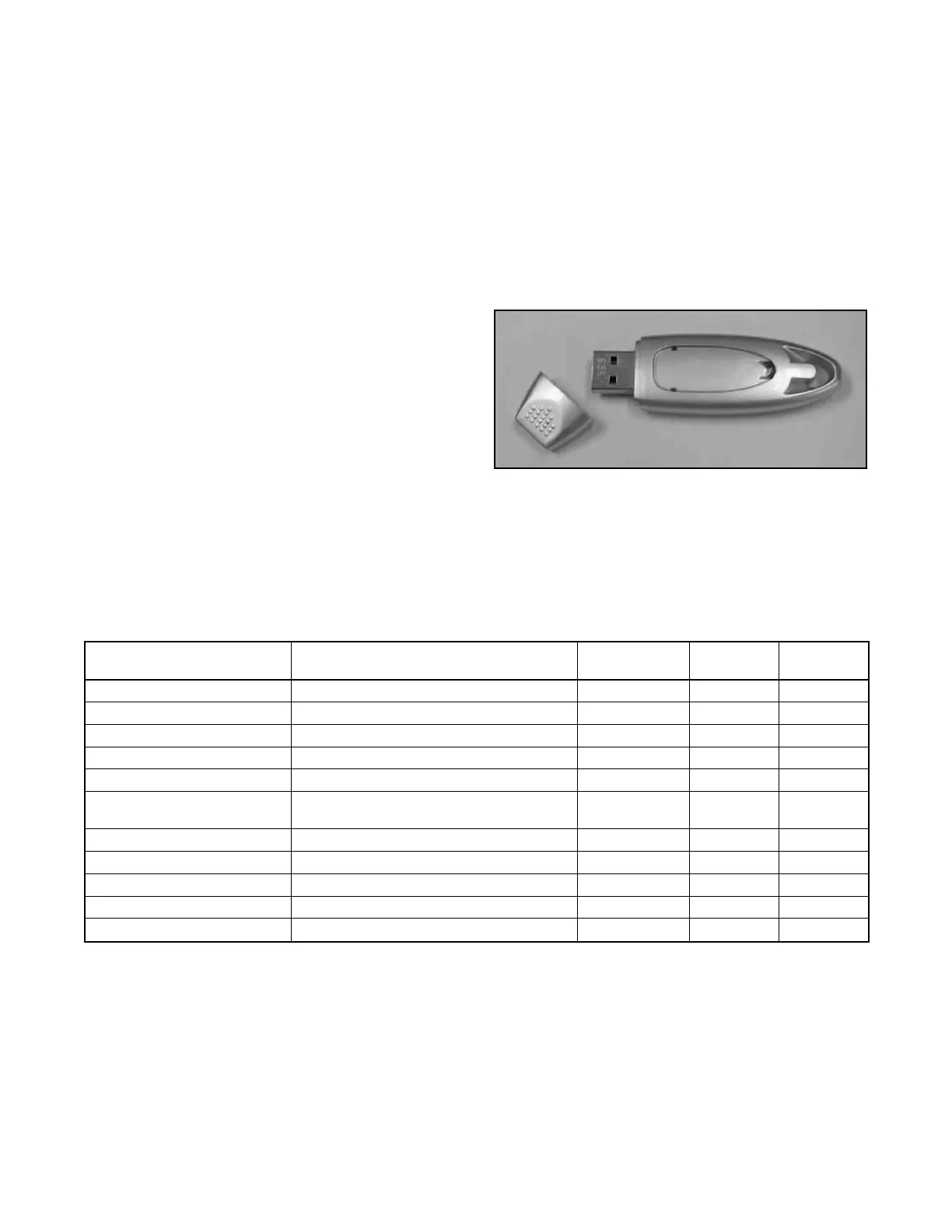TP-6745 7/10 67Section 3 Controller Test and Replacement
3.14 File Transfer through USB Port
The Universal Serial Bus (USB) port on the main logic
board allows file transfer to and from a USB mass
storage device (removeable drive). Figure 3-22 shows
a typical device. The removeable drive must be
compatible with the USB 2.0 and USB Mass Storage
Device Class specifications.
The controller application code can be updated through
the USB port. Parameter settings, event history, and
other information files can be saved to the storage
device.
The controller recognizes the types of files shown in
Figure 3-23.
3.14.1 Configuration files
The configuration (.cfg) file contains the transfer switch
settings, including:
D System setup
D Source setup, including voltage and frequency
pickup and dropouts
D Time delays
D Inputs and outputs
D Communications settings
D Calibration factors
Configuration files from one transfer switch can be
saved to a mass storage device and then loaded onto
other transfer switches for quick setup of multiple
switches. Serial numbers and descriptions entered
through Monitor III software (or other Modbus
application) are not changed by downloading
configuration files to a transfer switch.
Check the settings and run a test sequence after loading
the configuration file to verify correct operation. Refer to
the ATS operation and installation manual for
instructions to view settings. See Section 3.6 for
instructions to run a test.
Figure 3-22 Typical Mass Storage Device
File name Description Size (approx.)
Download
to Control
Upload to
USB
MPAC1500v###.bin Controller application program 950 KB
X
MPAC1500_#######.cfg Configuration (parameter settings) 3KB
X X
presentyymmdd.his Event history varies
X
alarm_settings.alm Common alarms 1KB
X
DataLogyymmddhhmmss.csv Data log. File name includes date and time. 10 KB
X
MinMax.csv Minimum and maximum values recorded
during a selected time period.
1KB
X
MPAC1500_cal.cal Calibration 1KB
X
history_param.hstp Internal use only —
X
Param_back.bak Internal use only —
X
presentyymmdd.raw Internal use only —
X
history_pback.hbak Internal use only —
X
Figure 3-23 Recognized File Types
