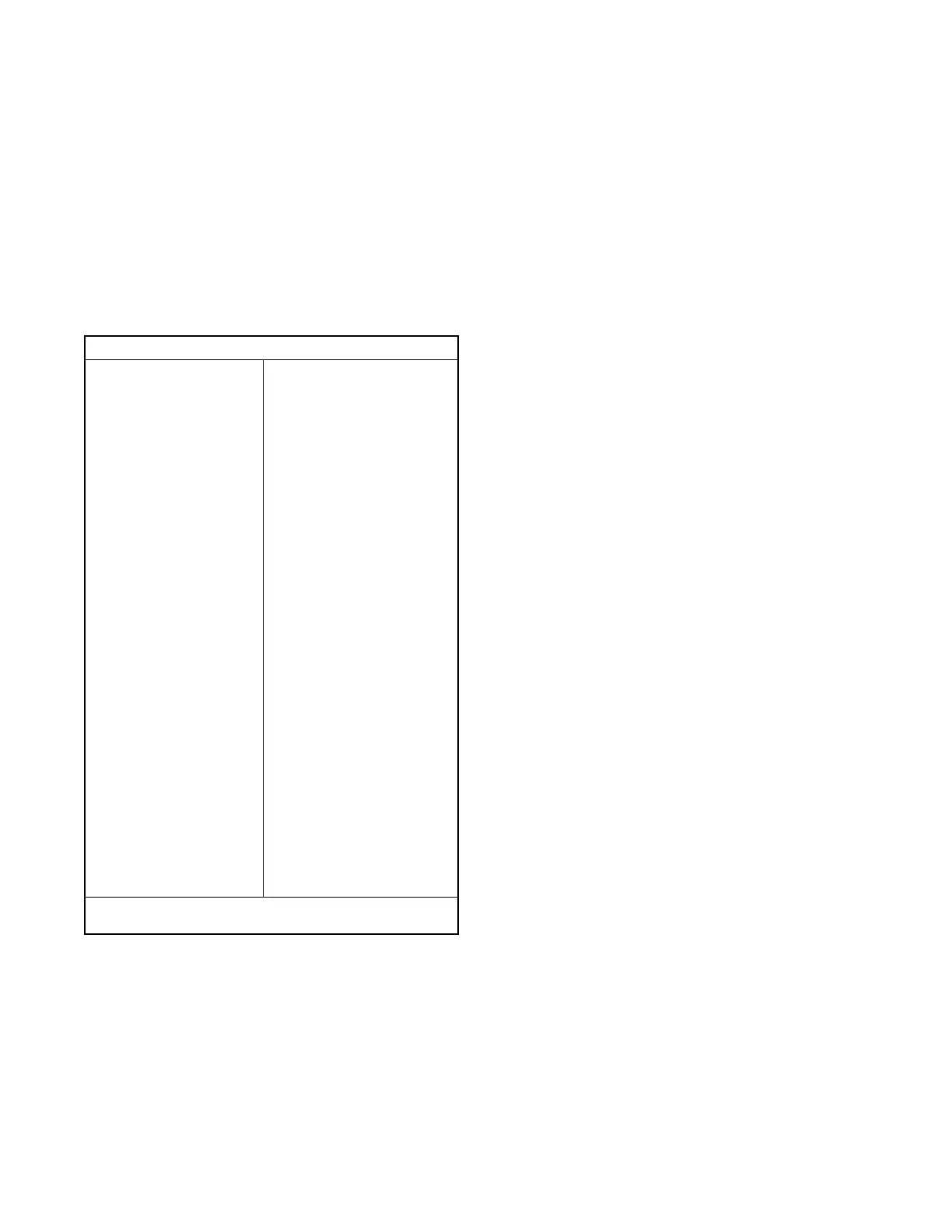TP-6745 7/10 31Section 2 Troubleshooting
See the transfer switch operation/installation manual for
instructions to assign programmable inputs and outputs
to I/O modules or assign functions to the audible alarm
for an Alarm Module.
2.8.4 Common Alarms
Any of the functions listed in Figure 2-18 can be
assigned to Common Alarms 1 and 2. Common alarms
1 and 2 can then be assigned to output functions which
activate when any of the conditions assigned to the
common alarm are present. Common Alarms 1 and 2
can also be set to sound the alarm horn on the optional
Alarm Module.
Functions that can be Assigned to Common Alarms
Aux Switch Fault * Src E Over Freq
Aux Switch Open * Src E Over Voltage
Battery Backup Low * Src E Rotation Err *
Contactor in Off Src E Under Freq
Contactor in Pref Src E Under Voltage
Contactor in Src E Src E Voltage Unbal
Contactor in Src N Src N Loss of Phase
Contactor in Stby SrcNOverFreq
Exerciser Active SrcNOverVoltage
Fail to Acquire Pref * Src N Rotation Err *
Fail to Acquire Stby * Src N Under Freq
Fail to Transfer * Src N Under Voltage
IPM Synching Src N Voltage Unbal
Load Bank Control Stby Src Available
Load Control Active System Ready
Low Battery *[ Test Mode Active
Non-Emergency Trans Critical Service Required
Not in Auto Man Transfer Waiting
Peak Shave Active [ Module Lost Comm *
Pref Src Available Non-Critical Service Req
Remote Common Alarm * Source E Available
Remote Monitor In #1--4 Source N Available
Breaker Trip Modbus-Controlled RDO
#1--4
Src E Loss of Phase
* Assigned to Critical Service Required
[ Assigned to Non-Critical Service R equired
Figure 2-18 Common Alarm Functions
If the common alarm is activated, the specific condition
that triggered the alarm will be shown on the ATS
controller display screen. Check the display to identify
the problem and then refer to the troubleshooting tables
in Sections 2.9 and 2.10.
Use the View Common Alarms screen to identify which
functions have been assigned to each common alarm.
See the operation and installation manual for
instructions to check the view screens and to change the
settings, if necessary.
Selected functions as noted in Figure 2-18 are grouped
into the Critical Service Required and Non-Critical
Service Required functions. The Critical Service
Required and Non-Critical Service Required functions
can be assigned to activate the alarm horn on the
optional Alarm Module. If any of the conditions included
in the Critical Service Required or Non-Critical Service
Required function occurs, the alarm horn will sound.
The message on the ATS display will identify which
condition (for example, Fail to Acquire Standby)
triggered the alarm and caused the horn to sound.
2.9 Troubleshooting — Faults
The following tables list the faults and alarms that may
be shown on the controller’s display screen or listed in
the event history log. The tables also list the possible
causes for each problem and suggested procedures to
identify and correct the source of the problem.
The event history log also lists transfers and other
normal events not shown in these tables. The event
history log can be saved to an electronic file. Refer to the
transfer switch operation/installation manual for
instructions to save the event log to a file.
