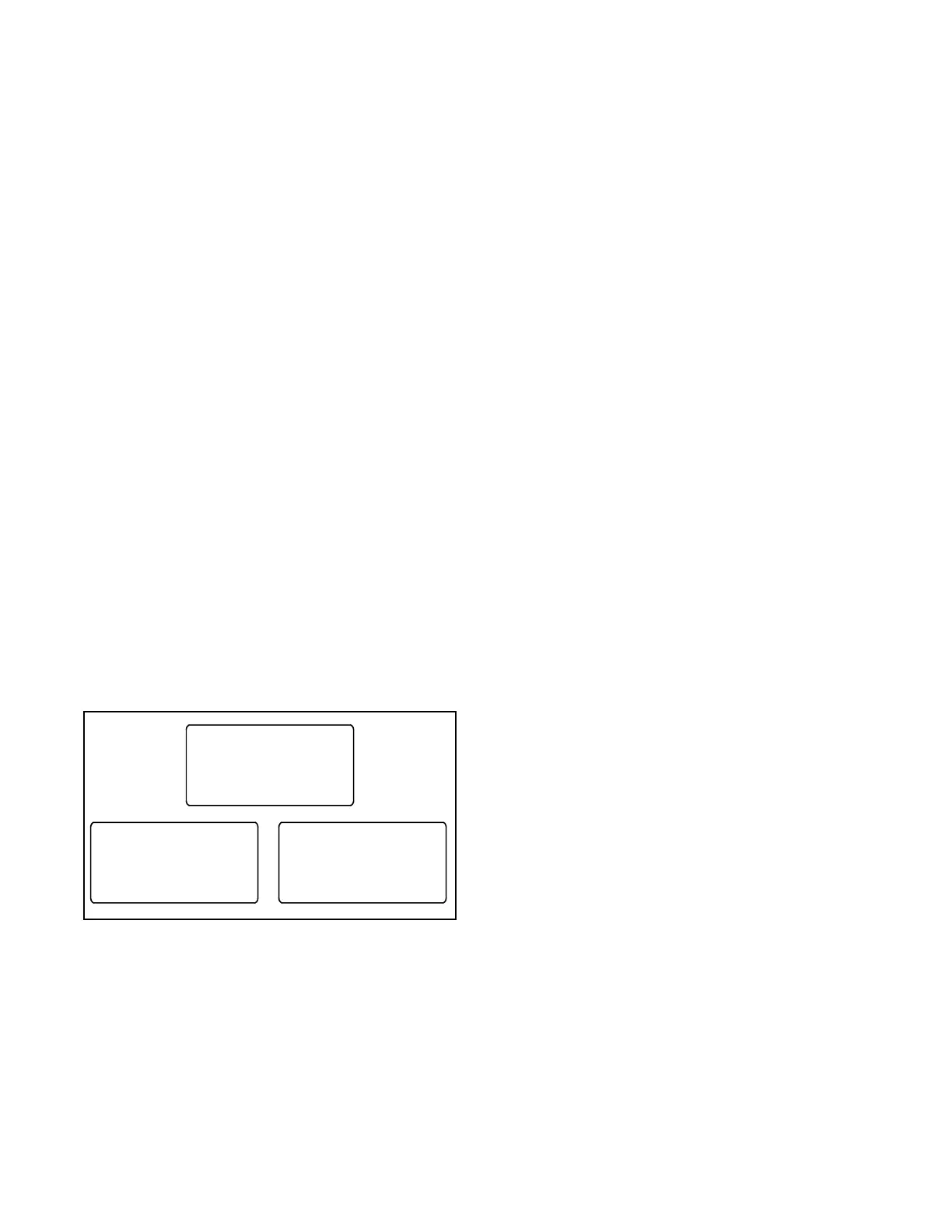TP-6745 7/1068 Section 3 Controller Test and Replacement
Loading Settings when Controller is Replaced
If the controller needs to be replaced, the configuration
file from the old controller (if available) can be loaded
onto the new controller for quick setup.
Note: Operation problems can be caused by incorrect
controller settings. Do not load the old
configuration file onto the new controller unless
you are certain that all the settings in the file are
correct.
Note: When replacing the ATS controller, record the
power switching device and ATS serial numbers
from the old controller before removing it, or from
the ATS decals.
Serial numbers are not transferred through the
configuration file and cannot be entered through the
controller’s user interface. Use Monitor III (or a
customer-provided Modbus driver designed for the
system) to enter the power switching device and ATS
serial numbers after the new controller is installed. A
distributor-level password is required to enter serial
numbers. Refer to the Monitor III Operation Manual or
the Modbus Protocol Manual for instructions, if
necessary. Do not attempt to change the controller
serial number.
3.14.2 File Transfer
The USB Access screen opens automatically when a
device is connected to the controller’s USB port. See
Figure 3-24. Select Upload or Download as described
below.
USB Connected
Download Upload
Download to Control
Filename
Free Space #### Kb
B Sel Back
Upload to USB
Filename
B Sel Back
Figure 3-24 USB Access Screens
Procedure to Transfer Files
1. Insert the USB mass storage device into the USB
port on the controller’s main logic board. See
Figure 3-5 for the port location.
2. Press the Download button to load new files from a
memory device to the controller. Or, press the
Upload button to load files from the controller
through the USB port to a memory device.
3. Use the down button to scroll through the list of
available files.
4. When the desired file is displayed, press the Sel
button to select the file and start transferring the
file.
Note: Do not disconnect the device from the USB
port during file transfer.
A message on the display indicates when file
transfer is complete.
5. Wait for the message indicating that file transfer is
complete before removing the mass storage
device from the USB port.
3.15 Controller Application
Program
The manufacturer occasionally releases new versions
of the controller application code. The new code can be
downloaded from the Tech Tools section of the
KOHLERnet website (www.Kohlernet.com) and loaded
onto the controller through the USB port.
Program Loader software is not required for loading
code onto the 1500 controller.
To download the latest version of the controller
application code:
1. Use your SecurID to go to www.Kohlernet.com and
click on Tech Tools.
2. Click on Software and then ATS Controllers.
3. Click on MPACt 1500 controller and then click on
the link to download the latest software version.
The file name will be of the form
MPAC1500v####.bin, with v#### indicating the
version number. For example, MPAC1500v105.
bin contains version 1.05 of the application code.
4. Copy the file onto a mass storage device through
the computer’s USB port.
5. Load the application code file onto the controller as
described in Section 3.14.2, File Transfer.
Loading new code does not change the system settings.
After loading a new version of code, check the system
settings, input/output assignments, time delays, and
other parameters to verify that they are correct for the
application.
After loading new code, run a loaded test to verify that
the system operates correctly. See Section 3.6, System
Tes t.
