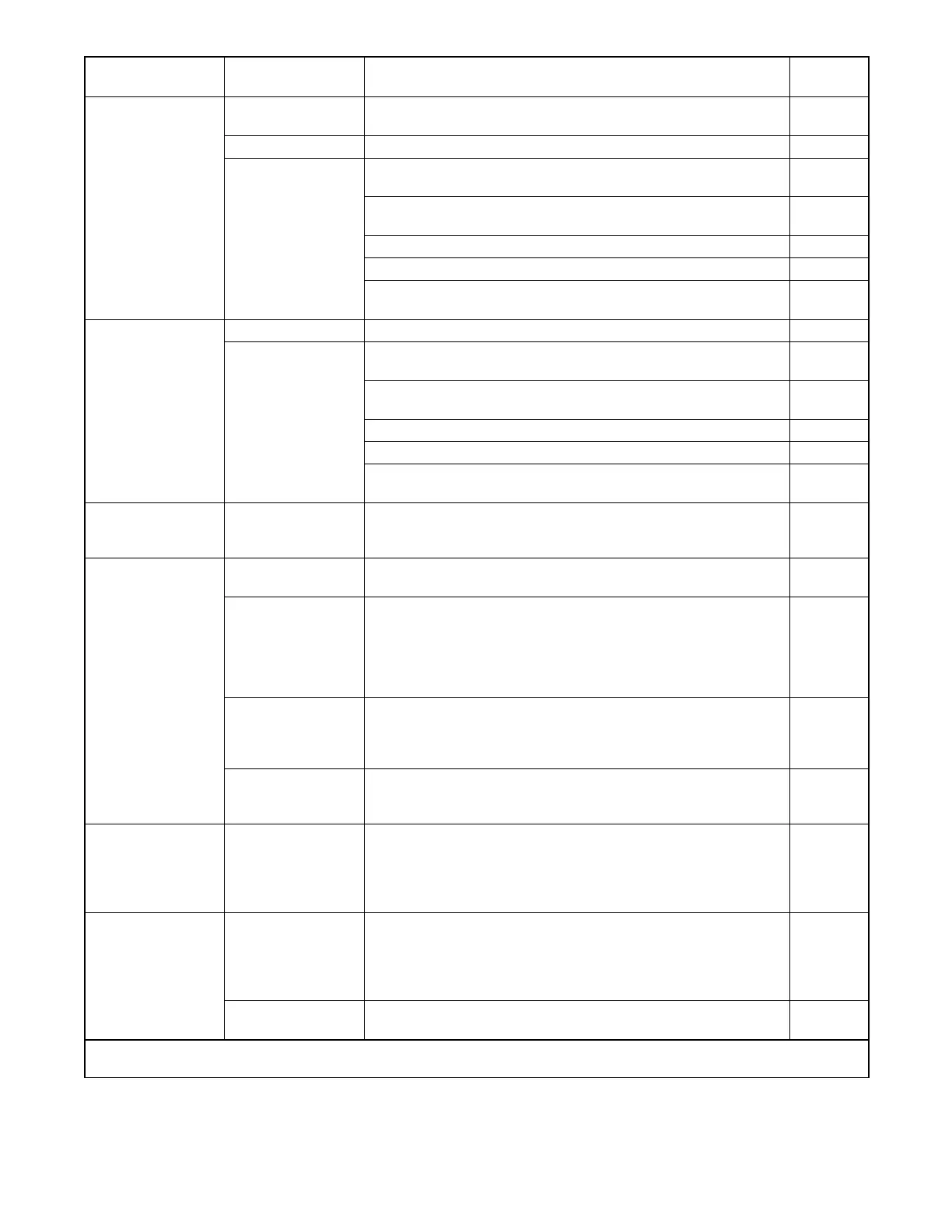TP-6745 7/10 33Section 2 Troubleshooting
Fault or Event
Message
See
Section
CheckPossible Cause
Failure to Acquire
Standby
Generator set did
not start
See Failure to Start Generator Set, below.
Open circuit breaker Check and close ATS source and generator set circuit breakers. —
ATS does not
recognize the
standby source
Check source voltage, frequency, phase rotation settings and
compare to actual values.
2.4.2
2.5
Check for loose source connections. Check the labels on the
switch for tightening torques.
1.3
Check for open switch or circuit breaker to the source. —
Check ATS calibration. 3.11
Perform voltage sensing troubleshooting procedures in
Figure 2-19.
2.11
Failure to Acquire
Preferred
Open circuit breaker Check and close ATS source and generator set circuit breakers.
ATS does not
recognize the
source
Check source voltage, frequency, phase rotation settings and
compare to actual values.
2.4.2
2.5
Check for loose source connections. Check the labels on the
switch for tightening torques.
1.3
Check for open switch or circuit breaker. —
Check ATS calibration. 3.11
Perform voltage sensing troubleshooting procedures in
Figure 2-19.
2.11
External Battery
Low
Low generator set
engine starting
battery voltage
Check battery connections and voltage. Charge or replace battery
if voltage is low.
Generator
set
manuals
Module Status
Change
A new accessory
module is detected
Press the reset button to open Reset New Module screen. Then
press Reset again.
2.8.2
A module has been
disconnected
Check connections from the controller to the I/O module assembly
and at the top of each I/O module.
Verify that the module is securely installed.
If a module has been removed, go to Set Inputs/Outputs screen
and uninstall the module.
2.8.2
Communication to
an installed I/O
module has been
lost
Check I/O module connections. 2.8.2
Real-time clock
failure on logic
board
If the procedures in Section 2.8.2 fail to clear the error message,
replace the controller’s logic board.
2.8.2
3.16
Module Status
Conflict
One type of module
was replaced with
another type of
module that has the
same address
Follow the procedure in Section 2.8.3 to uninstall the old module
and then install the new module.
2.8.3
External Fault
Fault condition in
customer- supplied
equipment
connected to
external input
Identify and correct the cause of the fault condition. Manuals
for
connected
equipment
Loose or faulty
connection
Check connection to external input. ATS OIM
O/I/M= Operation and Installation Manual; O/M = Operation Manual; TOC = Table of Contents, this manual;
W/D = Wiring Diagrams
