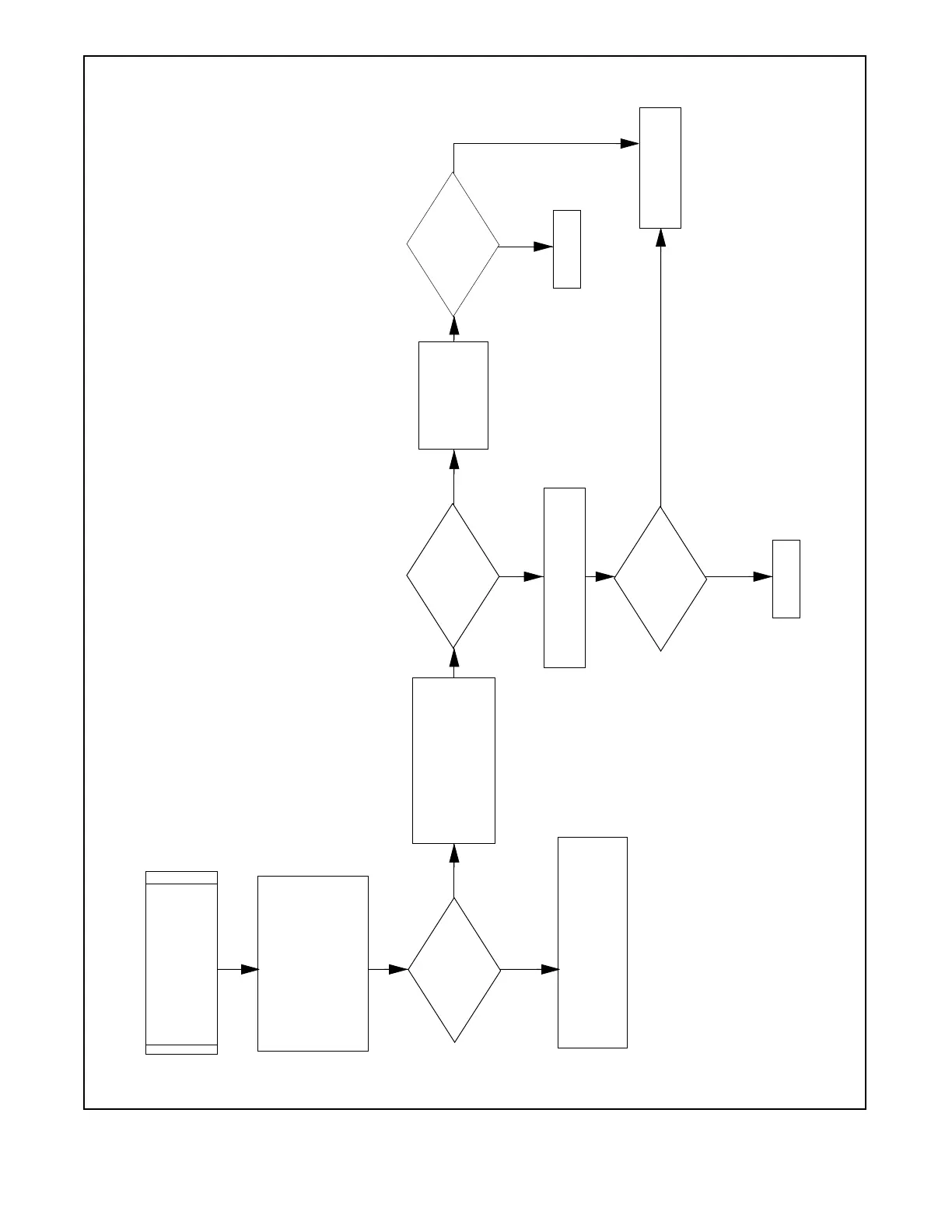TP-6745 7/1042 Section 2 Troubleshooting
MPAC 1500 controller
has strange characters
on the display or the
controller is locked up.
Power down the controller
and remove all external
components and
accessories, including
factory and customer
installed accessories. Then
repower the controller.
Power down the
controller, reseat
the cables, and
repower.
Replace the main
logic board.
Load the latest version of the
controller application code.
Power down, reconnect devices
one at a time, and power up again
to determine which device is
causing the problem.
YES
NO
YES
YES
NO
NO
NO
YES
Check the ribbon cable
between the power board
and the logic board and the
ribbon cable from the main
logic board to the display.
Note: To prevent damage to the controller and the device, NEVER
remove or reapply devices while the controller is energized.
Follow the safety precautions during this troubleshooting
procedure.
Are both cables
seated properly?
Complete.
Is the controller
operational?
Is the controller
operational?
Is the controller
operational?
Complete.
SB-697
Figure 2-23 Troubleshooting Display Errors or Controller Lockup
