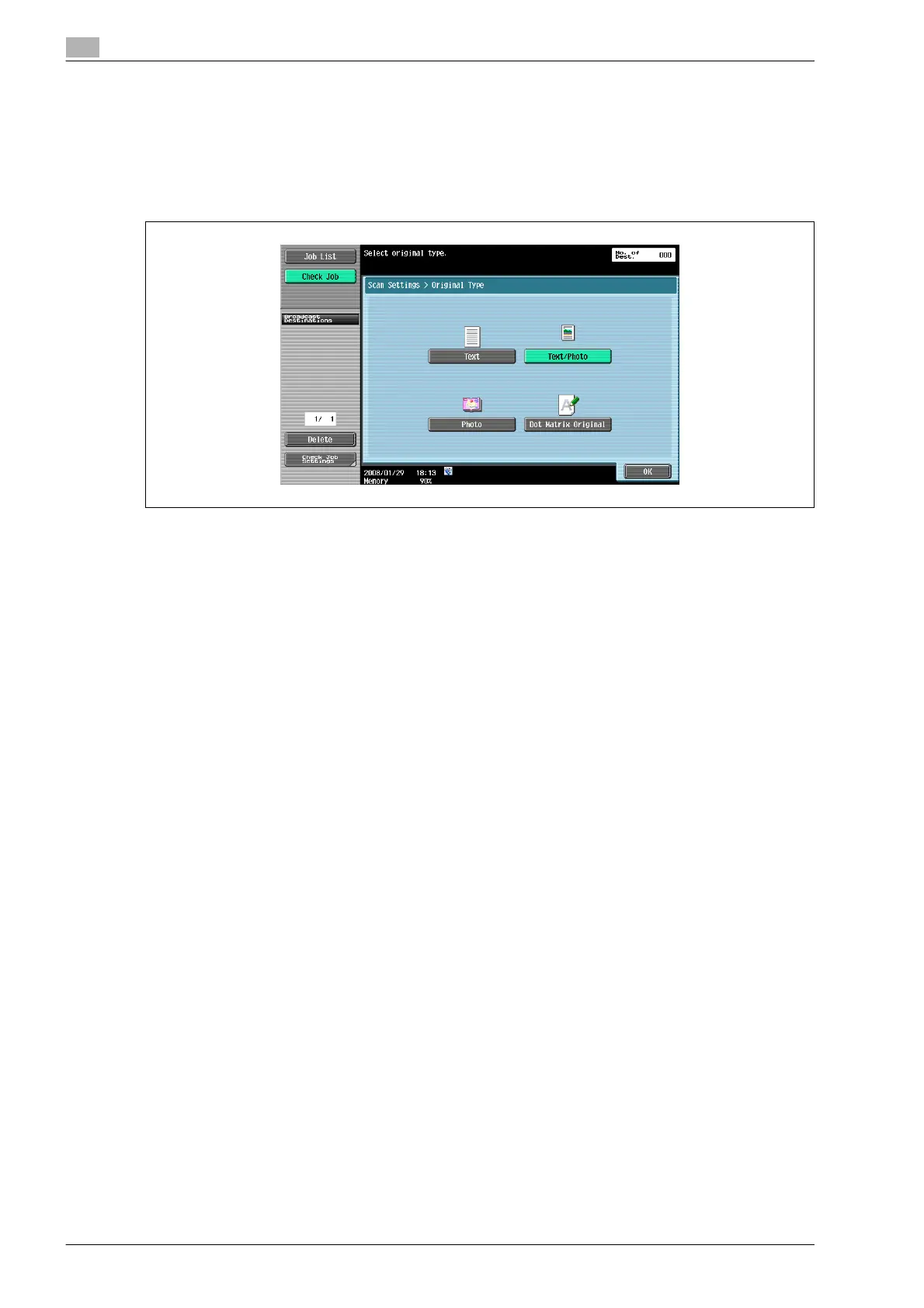5
Transmitting data
5-44 bizhub 501/421/361 (Version 2)
5.5 Scan Settings
% Touch [Scan Settings] to specify detailed settings for scanning.
5.5.1 Basic - Original Type
% Select the type according to the contents of the original. The original type can be selected from the
following:
Text
% Select this setting for a text-only original.
Text/Photo
% Select this setting for originals consisting of both text and photos (halftones).
Photo
% Select this setting for originals consisting of only photos (halftones).
Dot Matrix Original
% Select this setting for originals consisting of text that generally appears faint.
