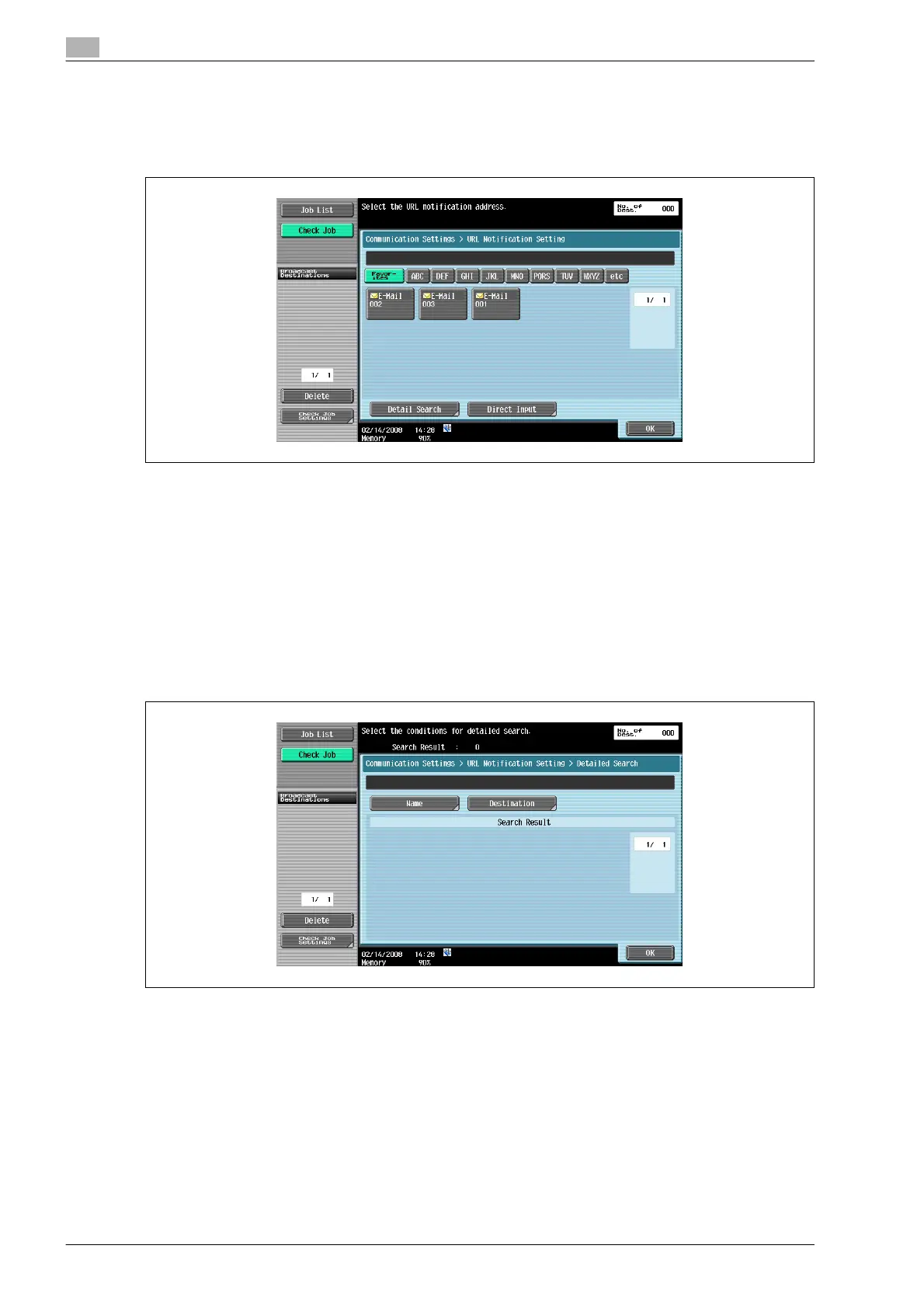5
Transmitting data
5-74 bizhub 501/421/361 (Version 2)
5.7.3 URL Notification Setting (User Box/FTP/SMB/WebDAV)
URL notification
% Specify the E-Mail address where notifications of completion of the job are to be sent.
!
Detail
The destinations that can be specified for URL notification setting include FTP, SMB and WebDAV
destinations.
Even if specified, this feature does not work for the Scan to E-Mail, Internet fax, or G3 fax functions.
Detail Search
% Search for the destination E-Mail address from the address book. Enter the destination name or part of
the address to search for the corresponding address. Select [Name] or [Destination] and enter the
search text.
Direct Input
% Enter an E-Mail address from the touch panel.
