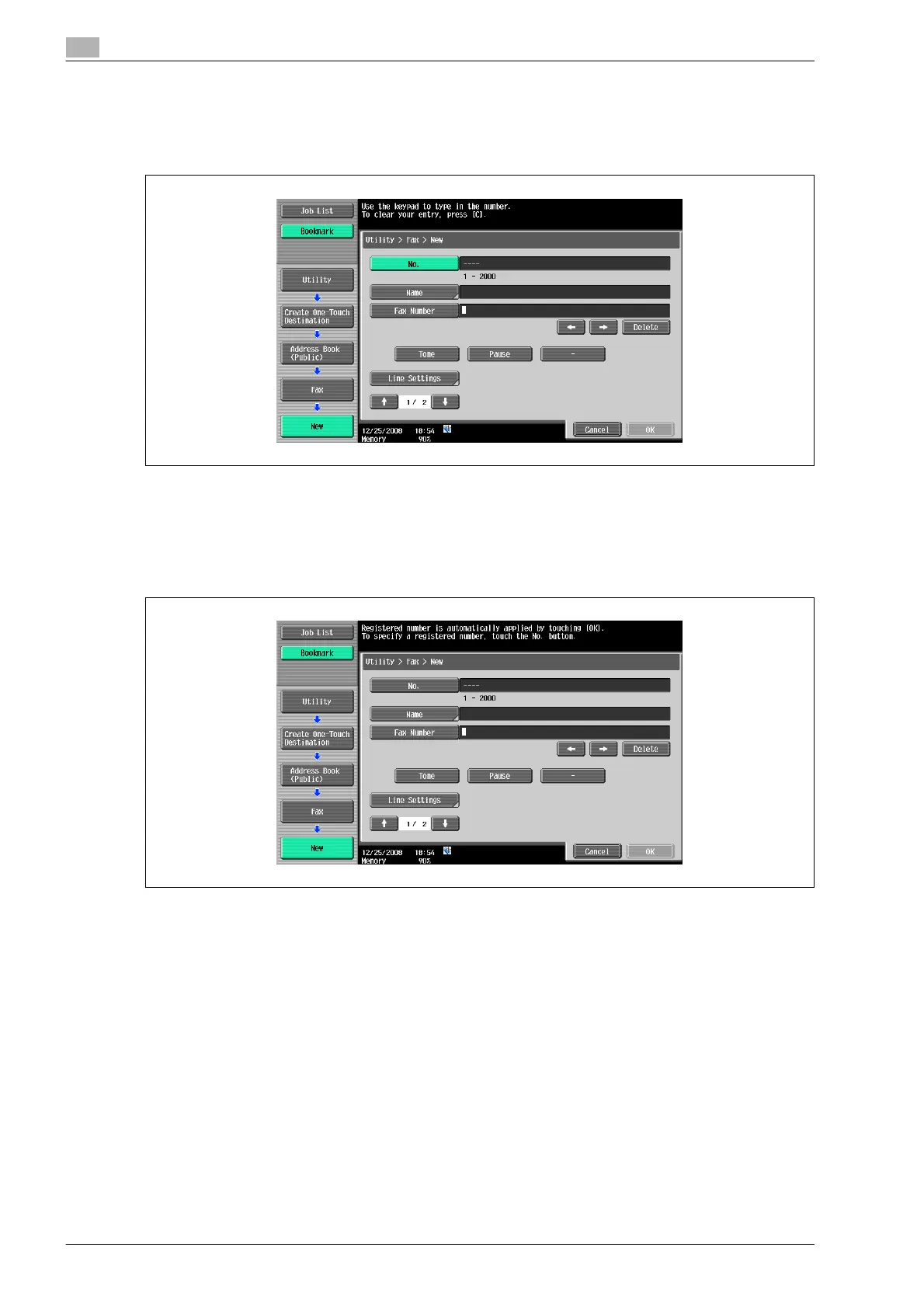9
User mode settings
9-14 bizhub 501/421/361 (Version 2)
No.
% Touch [No.], and then enter the registration number of Address Book (When a hard disk is installed: 1
to 2000; When a hard disk is not installed: 1 to 1000). Touching [OK] without entering any number
registers the smallest number available.
Name
% Enter the registration name of the Address Book using up to 24 characters from the touch panel.
Fax Number
% Enter the fax number of the destination using up to 38 digits. Enter the number using the keypad.
– In order to dial a number without fail to send a fax from an extension number to the outside line when
PBX connection setting is enabled, touch [Pause] after dialing the outside line such as "0". On the
screen, "P" is displayed.
– When the PBX connection setting is enabled, [Outside] is displayed. Selecting this key displays [E-].
