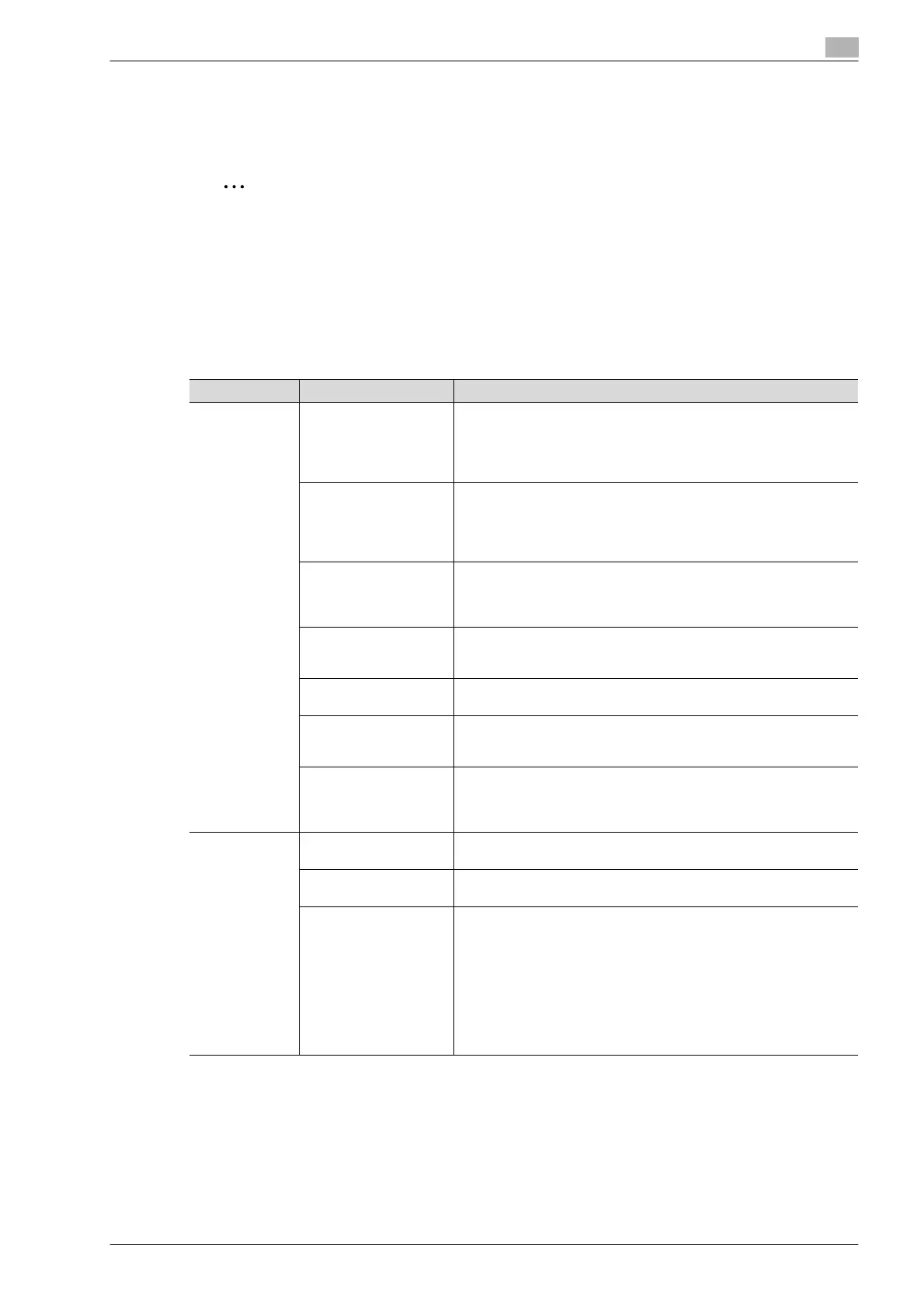bizhub 501/421/361 (Version 2) 12-5
Fax/Scan function troubleshooting
12
12.2 Cannot receive data
When data reception fails, refer to the following table for corrective action. If the action also fails to enable
successful reception, contact your service representative.
2
Note
When reception fails, an TX result report is output. For details, refer to "TX Result report" on page 8-11.
(If the TX result report setting is arranged so that a TX result report is printed out)
For details on error messages, refer to "Displaying an error message" on page 12-7.
For troubleshooting involving misfeeding of the original, poor display quality, and toner run-down, refer
to the User manual – Copy Operations.
12.2.1 G3 Fax
Symptom Checkpoint Action
Cannot receive
data
Is paper supplied in
place?
When the paper supply icon is lit, it indicates that the paper tray is
empty and received documents are stored in the memory. Replenish
paper.
For details on the paper supply procedure, refer to the User manual –
Copy Operations.
Is paper misfeed? When paper misfeeding is occuring, received documents are stored in
the memory.
Remove paper that has been stuck.
For details on removing stuck paper, refer to the User manual – Copy
Operations.
Is the toner run down? If all toner has been used up, document reception is not possible.
Promptly replace the toner cartridge.
For details on replacing the toner cartridge, refer to the User manual –
Copy Operations.
Is the receiving mode
set to manual recep-
tion?
When [Receive Mode] in the Utility screen is set to [Manual RX], man-
ual receiving operation is necessary. Refer to "Manual RX (phone on-
ly)" on page 6-4, perform operations for receiving data.
Is the phone line cor-
rectly connected?
Isn’t the phone line disconnected?
Check the phone line connection and connect it if it is disconnected.
Is [Closed Network RX]
enabled?
If [Closed Network RX] is enabled, the machine only receives faxes
from specified senders.
Contact your network administrator.
Is the F-coded SUB ad-
dress sent from the
sender correct?
When a confidential user box or relay user box is set up and a wrong
SUB address is received, a communication error occurs and data re-
ception may fail. Contact the sender to check the setting of the SUB
address.
Does not print
out received
data
Is the PC-Fax RX func-
tion specified?
Check to see if any PC-Fax RX user box stores the received data.
Is TSI RX distribution is
specified?
Check to see if any TSI RX user box stores the received data.
Is the Memory RX func-
tion specified?
If the Memory RX function is specified, perform the following steps to
print out the received document:
1. Touch [User Box].
2. Touch [Use Document].
3. Touch [System].
4. Touch [Memory RX User Box], and then click [OK].
5. If a user box password has been specified, enter the password, then
[OK].
6. Select the document to be printed, and then touch [Print].
Another solution is to specify [OFF] for [Memory RX Setting].
