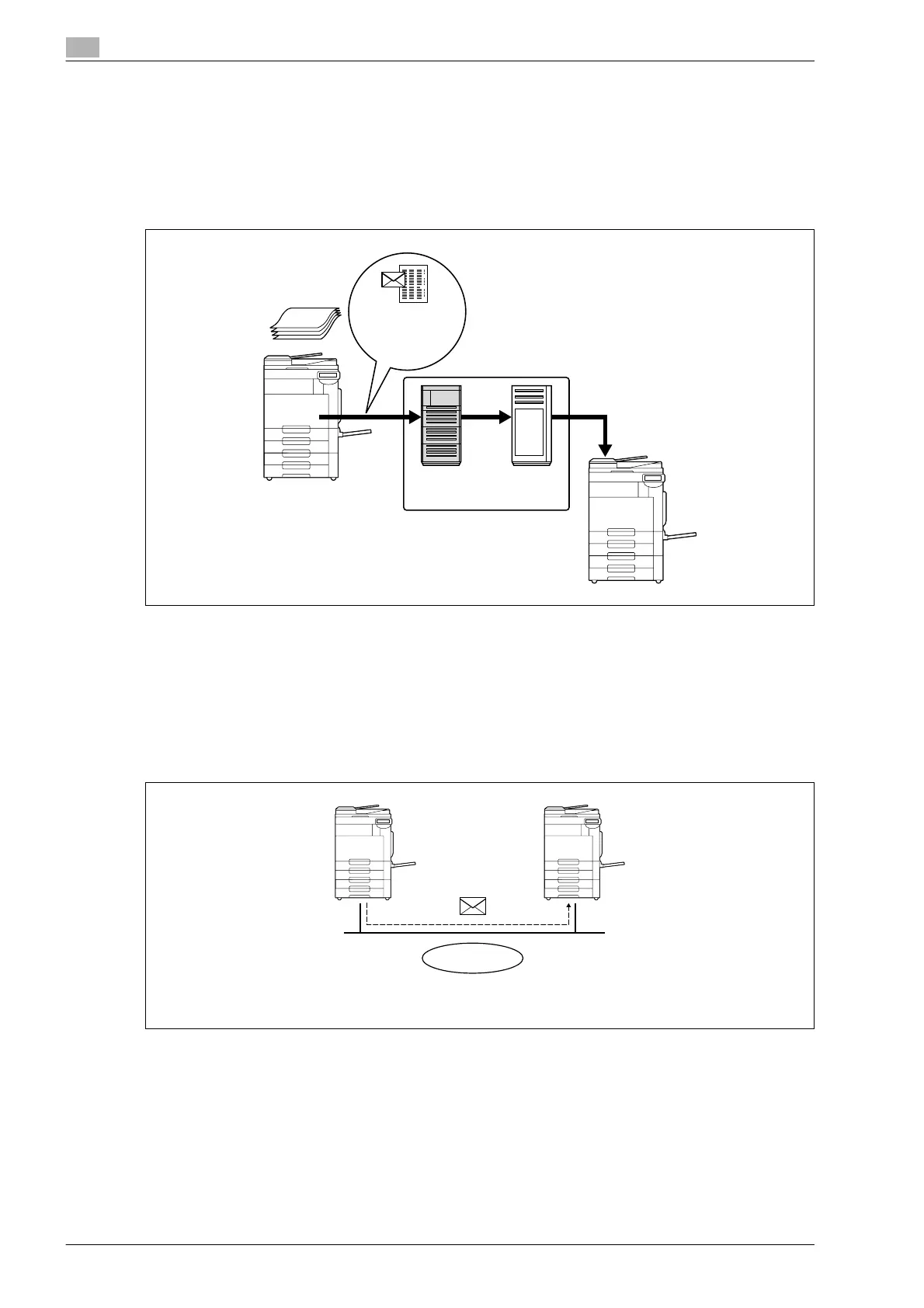2
Before using Network Scan/Fax/Network Fax functions
2-12 bizhub 501/421/361 (Version 2)
2.2.3 Available Network Fax functions
Internet Fax
The Internet Fax function sends and receives scanned originals as an attached file (TIFF format) via the
intranet (enterprise networks) or Internet. This communication via intranet or internet largely reduces the
communication cost as compared with general fax messages. Specify the destination E-Mail address to send
the E-Mail message.
IP Address Fax
This function enables fax transmission over an IP network. Specify the destination host name or IP address
to send a fax.
The differences between IP Address fax and G3 fax or Internet fax are as follows.
- The SMTP protocol is used for sending and receiving of the image data.
- Available only within an intranet (enterprise networks).
- Unlike Internet fax, no mail server is required.
POP
server
SMTP
server
Intranet/Internet
Internet
receiving
Original
E-Mail +
attached file
(TIFF format)
Transmitting a fax by specifying an IP address or host name of the destination.
Intranet
SMTP
