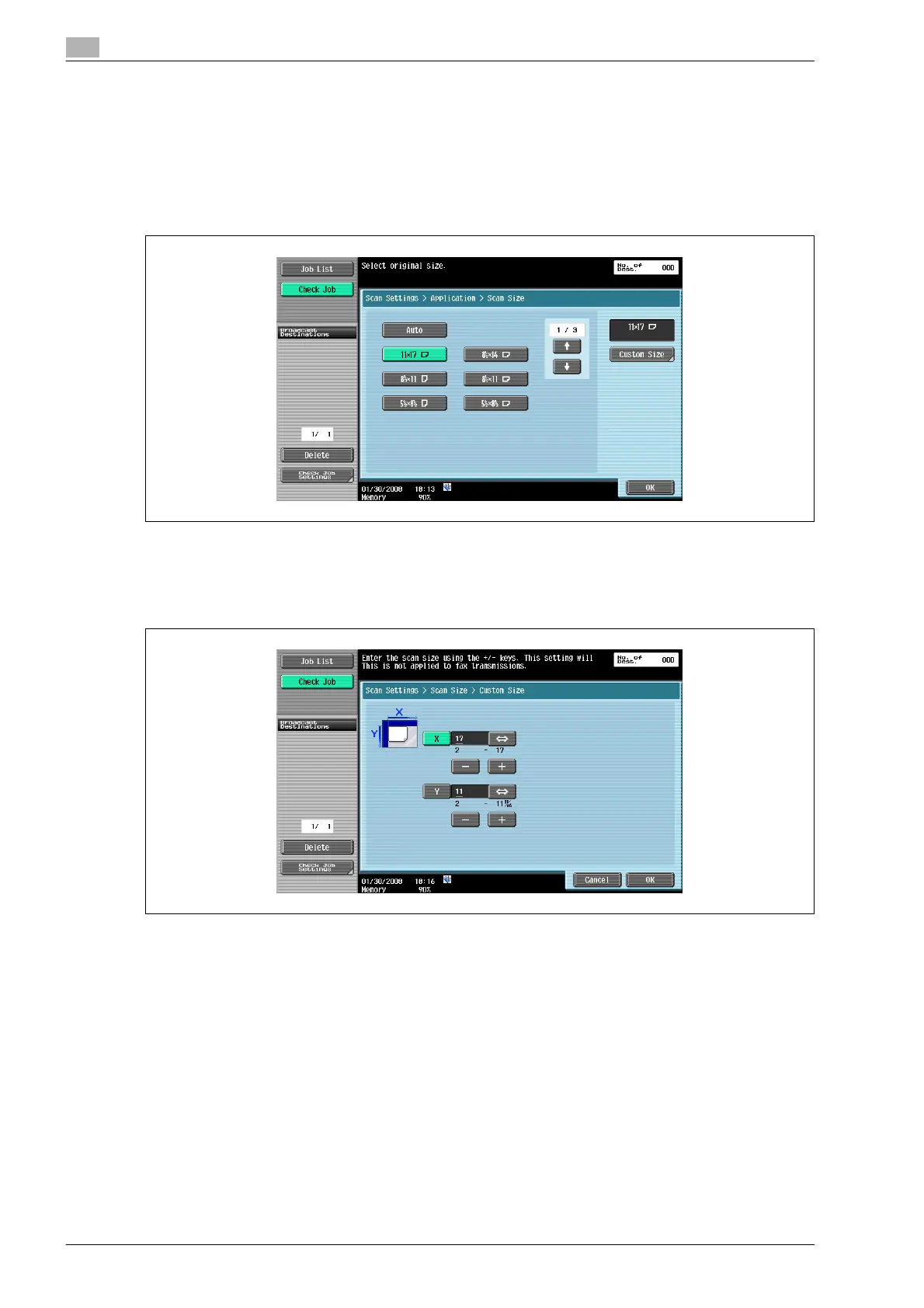5
Transmitting data
5-54 bizhub 501/421/361 (Version 2)
5.5.10 Application - Scan Size
Specify the size of paper for scanning.
Standard
% To automatically detect the size of the first sheet of the original upon scanning, touch [Auto]. To scan
an original of a preset paper size (such as 8-1/2 e 11 (A4), or 7-1/4 e 10-1/2 (B5)), select the relevant
paper size.
Custom Size
% Enter the dimensions of a custom size that is not available as a preset size.
– The size in the X direction can be set between 2 and 17 inches (between 30 and 432 mm).
– The size in the Y direction can be set between 2 and 11-11/16 inches (between 30 and 297 mm).
