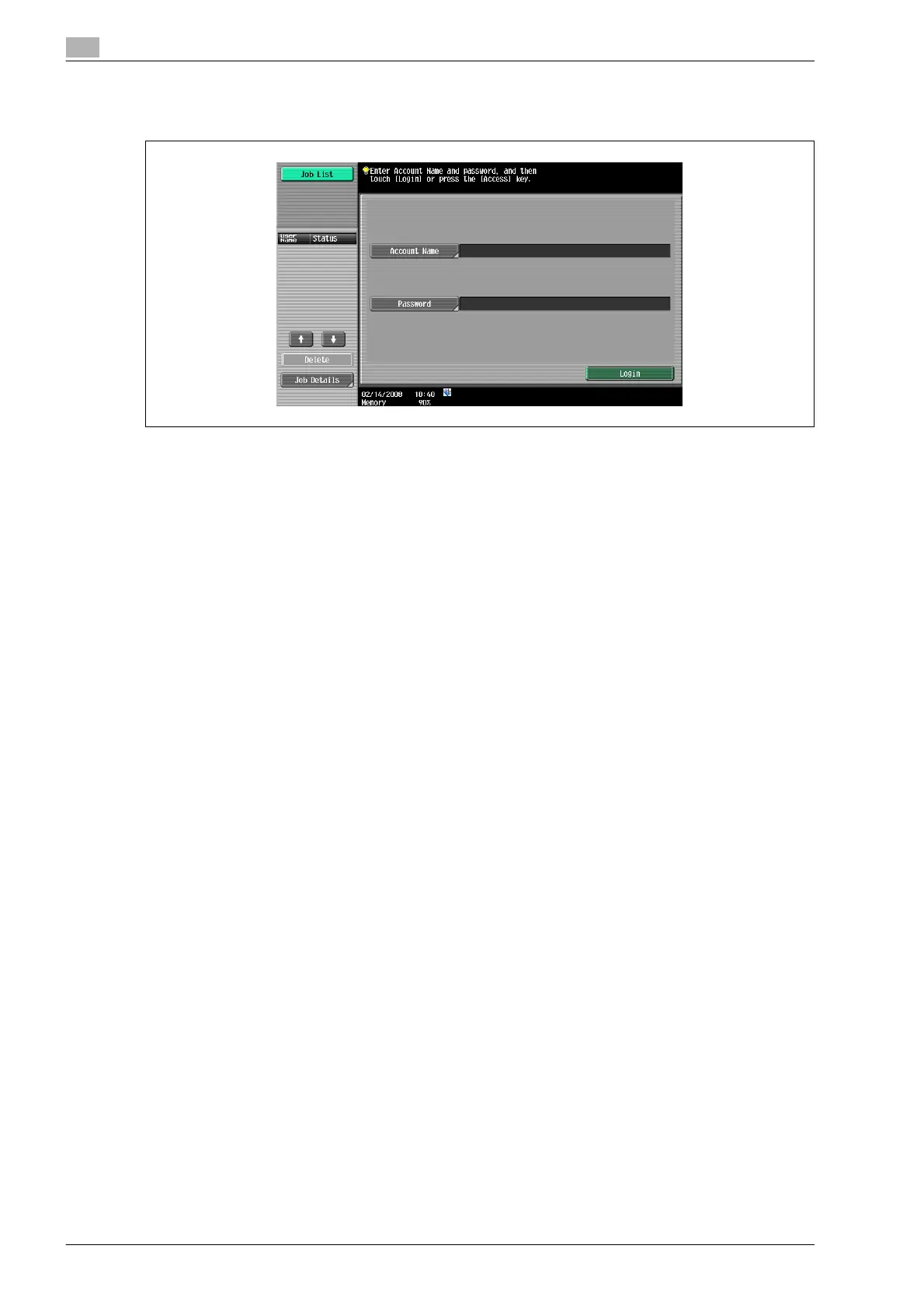2
Before using Network Scan/Fax/Network Fax functions
2-6 bizhub 501/421/361 (Version 2)
Account track
% Enter the account name and password, and then touch [Login] or press the [Access] key.
!
Detail
If "Prohibit Functions When Auth. Error" in Administrator mode is set to "Mode 2" and a user enters an
incorrect password the specified number of times, that user is locked out and can no longer use the
machine. Contact the administrator to cancel operation restrictions.
For log-in while in authentication with the PageScope Authentication Manager, refer to the
administrator of the server.
