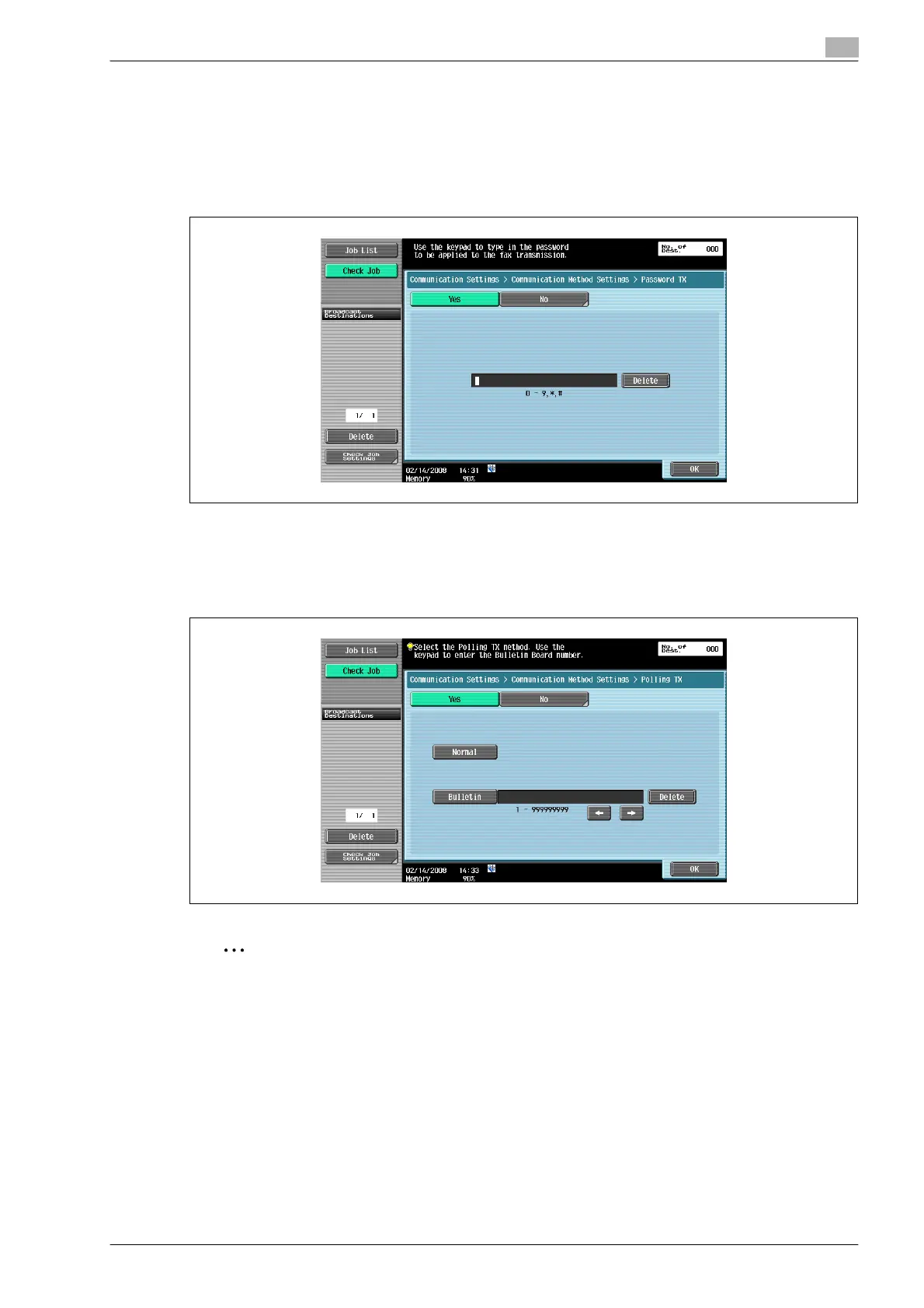bizhub 501/421/361 (Version 2) 5-79
Transmitting data
5
Password TX
Sends data with a password. If the recipient’s fax machine is set for closed network receptions, the sender’s
fax machine should transmit a fax with the same password as the closed network reception password. This
function is available only when the recipient’s machine is "our product", and has the closed network reception
(password) function.
% Enter the password from the numeric keypad.
Polling TX - Normal
This function saves a document scheduled for polling transmission so that it can be transmitted upon a
command from the recipient side.
% Select [Normal] to have the original scanned and automatically saved in a polling transmission user box.
2
Note
For details on procedures for deleting or checking documents saved in polling transmission user boxes,
refer to the User manual – Box Operations.
When a user who is not allowed to handle accumulated documents makes a log-in with the User
Authentication/Account Track set, a polling transmission cannot be made.
