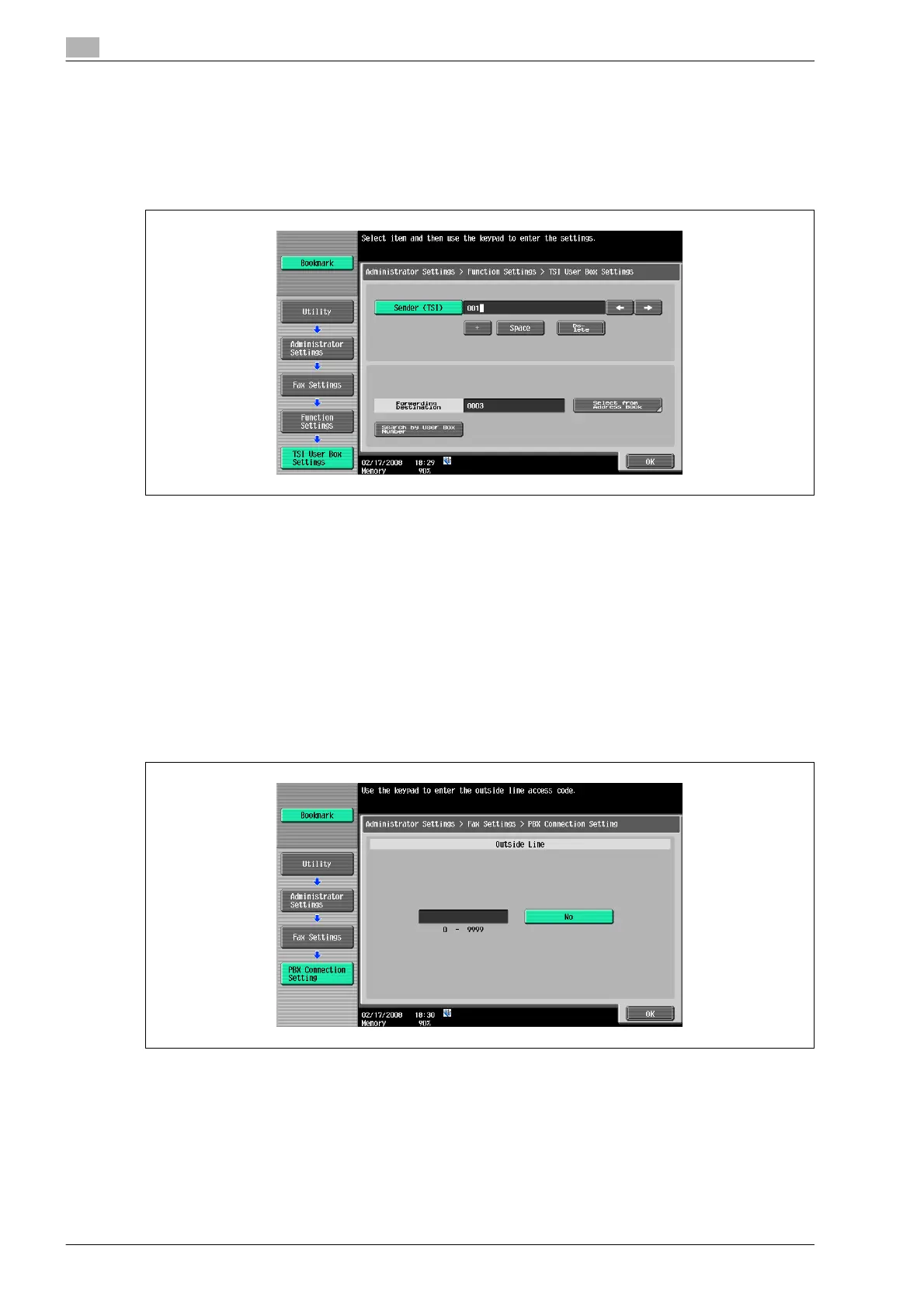10
Administrator mode settings
10-38 bizhub 501/421/361 (Version 2)
TSI User Box Setting - TSI User Box Registration - TSI use box settings
% Received faxes can be distributed to user boxes on other devices as well as on the machine. Specify
the sender’s fax number for [Sender (TSI)].
– Specify a distribution destination for [Forwarding Destination]. To distribute to other devices, specify
destinations from [Select from Address Book]. To distribute to user boxes on the machine, specify
destinations from [Enter User Box No.].
!
Detail
A relay user box cannot be used for a distribution destination if it is specified for confidential reception.
10.4.12 Fax Settings - PBX Connection Setting
Specify the PBX line connecting method.
When the PBX connection mode is enabled, specify an access code for an outside line. An access code
refers to a number, such as "0", used for connecting to an outside line.
Outside line numbers specified here are dialed before dialing fax numbers registered in Address Book or
Program.
% Touch [No] to make it ready for input, and enter an access code using the keypad (between 0 and 9999).
