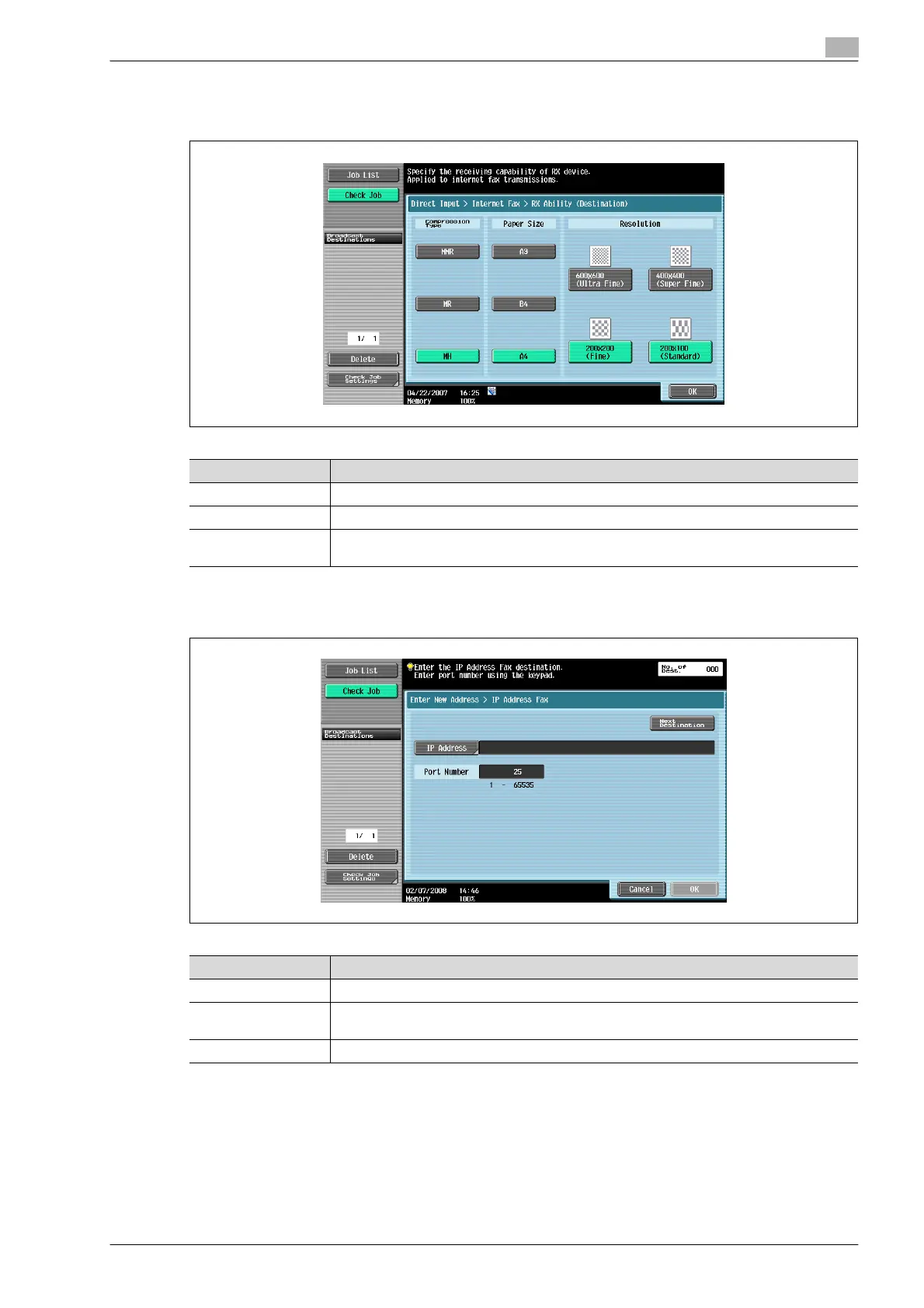bizhub 501/421/361 (Version 2) 5-35
Transmitting data
5
RX Ability (Destination)
% Select a receivable setting at the Internet fax destination. You can select multiple receivable settings.
5.4.8 Direct Input - IP Address Fax
% Specify the IP address fax destination.
Item Description
Compression Type MMR, MR, and MH can be selected.
Paper Size A3, B4, and A4 can be selected.
Resolution 600 e 600 dpi (ultra fine), 400 e 400 dpi (super fine), 200 e 200 dpi (fine), and 200 e 100 dpi
(standard) can be selected.
Item Description
IP Address Specify the host name or IP address for the destination.
Port Number Enter the port number to be used for transmission with the numeric keypad (range: 1 to
65535).
[Next Destination] Touch this button to add other destinations.
