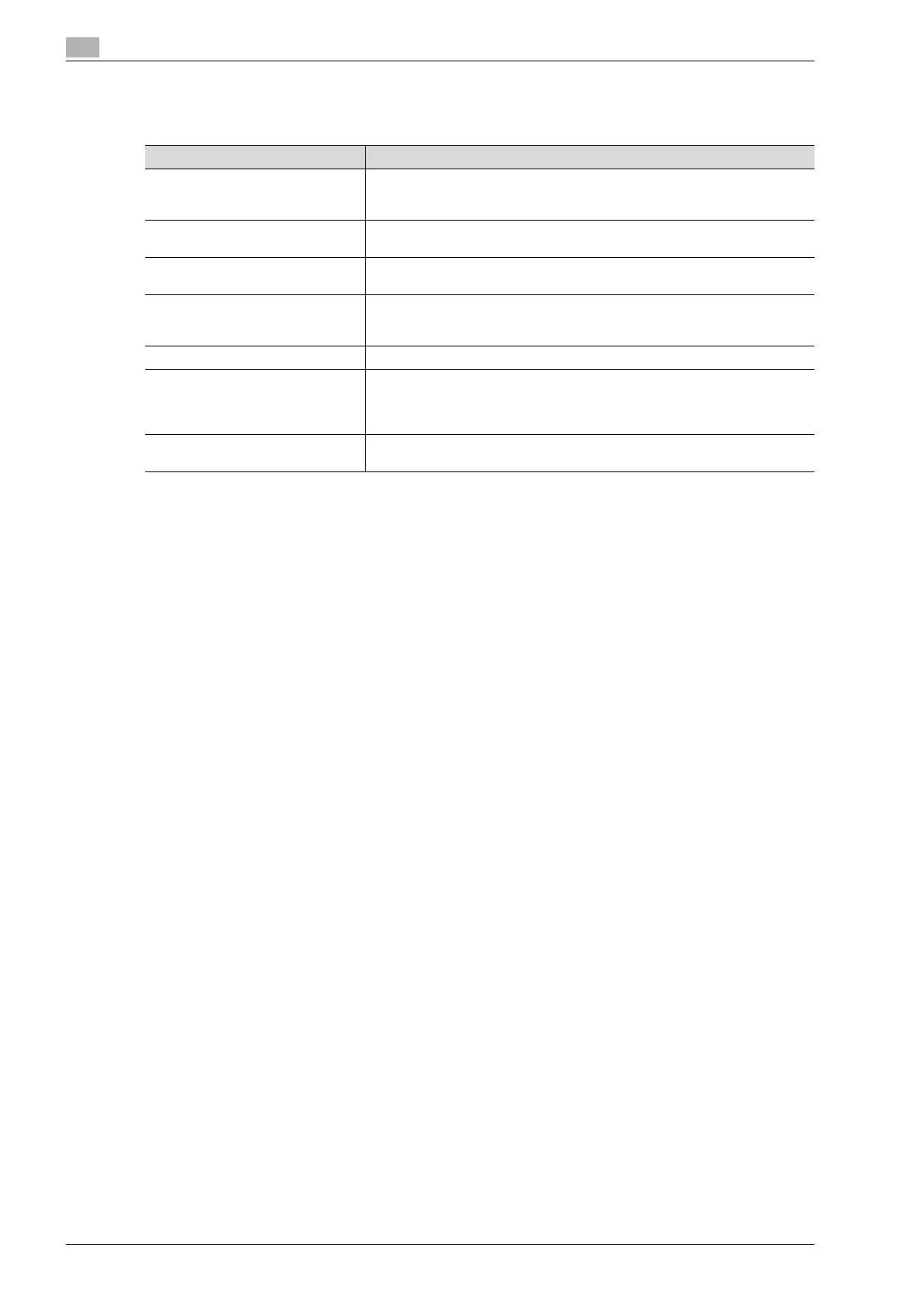12
Fax/Scan function troubleshooting
12-4 bizhub 501/421/361 (Version 2)
12.1.2 Internet fax/IP address fax/network fax/scan transmission (E-
Mail/SMB/FTP/WebDAV/Web service)
!
Detail
Even if the transmission result screen or the result column on the Activity Report screen indicates "---
-", due to a problem in an Internet pathway, the E-Mail message may not be delivered to the recipient.
"---" displayed on the transmission result screen and an activity Report indicates that the message has
arrived at the server successfully. If the machine receives a message disposition notification (MDN),
"OK" appears in the transmission result screen or in the result column of the Activity Report. To receive
important information, use the G3 fax function.
Checkpoint Action
Is the volume of E-Mail message to
be sent exceeded the SMTP server
capacity?
When the SMTP server capacity is specified, an error occurs and transmission
fails if that value is exceeded. For details on the SMTP server capacity setting,
refer to the User manual – Network Administrator.
Is the sending procedure correct? Check the sending procedure and retry. For details on the sending procedure,
refer to "Operation flow" on page 5-3.
Are network settings and connec-
tion correct?
Check that the network settings and connection are correct. For information
on network settings, refer to the User manual – Network Administrator.
Is the E-Mail address of the machine
specified?
Check the E-Mail address of the machine, and specify the address if neces-
sary. For details on specifying the E-Mail address of this machine, refer to the
User manual – Network Administrator.
Are all cables connected correctly? Check that the network cable, and modular cable are correctly connected.
Are the recipient’s fax number and
address correct? Are the one-touch
address and the program address
registered correctly?
Sometimes a wrong one-touch address or program address is registered,
causing a problem when it is used. Check that they are registered correctly.
For example, print out an address book list to see registered numbers are cor-
rect.
Is the recipient side free from trou-
ble?
Check for trouble on the recipient machine, such as fax power turned off and
an empty paper tray. Call the recipient, for example, and check.
