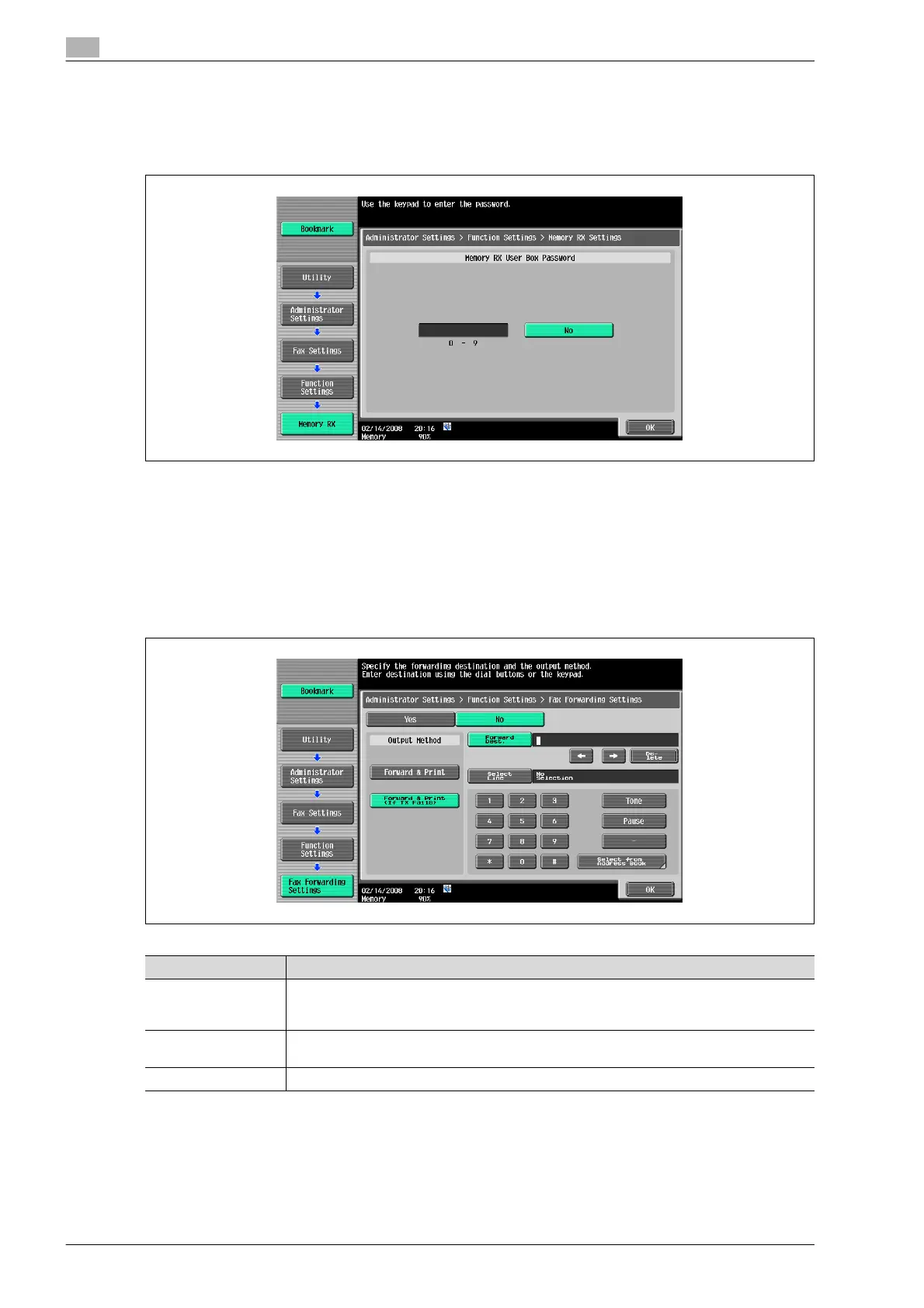10
Administrator mode settings
10-34 bizhub 501/421/361 (Version 2)
Closed Network RX
% Specify whether or not the Closed Network RX function is used. To enable the function, specify the
password for closed RX operations. Touch [No] to make it ready for input, and enter a password using
the keypad (within 4 digits).
!
Detail
The closed RX function can only be used when the sender machine is a model with a password
function.
Forward TX Setting
A received document can be forwarded to a preset recipient. The following items should be specified.
!
Detail
After enabling the forward TX setting, the following items cannot be specified.
Item Description
Output Method Forward & Print: The received document is forwarded and also printed on this machine.
Forward & Print (If TX Fails): The received document is forwarded, and it is printed on the ma-
chine if the forwarding operation fails.
Forward Dest. Enter the fax number of the destination within 38 digits. It is also possible to select from the
Address Book.
Select Line If the fax multi line is installed, the forwarding line can be specified.
