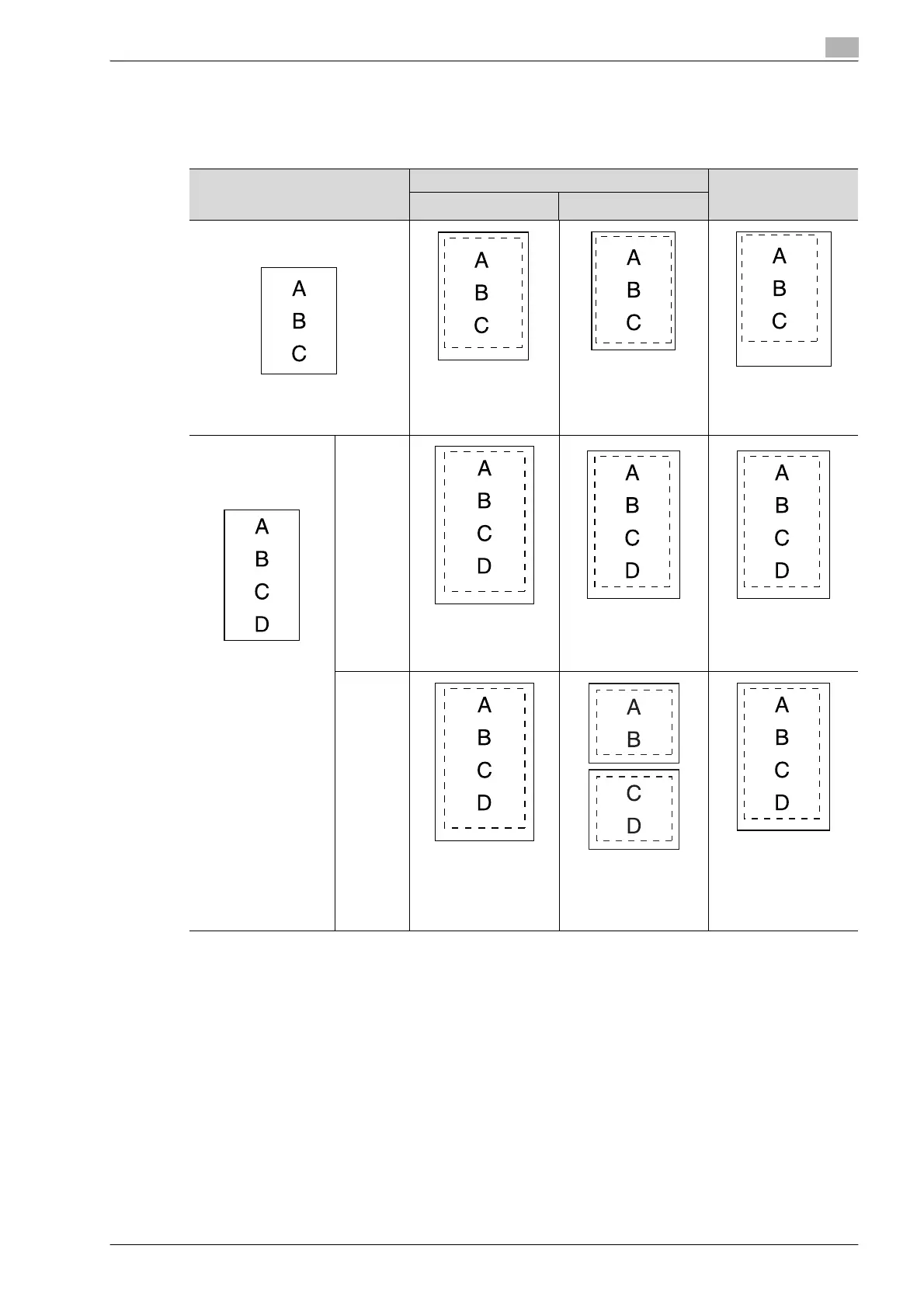bizhub 501/421/361 (Version 2) 6-13
Receiving data (G3/IP/I-FAX)
6
6.6.4 Recording method for received data
The following shows the relations between the paper size of the received document and the size of the
document actually output.
!
Detail
When [Duplex Print (RX)] is set to [ON], both sides of paper can be used for printing. For details, refer
to "Duplex Print (RX)" on page 10-25.
Paper size of the received docu-
ment
Setting for [Min. Reduction for RX Print] A fixed tray is speci-
fied using [Tray Se-
lection for RX Print].
Full size 96 to 87 %
Standard size
(11 e 17 to 5-1/2 e 8-1/2 (A3 to A5))
Printed in full size on
paper of a larger size
Printed in a reduced
size on paper of the
same size
Printed in a reduced
size on paper in the
specified paper tray
Document printed on
long paper
(Longer than the
standard)
[Print on
Separate
Pages]
OFF
Printed in full size on
paper of a larger size
Printed on paper of a
size reduced to an opti-
mal paper size
Printed in a reduced
size on paper in the
specified paper tray
[Print on
Separate
Pages]
ON
Printed in full size on
paper of a larger size
May be printed on sep-
arate pages, depend-
ing on the paper size
used
Printed in a reduced
size on paper in the
specified paper tray
