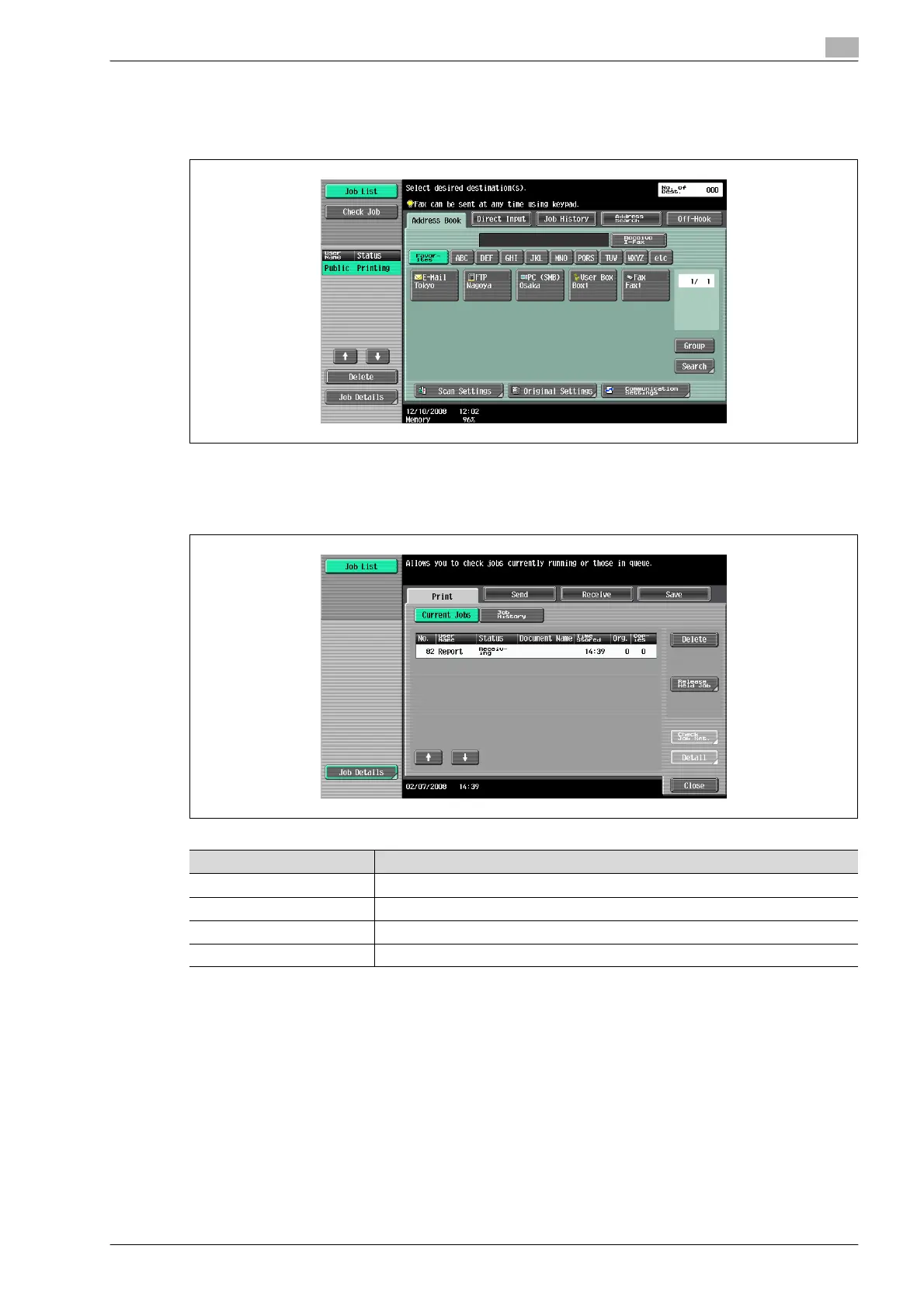bizhub 501/421/361 (Version 2) 3-9
Control panel/touch panel
3
Job List - Delete
A job being processed can be cancelled by deleting it from the list. Select the job from the job list, and then
touch [Delete]. Check the message that appears, and then delete the job.
Job List - Job Details
Touch [Job Details], and a history list appears in the right area, along with a list of jobs being processed.
Check job details as necessary. Jobs are classified into the following four categories:
Item Description
[Print] Lists print jobs for copying, printing from a computer, and printing received faxes.
[Send] Lists fax and scanner transmission jobs.
[Receive] Lists fax reception jobs.
[Save] Lists jobs for saving documents in user boxes.
