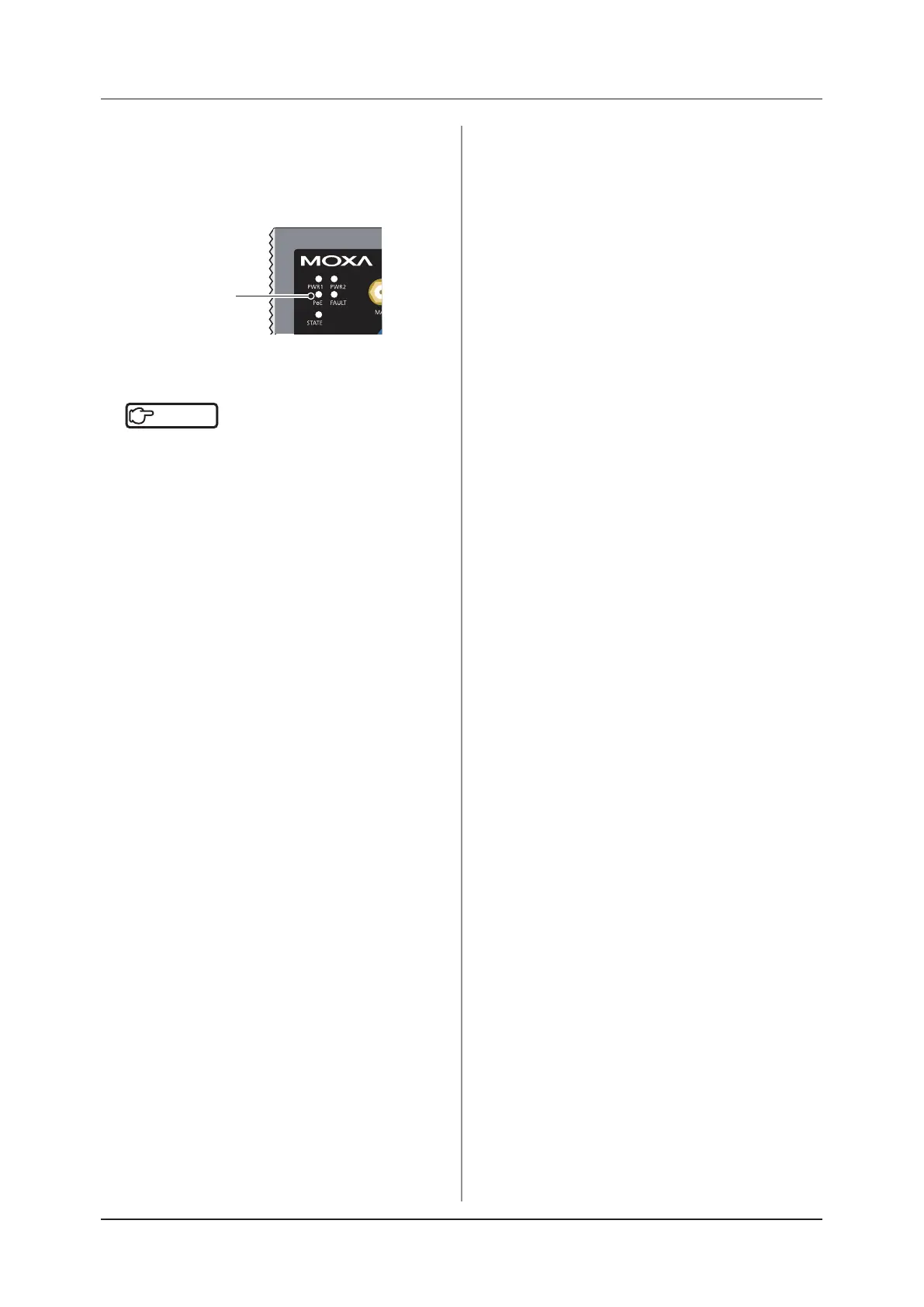3.1 Startup and shutdown
66
AeroDR Access Point
• When the Power Source Device is turned off,
power supply to AeroDR Access Point is termi-
nated. The LED (umber) on the AeroDR Access
Point will turn o.
LED (umber)
Access Point
Reference
•••••••••••••••••••••••••••••••••••••
•
When using a general-purpose access point, refer to its op-
eration manual.
•••••••••••••••••••••••••••••••••••••••••••••••••••••
Image processing controller
• Turn the power switch of the image processing
controller o, and shutdown the image process-
ing controller.
