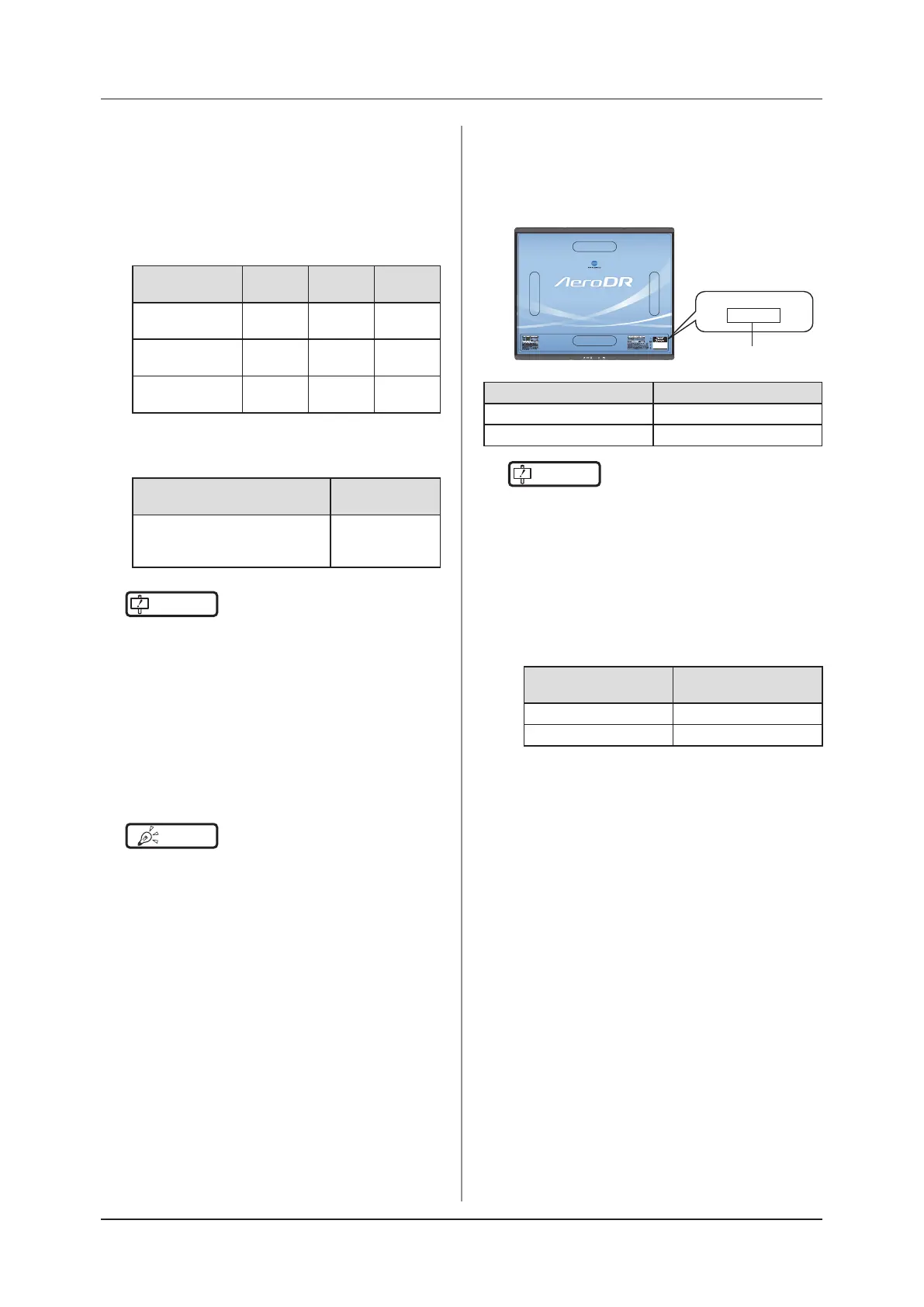3.2 Operation of DR Detector
74
Exposure time for Aero Sync mode of the
AeroDR 3 1417HD, AeroDR 3 1717HD and
AeroDR 3 1012HQ
• Set the maximum exposure time according to the
sensitivity button setting of the image processing
controller. The available values for the maximum
exposure time are as follows.
Minimum
exposure time
Extra
Large
Large Med
0.8 seconds
Can be
set
Can be
set
Can be
set
1.8 seconds
Can be
set
Cannot be
set
Cannot be
set
4.0 seconds
Can be
set
Cannot be
set
Cannot be
set
• When using Aero Sync mode, set the minimum
exposure time as follows:
DR Detector
Minimum
exposure time
AeroDR 3 1417HD,
AeroDR 3 1717HD,
AeroDR 3 1012HQ
1 millisecond
IMPORTANT
•••••••••••••••••••••••••••••••••••••
• If the conditions are not met, X-rays may not be de-
tected or streaks may occur in the image.
• The minimum exposure time applies to the time when
X-ray is exposed onto the center of the DR Detector.
If X-ray cannot be exposed onto the center, contact
Konica Minolta technical representatives.
• The cycle time will be extended by setting the longer
maximum exposure time. It is recommended that the
optimal maximum exposure time be set.
••••••••••••••••••••••••••••••••••••••••••••••••••••
HINT
•••••••••••••••••••••••••••••••••••••
• When using ImagePilot as the image processing con-
troller, it is not possible to change the maximum expo-
sure time.
•••••••••••••••••••••••••••••••••••••••••••••••••••••
Identify the DR Detector that users can use
in Aero Sync mode
• Confirm that if the following identification is in
the DR Detector that users can use in Aero Sync
mode.
AeroDR P-11
1417HQ
Identication
DR Detector Identication
AeroDR 1417HQ 1417HQ
AeroDR 1717HQ 1717HQ
IMPORTANT
•••••••••••••••••••••••••••••••••••••
• The AeroDR 1012HQ, AeroDR 2 1417HQ, AeroDR 2
1417S, AeroDR 3 1417HD, AeroDR 3 1717HD and
AeroDR 3 1012HQ can use the Aero Sync mode.
• Users can not use Aero Sync Mode in the DR Detec-
tor if it is AeroDR 1417S.
• Users cannot use Aero Sync mode in the DR Detector
if the rst four digits of its SerialNumber are shown in
the following table in the AeroDR 1417HQ or AeroDR
1717HQ.
DR Detector
SerialNumber that
cannot be used
AeroDR 1417HQ A45Y
AeroDR 1717HQ A54T
•••••••••••••••••••••••••••••••••••••••••••••••••••••
Exposure with the Aero Sync mode
• To conrm X-ray detection, make sure the follow-
ing conditions are met.
– For the AeroDR 1417HQ, AeroDR 1717HQ
and AeroDR 1012HQ:
Perform exposure by following the survey
results of the installation. For details, contact
Konica Minolta technical representatives.
– For the AeroDR 2 1417HQ and AeroDR 2
1417S:
Perform X-ray exposure at a range of 10 cm
square or more at the center of the DR Detec-
tor.
– For the AeroDR 3 1417HD, AeroDR 3 1717HD
and AeroDR 3 1012HQ:
Perform X-ray exposure at a range of 10 cm
square or more at the center of the DR Detec-
tor. You can select the maximum exposure
time from 0.8 seconds or shorter, 1.8 seconds
or shorter and 4.0 seconds or shorter in the
Extra Large mode.
