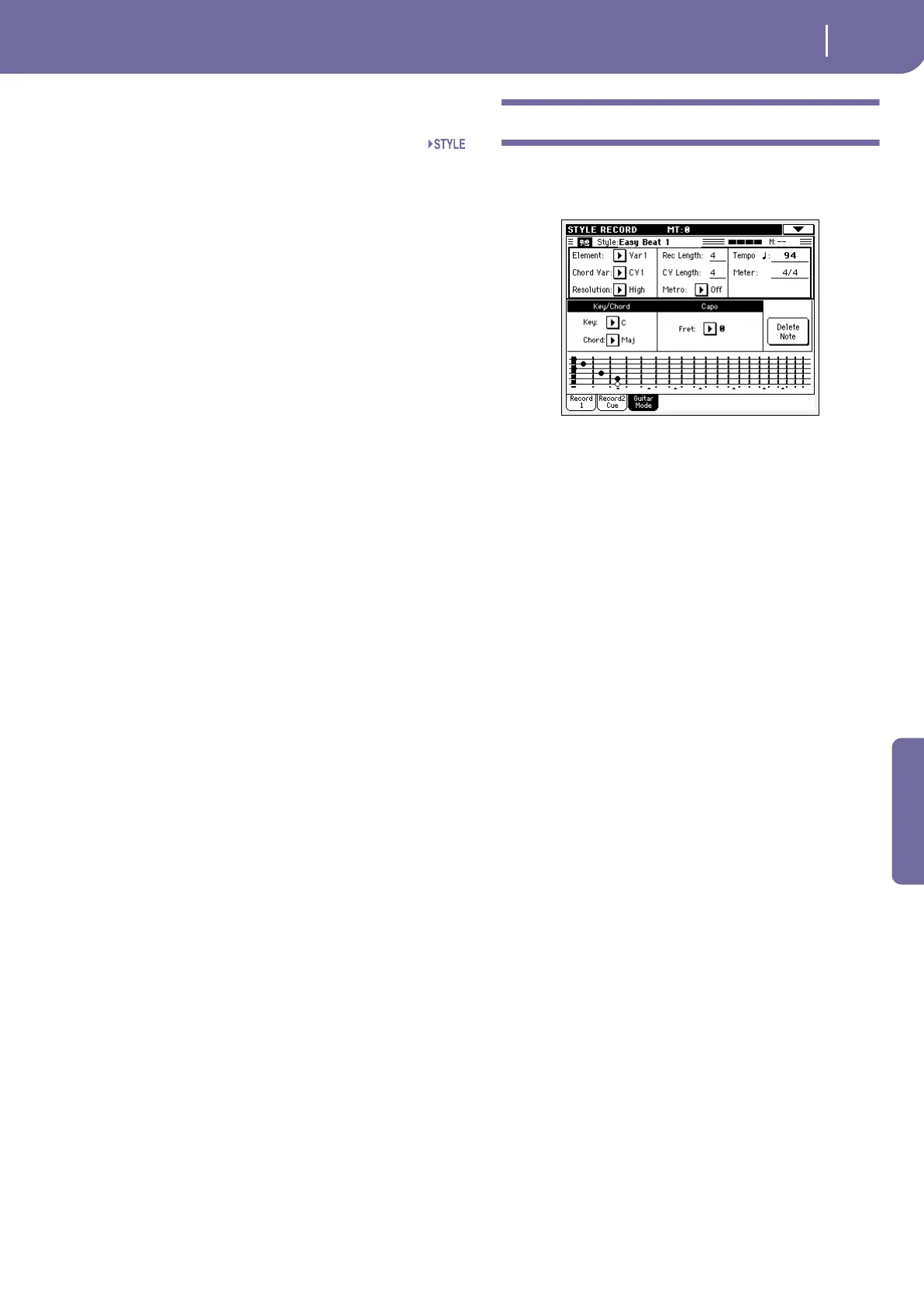111
Style Record mode
Main page - Guitar Mode
Reference
Cue area
Cue mode for [Style element]
This parameter lets you decide how the current Style Element
will enter after it has been selected. This setting is only available
for the Fill 1, 2, 3 Style Elements.
Immediate, first measure
The Style Element enters immediately, and begins
from the first measure.
Immediate, current measure
The Style Element enters immediately, and begins
from the current measure.
Next measure, first measure
The Style Element enters at the beginning of the
next measure, and begins from the first measure.
Main page - Guitar Mode
While in the main page, and a Guitar track has been selected,
press the “Guitar Mode” tab to see this page. This is where you
can access Guitar Mode programming:
Note: To access this page, a Guitar track must first be selected (see
“Track Type” on page 126). Otherwise, the Guitar Mode tab will
remain grey (not selectable).
Note: When programming a Guitar track from an external
sequencer, you must be sure the Guitar tracks is associated to the
right channel. Go to the Global > MIDI > MIDI IN Channels page,
and assign the corresponding Style track (usually Acc1 ~ Acc5) to
the same channel of the Guitar track on the external sequencer.
Then, go to the Style Record > Style Track Controls > Type/Ten-
sion/Trigger page, and set the track as a track of type “Gtr” (see
“Track Type” on page 126).
Guitar Mode allows to easily create realistic rhythm guitar parts,
without the artificial, unmusical playing typical of MIDI pro-
gramming of guitar parts. Just record a few notes, and you will
end up with realistic rhythm guitar tracks, where each chord is
played according to its real position on the guitar, and not gener-
ated by simply transposing a written pattern.
Recording overview
Recording a Guitar track is unlike the other tracks, where you
play the exact notes of a melody line. With Guitar tracks you play
the keys corresponding to the strumming modes, or play an
arpeggio by using the keys corresponding to the six strings (and
the special keys corresponding to the root and fifth notes). The
following sections describe the various control keys.
Pa500-110UM-ENG.book Page 111 Friday, March 28, 2008 11:12 AM
