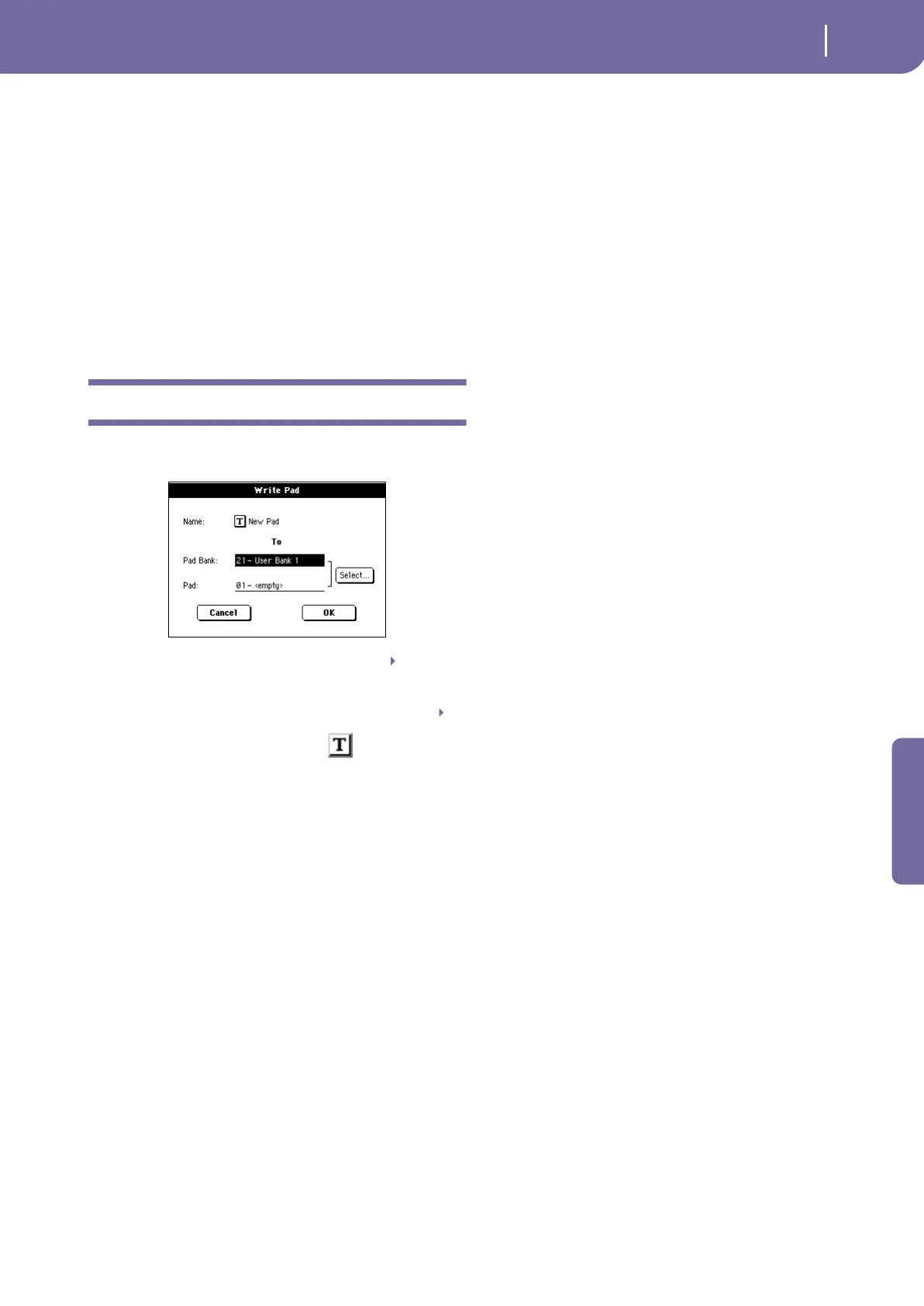145
Pad Record mode
Write Pad dialog box
Reference
Delete Pad Track
Only available in the Main page of the Pad Record mode. Select
this command to delete the Pad track.
Overdub Step Recording
Only available in the Main page of the Pad Record mode. Select
this command to open the Overdub Step recording window (see
the Style Record chapter in the User’s Manual for more informa-
tion).
Exit from Record
Select this command to exit from Record without saving changes
to the Pad.
Write Pad dialog box
Open this window by selecting the Write Pad item from the page
menu. Here you can save the recorded or edited Pad to memory.
Parameters saved in the Pad are marked with the symbol
through the user’s manual.
Name
Name of the Pad to be saved. Press the (Text Edit) button
next to the name to open the Text Edit window.
Pad Bank
Target Pad bank. Only User banks can be selected.
Pad
Target Pad location in the selected bank. Use the TEMPO/
VALUE dial to select a different location.
Note: A User Pad is usually prompted when writing a Pad. How-
ever, you can overwrite a Factory Pad, when the “Factory Style and
Pad Protect” parameter is left unchecked (see page Media > Prefer-
ences).
Select… button
Press this button to open the Pad Select window, and select a tar-
get location.
PAD
PAD
Pa500-110UM-ENG.book Page 145 Friday, March 28, 2008 11:12 AM
