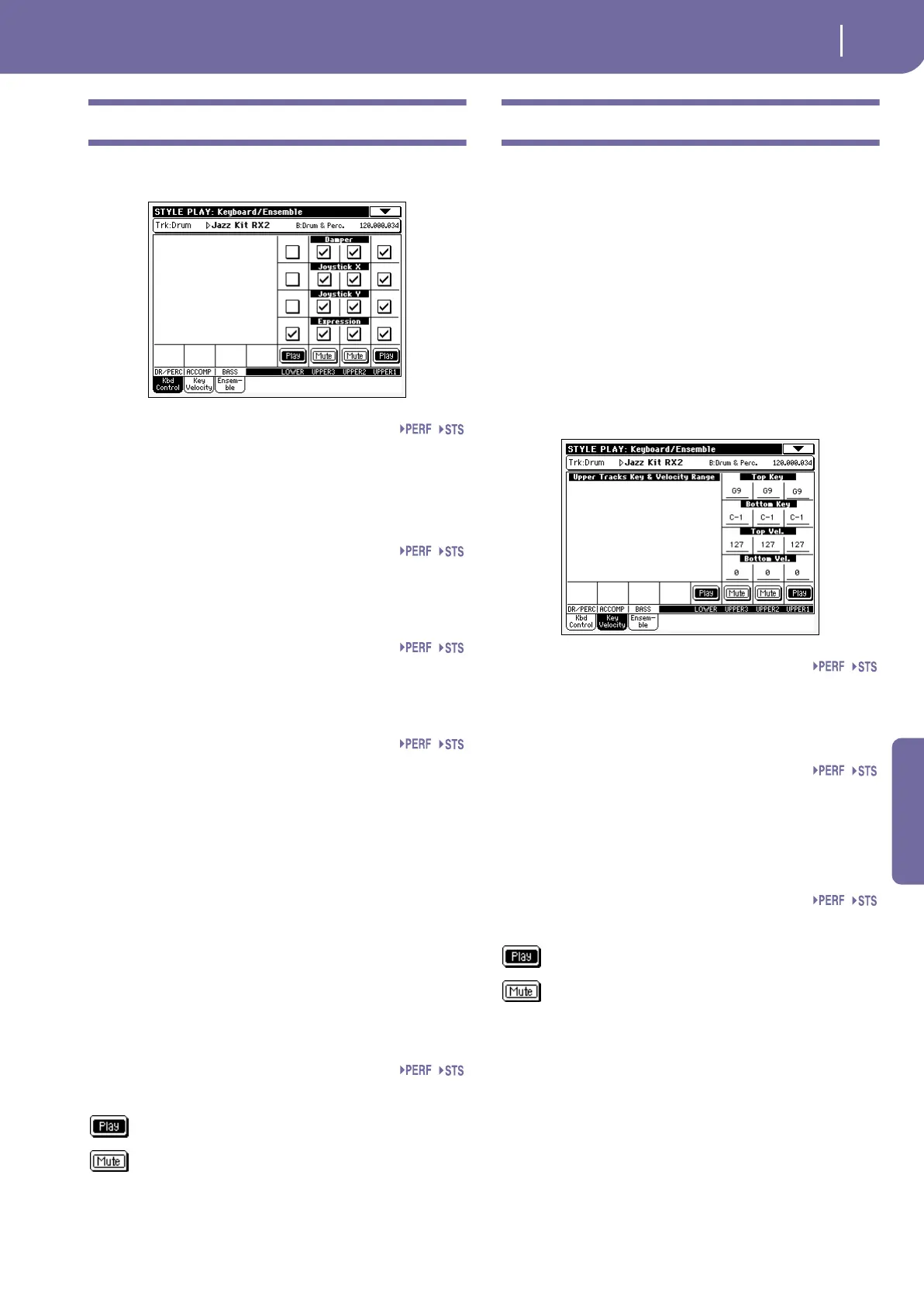95
Style Play operating mode
Keyboard/Ensemble: Keyboard Control
Reference
Keyboard/Ensemble: Keyboard Control
This page lets you enable/disable the Damper and Expression
pedals, plus the Joystick, for each of the Keyboard tracks.
Damper
On When you press the Damper pedal and release
the keys, the track’s sound is kept sustained.
Off The Damper pedal is not active on any track set
to this status.
Joystick X
This enables/disables the left/right movement of the Joystick
(Pitch Bend, and sometimes a Sound parameter’s control; for
Pitch Bend settings, see “Mixer/Tuning: Tuning” on page 89).
Joystick Y
This enables/disables the front/rear movement of the Joystick
(Y+: Modulation, and sometimes a different Sound parameter’s
control; Y-: Various controls, or non-active).
Expression
This parameter allows you to switch the Expression control on/
off on each individual Keyboard track. The Expression control is
a relative level control, always subtracted from the Volume value
of the track.
As an example, imagine you have a Piano sound assigned to
Upper 1, and a Strings sound assigned to Upper 2. If you turn
the Expression switch on on Upper 2, and off on Upper 1, you
can use a continuous pedal to control only the Strings’ volume,
while the Piano remains unchanged.
To program a pedal or Assignable Slider to act as an Expression
control, see “Controllers: Pedal/Switch/Slider” on page 206. You
can only assign this function to a volume-type pedal, not to a
switch-type one. Assign the “KB Expression” option to the pedal
or Assignable Slider, then select Write Global-Global Setup from
the page menu to save the setting to the Global.
Play/Mute icon
Track’s play/mute status.
Play status. The track can be heard.
Mute status. The track cannot be heard.
Keyboard/Ensemble: Key/Velocity Range
This page lets you program a key and dynamic (velocity) range
for each of the Keyboard tracks.
Key range is useful to create a set of Keyboard tracks playing in
different zones of the keyboard. For example, you may have
french horns and woodwinds playing in the center range of the
keyboard, while only woodwinds play on the higher range.
Velocity range is useful to create a sound made of up to three
dynamic layers, assigning each of the Upper tracks to a different
dynamic range.
As an example, you may assign the El.Piano 1 Program to the
Upper 1, and the El.Piano 2 Program to the Upper 2 track. Then,
set Upper 1 to [Bottom=0, Top=80], and Upper 2 to [Bot-
tom=81, Top=127]. The El.Piano 1 will play when playing softer,
the El.Piano 2 when playing louder.
Top/Bottom Key (Key Range)
This parameter pair sets the Top and Bottom key range for the
track.
C-1…G9 Selected key.
Top/Bottom Vel. (Velocity Range)
This parameter pair sets the Top and Bottom dynamic range for
the track.
0 Lowest velocity value.
127 Highest velocity value.
Play/Mute icon
Track’s play/mute status.
Play status. The track can be heard.
Mute status. The track cannot be heard.
Pa500-110UM-ENG.book Page 95 Friday, March 28, 2008 11:12 AM
