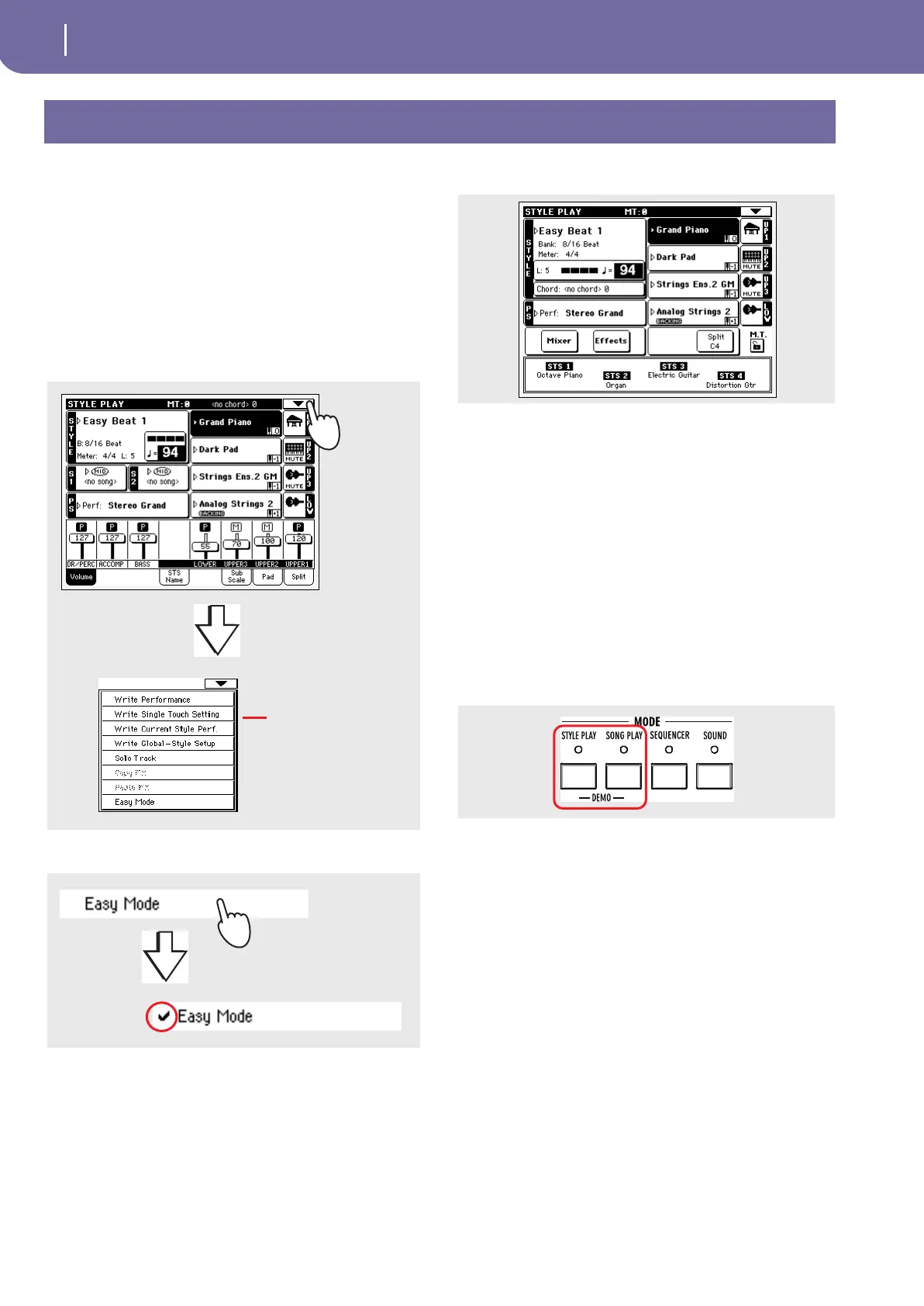6
Easy Mode
If you have never used an arranger before, we suggest you to use
your Pa500 in Easy Mode. Easy Mode allows you to play Styles
and Songs with a simple user interface, free from the many
advanced parameters that you will want to learn at a later date.
Easy Mode is turned on by default, when you first buy the
instrument. If it isn’t for some reason, or want to return there
after you have turned if off, please follow the steps below.
Turning the Easy Mode on
Touch the little rectangle on the top right corner of the display,
to open the page menu:
Touch the “Easy Mode” menu item, to make the checkmark
appear:
At this point, the Easy Mode has been activated, and the ele-
ments in the display appear less cluttered:
Turning the Easy Mode off
The instrument will stay in this mode even after having been
turned off. Repeat the above operation when you want to deacti-
vate the Easy Mode.
Switching between Styles and Songs
Depending on what you want to play, you must switch to Style
Play mode or Song Play mode.
• Press the STYLE PLAY button to switch to the Style Play
mode and play Styles. This is the mode you are in when you
first turn the instrument on.
• Press the SONG PLAY button to switch to the Song Play
mode and play Songs.
Easy Mode
The page menu
Pa500-110UM-ENG.book Page 6 Friday, March 28, 2008 11:12 AM
