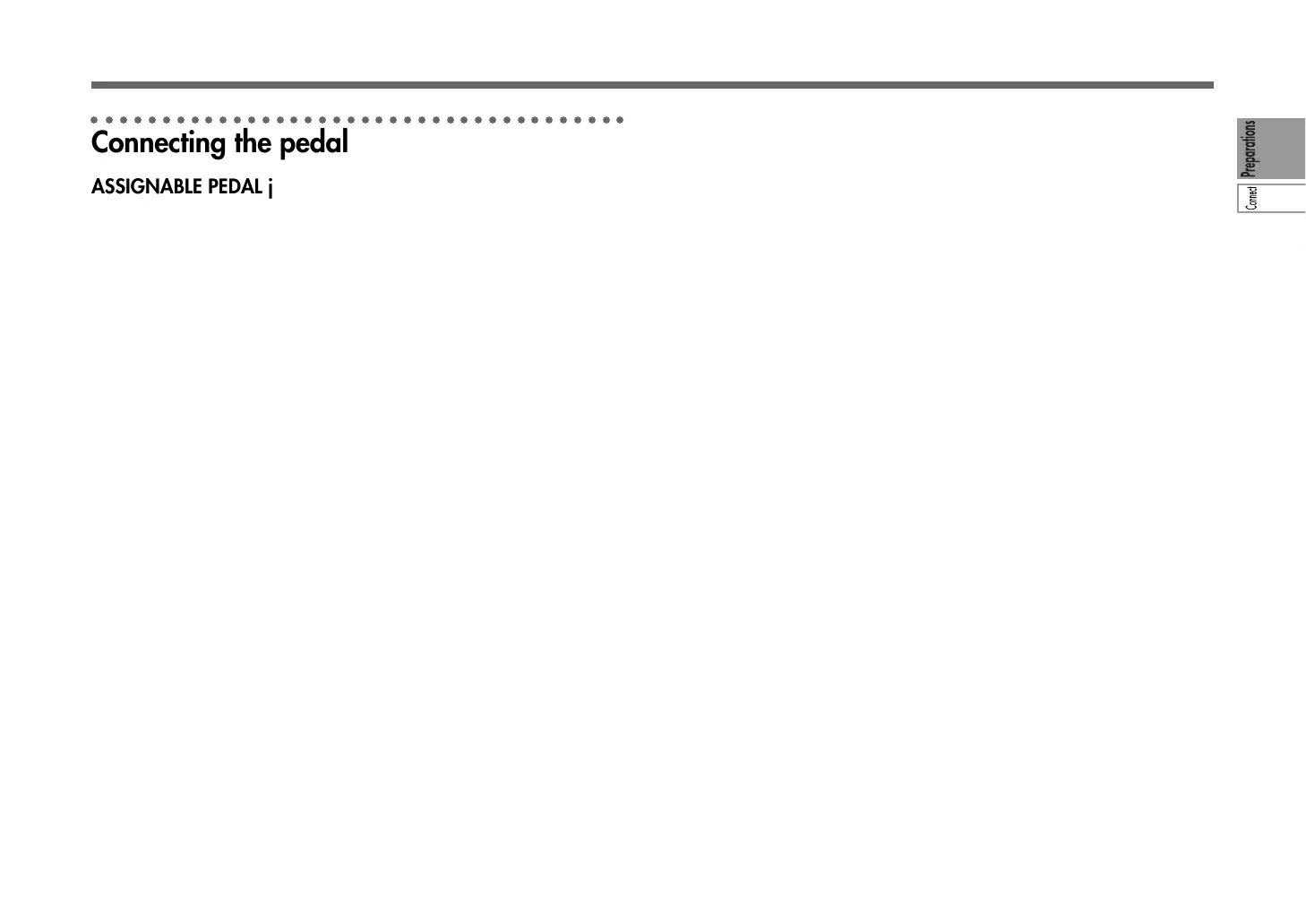9
○○○○○○○○○○○○○○○○○○○○○○○○○○○○○○○○○○○○○○
Connecting the pedal
ASSIGNABLE PEDAL jack
By connecting a pedal such as the Korg EXP-2 or XVP-10 to this jack. You
can send control messages such as breath control, volume, pan, expres-
sion, etc. while keeping your hands free for performing. The function
controlled by the pedal can be specified in the 46. Pedal/Sw page
“A.Pedal.” The factory default setting for the assignable pedal is Expres-
sion (Exp Pedal). (☞ p.73)
ASSIGNABLE SWITCH jack
This jack is used for a switch type of pedal such as the Korg PS-1 pedal
switch or Korg DS-1H damper pedal. The foot switch can be used for
various functions including switching programs, changing octaves, or
turning portamento or the arpeggiator on/off. The pedal can be set to act
as a momentary pedal, or as a toggle type of switch pedal. The function
controlled by the switch can be specified in the 46. Pedal/Sw page
“A.SwFunc.” The factory default setting for the assignable switch is
Damper. (☞ p.73)
Connections