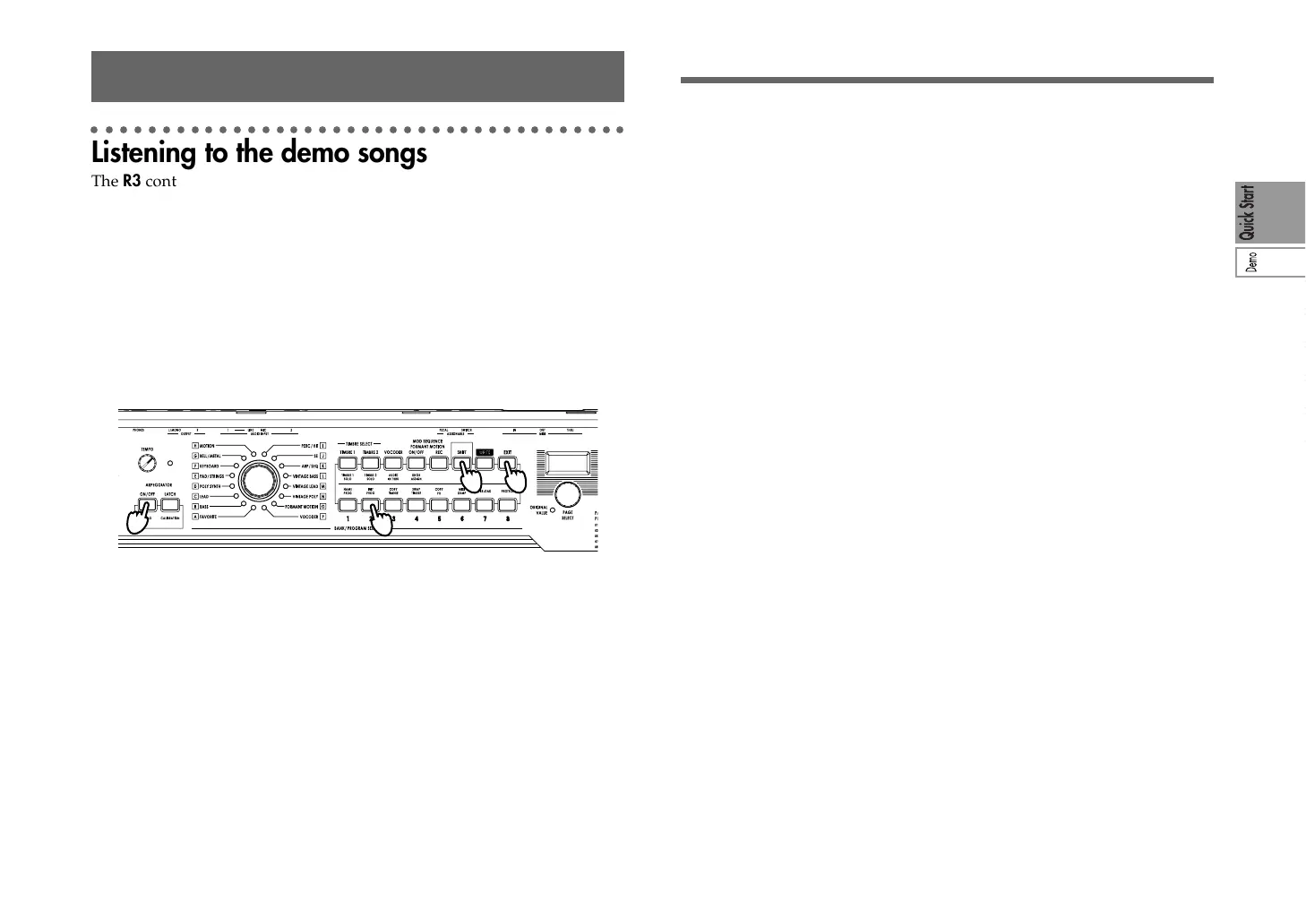11
Quick Start
Demo songs
○○○○○○○○○○○○○○○○○○○○○○○○○○○○○○○○○○○○○○
Listening to the demo songs
The R3 contains several demo songs that take advantage of the rich
sounds and expressive potential of the instrument.
1
To listen to the demo songs, hold down the [SHIFT] button and press
the ARPEGGIATOR [ON/OFF] button.
The demo will begin playing. the PROGRAM NUMBER button will
light and the ARPEGGIATOR [ON/OFF] button will blink.
2
To switch demo songs during playback, press the PROGRAM NUM-
BER [1]–[8] buttons.
3
When you press the [SHIFT] button, demo playback will stop.
The R3 will return to normal playing mode.
2
1
3
1