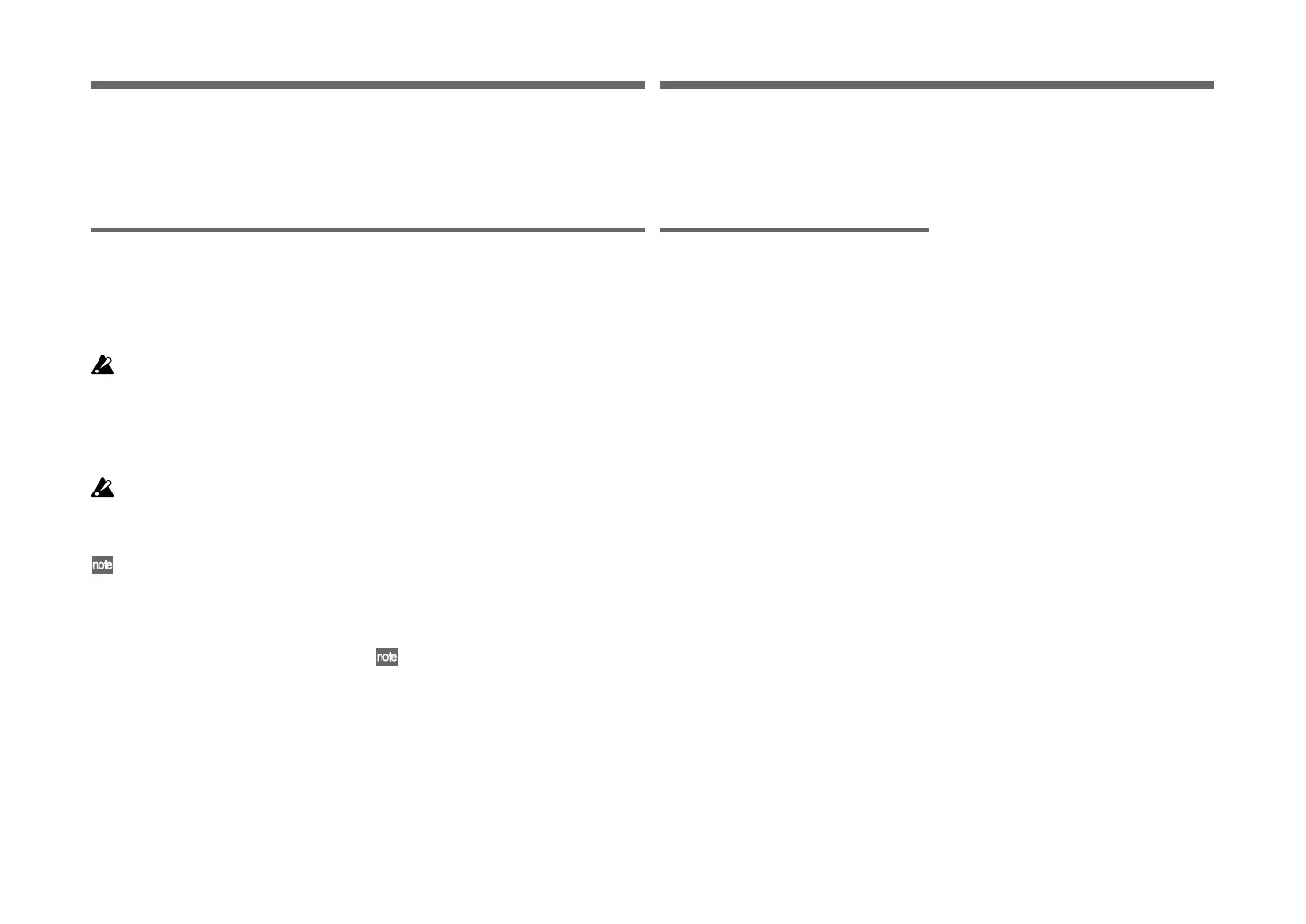78
7-1. PRELOAD
1 Prog:
Load only data for one program (1.
Voice – 39. Lvl/Pan page parameters,
front panel button and knob settings.)
AllProg:
Load data for all 128 programs.
Global:
Load global data (40. Global -A – 46.
Pedal/Sw page parameters, foot pedal
calibration setting.)
AllData:
Load data for all programs, global data,
and formant motion data.
3
If you selected AllProg or Global in step
2, proceed to step 4. If you selected 1
Prog, press the [7] button. The main dis-
play will show a screen where you can
select the program that you want to
load. Use the [PAGE] dial to select a pro-
gram.
When you load 1 Prog, the data will
be loaded into the currently selected
program.
4
Press the blinking [7] button. The
Preload operation will be executed, and
the R3 will return to the Play mode.
If you decide not to execute the opera-
tion, press the [EXIT] button.
8-1.PROTECT
Write protect setting
The R3 provides a write protect setting that
disables writing to memory, letting you
prevent data from being rewritten acciden-
tally. If you want to save data that you have
edited, you must first turn write protect off.
Procedure
1
Hold down the [SHIFT] button and
press the [8] button.
The main display will show a screen
where you can select protect on/off.
2
Turn the [PAGE] dial to switch write
protect on/off.
3
When you have made the desired set-
ting, press the lit [8] button or [SHIFT]
button. The R3 will return to the Play
mode. If you decide not to execute the
operation, press the [EXIT] button.
Write protect settingRestoring the factory settings
Restoring the factory settings
This operation restores the R3’s programs
and global data settings to the factory-set
condition. The factory-set settings are re-
ferred to as the “preload data.”
When you restore the Preload settings,
the data within the R3 will be rewrit-
ten to the factory settings. Be sure that
you don’t mind losing your current
data before you restore the factory set-
tings.
Do not touch the R3’s knobs or but-
tons while the Preload operation is
being executed, and never turn the
power off during this operation.
The Preload data cannot be restored/
reloaded if the SHIFT function “PRO-
TECT“ is on. You must turn “WRITE
PROTECT“ off beforehand.
Procedure
1
Hold down the [SHIFT] button and
press the [7] button.
The main display will show a screen
where you can select the type of
preloaded data that will be loaded.
2
Turn the [PAGE] dial to select the data
that will be restored to its factory-set
condition.