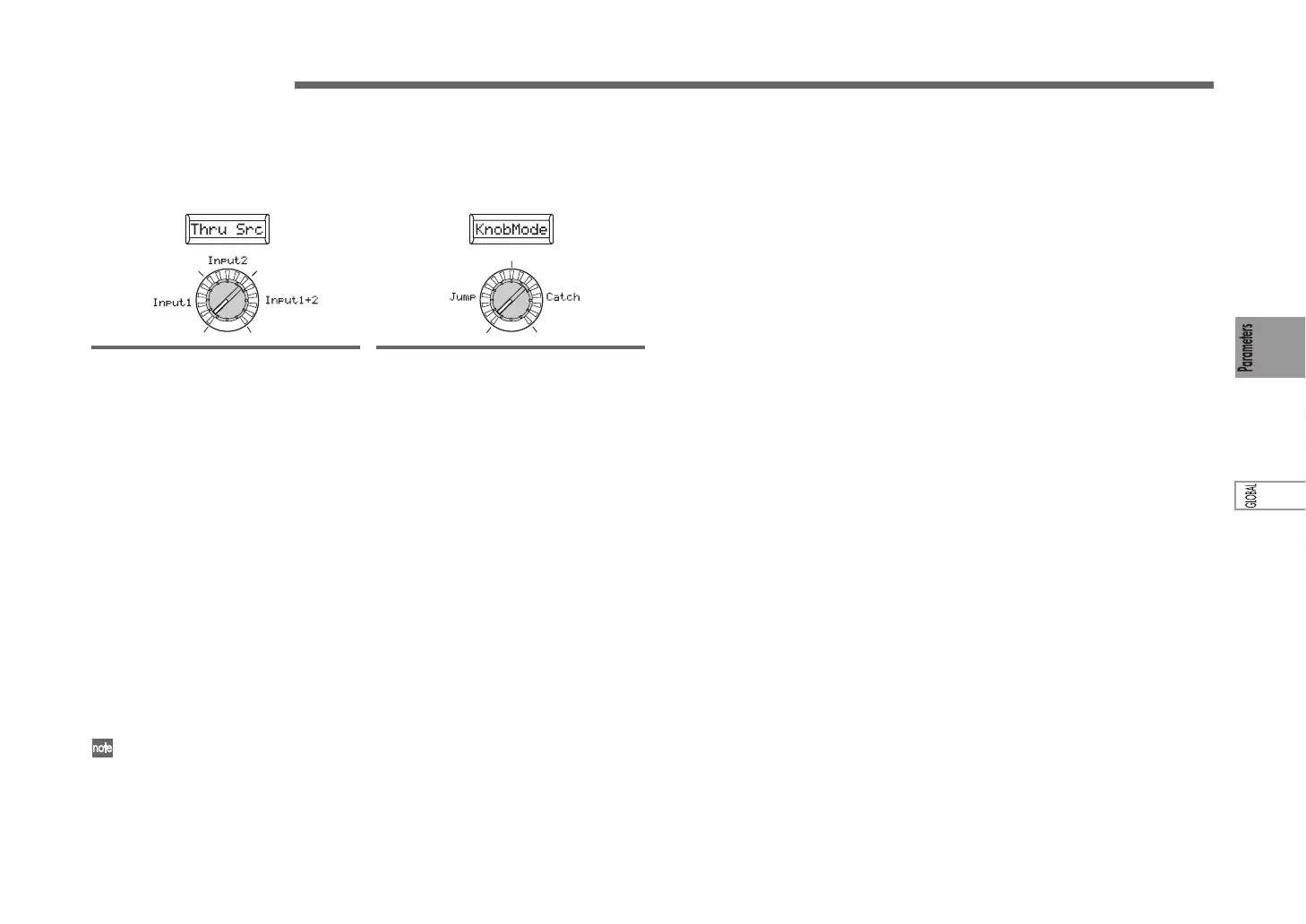63
41. GLOBAL-B
These parameters select the input when using the AUDIO IN THRU function, and specify how knobs [1]–[4] will operate.
Knob [1]
Thru Src (Thru Source)
[Input1, Input2, Input1+2]
The input signal(s) selected here will be
sent to the OUTPUT [L/MONO] and [R]
jacks without change when using the Shift
function “AUDIO IN THRU.”
Input1: The signal connected to the [AU-
DIO INPUT 1] jack will be sent to the OUT-
PUT [L/MONO] and [R] jacks without
change.
Input2: The signal connected to the [AU-
DIO INPUT 2] jack will be sent to the OUT-
PUT [L/MONO] and [R] jacks without
change.
Input1+2: The signals received from both
the [AUDIO INPUT 1] jack and the [AU-
DIO INPUT 2] jackwill be sent to the OUT-
PUT [L/MONO] and [R] jacks without
change.
You can use the AUDIO IN THRU
function to check whether the signal
from each jack is being input correctly.
This also lets you use the mic to speak
to the audience between songs.
Knob [2]
KnobMode [Jump, Catch]
Specifies the behavior of the front panel
knobs [1] - [4] and [TEMPO] knob when
editing.
Jump: When you turn the knob, the param-
eter value will jump to the value indicated
by the knob, regardless of the stored value.
Since this makes it easy to hear the results
while editing, we recommend that you use
this setting when editing.
Catch: When you turn the knob, the pa-
rameter value will not change until the
knob position matches the stored value. We
recommend that you use this setting when
you don't want the sound to change
abruptly, such as during a live perfor-
mance.
