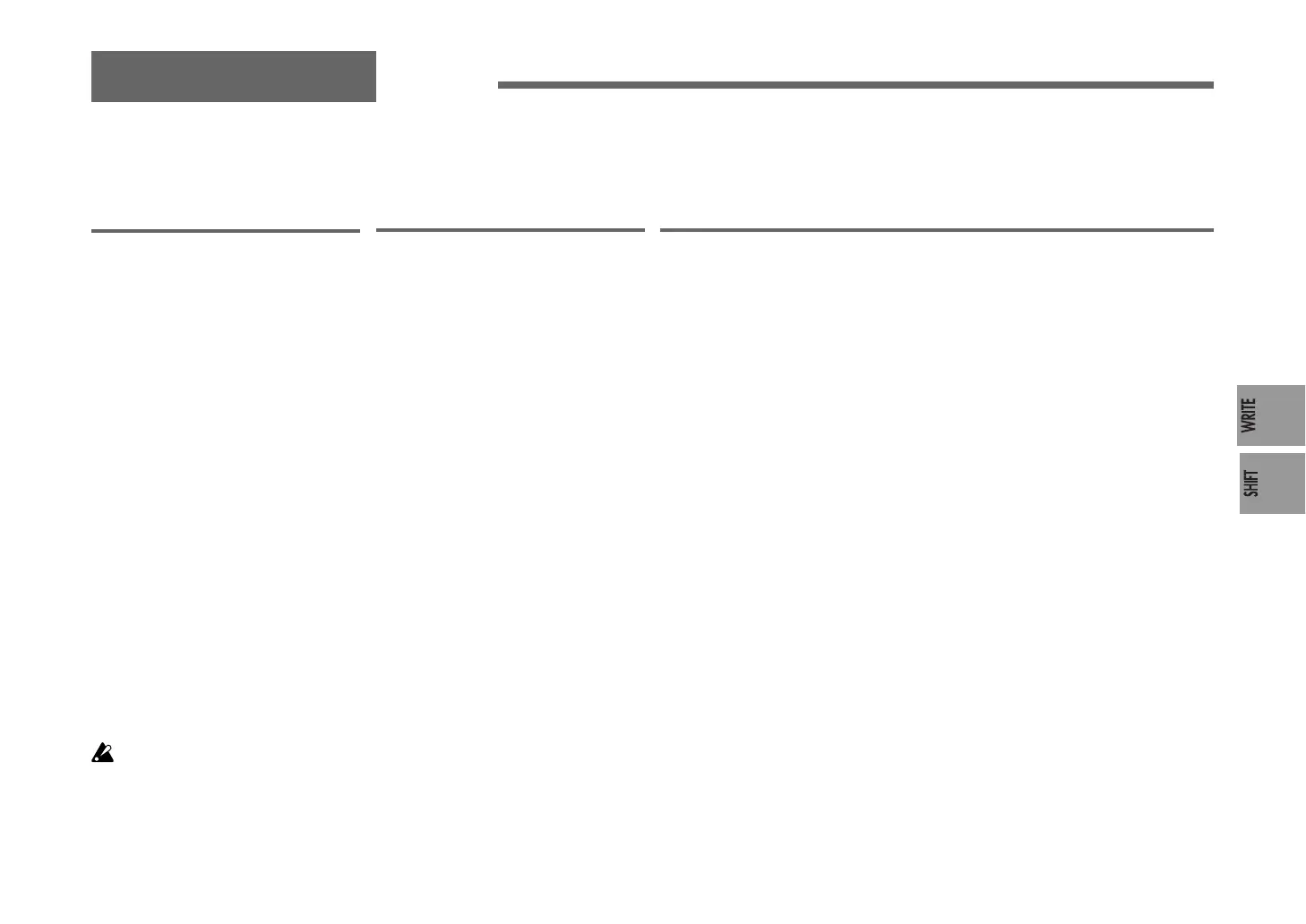75
SHIFT functions
1-1. NAME PROGRAM
Renaming a program
The R3 lets you assign a name of up to eight
characters to each program. In Play mode,
the main display will show the program
number and the program name.
Procedure
1
Hold down the [SHIFT] button and press
the PROGRAM SELECT [1] button.
The [1] button will blink. The main dis-
play will show the current program
name.
2
Use the OCTAVE [UP][DOWN] but-
tons to select a character, and use the
[PAGE] dial to change the character.
You can also use the [1] knob to enter
uppercase characters, the [2] knob to
enter lowercase characters, the [3] knob
to enter numerals, and the [4] knob
to enter symbols.
3
When you’ve finished editing the pro-
gram name, press the [1] button.
The program name will be changed and
you’ll return to Play mode.
If you decide to discard your changes,
press the [EXIT] button.
If you’ve edited the program name,
your changes will be lost if you turn
off the power or switch to a different
program without writing the program.
Be sure to write the program if you
want to keep the edited program name.
2-1. INIT PROGRAM
Initializing a program
Here’s how to initialize the settings of the
currently selected program.
Procedure
1
Hold down the [SHIFT] button and press
the PROGRAM SELECT [2] button.
The [2] button will blink. The main dis-
play will show the name of the currently
selected program.
2
To initialize the program, press the [2]
button.
The program will be initialized, and
you’ll return to Play mode.
If you decide not to initialize the pro-
gram, press the [EXIT] button.
show the copy-source program number
and timbre, and the copy-destination
timbre.
6
To execute the copy, press the [3] but-
ton.
The settings will be copied, and you'll
return to Play mode.
If you decide to cancel the copy opera-
tion, press the [EXIT] button.
Copying and exchanging timbres/ Initializing a program
3-1. COPY TIMBRE
Copying a timbre
Here’s how to copy the timbre settings
from another program into a timbre of the
currently selected program.
This operation is available if TIMBRE SE-
LECT [TIMBRE 1] or [TIMBRE 2] is se-
lected.
Procedure
1
Hold down the [SHIFT] button and
press the PROGRAM SELECT [3] but-
ton.
The [3] button will blink. The main dis-
play will show the copy-source program
number and program name.
2
Use the [PAGE] dial to select the copy-
source program.
3
Press the [3] button.
The upper line of the main display
will show the copy-source timbre
(SrcTmb>#), and the lower line will
show the copy-destination timbre
selected by TIMBRE SELECT.
4
Use the [PAGE] dial to select the copy-
source timbre, and use the TIMBRE SE-
LECT [TIMBRE1] [ TIMBRE2] buttons
to select the copy-destination timbre.
5
Press the [3] button.
The main display will ask you to con-
firm the operation. The upper line will
ask “Copy OK?” and the lower line will
