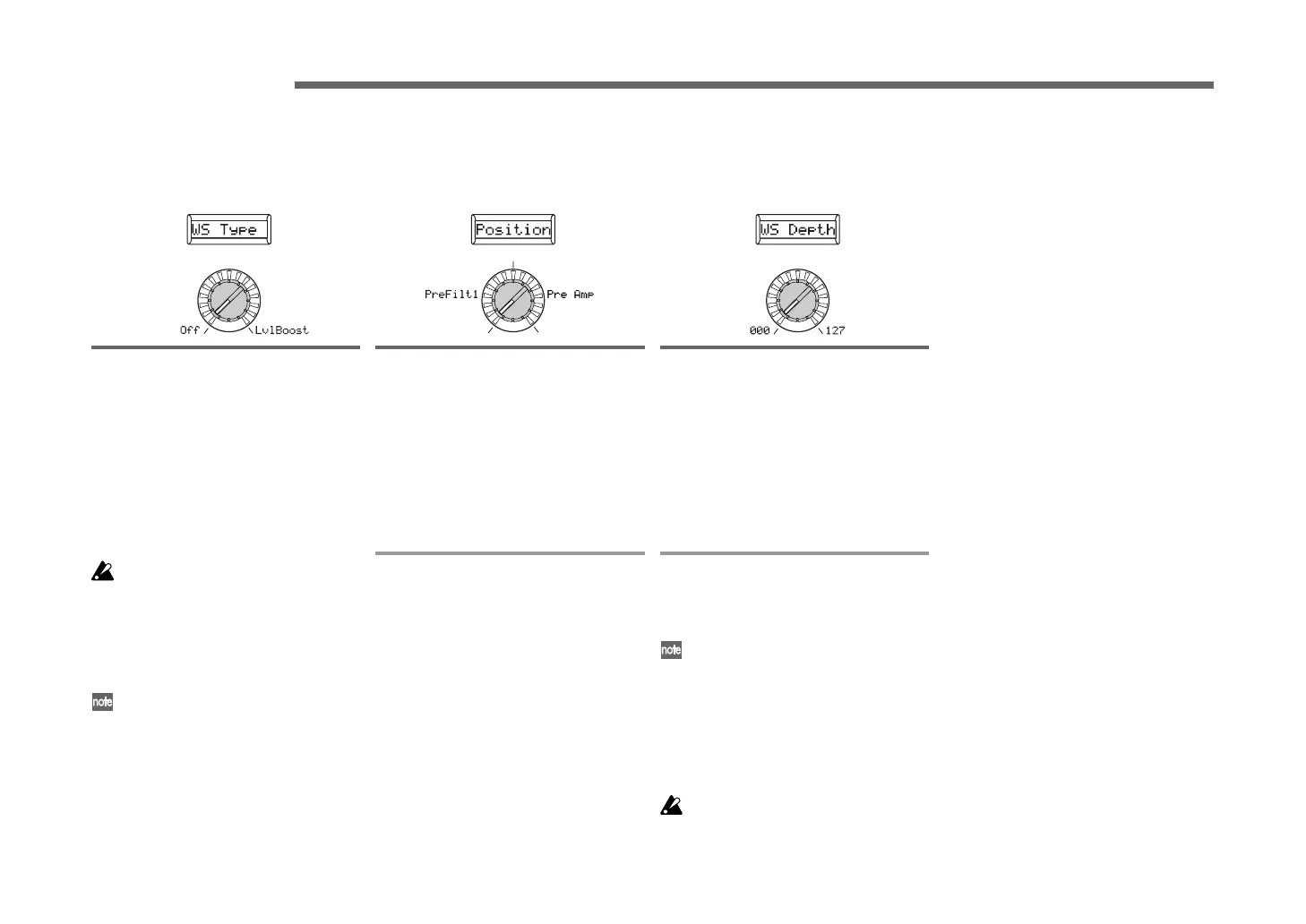38
13. DRIVE/WS (Drive/Wave Shape)
In this page you can set the Drive or Wave Shape parameters. This lets you add distortion to the sound and give it a distinctive impact.
Knob [1]
WS Type (Wave Shape Type)
[Off, Drive…Lvl Boost]
This switches wave shaping on/off, and se-
lects the type. Wave shaping modifies the
input waveform by applying a transforma-
tion of the type you specify here, and pro-
duces an output waveform that includes
the components of both the input wave-
form and the transformation shape. “WS
Depth” specifies the depth of this effect.
Some settings may produce noise.
Off: Wave Shape/Drive is off.
Drive: Drive will be applied. The amount
of distortion is adjusted by the output level
of each oscillator in the 7. Mixer page
(☞p.39 Figure 13-1).
Only the Drive setting differs from the
wave shape effect.
Decimatr: Lowers the sampling frequency
(☞p.39 Figure 13-2).
HardClip: Flattens any portion of the wave-
form above the limit
(☞p.39
Figure 13-3).
(➚)
Knob [2]
Position [PreFilt1, Pre Amp]
Specifies the position at which the drive
or wave shape functions will be applied.
PreFilt1: Drive or wave shape will be ap-
plied before filter 1 (☞p.39 Figure 13-9).
Pre Amp: Drive or wave shape will be ap-
plied after the filter and before the amp
(☞p.39 Figure 13-10).
Knob [1] (➘)
OctSaw: Cuts the portion of the waveform
above the threshold level and inverts it to
keep it within limits.
(☞p.39
Figure 13-4).
MultiTri: Sending a sawtooth wave
through this will produce a triangle wave
(☞p.39 Figure 13-5).
MultiSin: Sending a sawtooth wave
through this will produce a sine wave
(☞p.39 Figure 13-6).
SbOSCSaw, SbOSCSqu, SbOSCTri,
SbOSCSin: The selected waveform will
sound one octave below oscillator 1.
“Depth” (knob [3]) adjusts the mix amount
relative to oscillator 1. (➚)
Knob [1] (➘)
Pickup: This simulates an electromagnetic
pickup. “Depth” (knob [3]) adjusts the
depth (☞p.39 Figure 13-7).
The above illustration for Pickup
shows differences in the output wave-
form when a sine wave at C4 is input.
The transformation will vary depend-
ing on the input pitch.
LvlBoost: Boosts the output level. “Depth”
(knob [3]) adjusts the amount of boost
(☞p.39 Figure 13-8).
This may produce high output vol-
umes than other wave shape types.
Knob [3]
WS Depth (Wave Shape Depth)
[000…127]
Specifies the depth at which the drive or
wave shape functions will be applied.