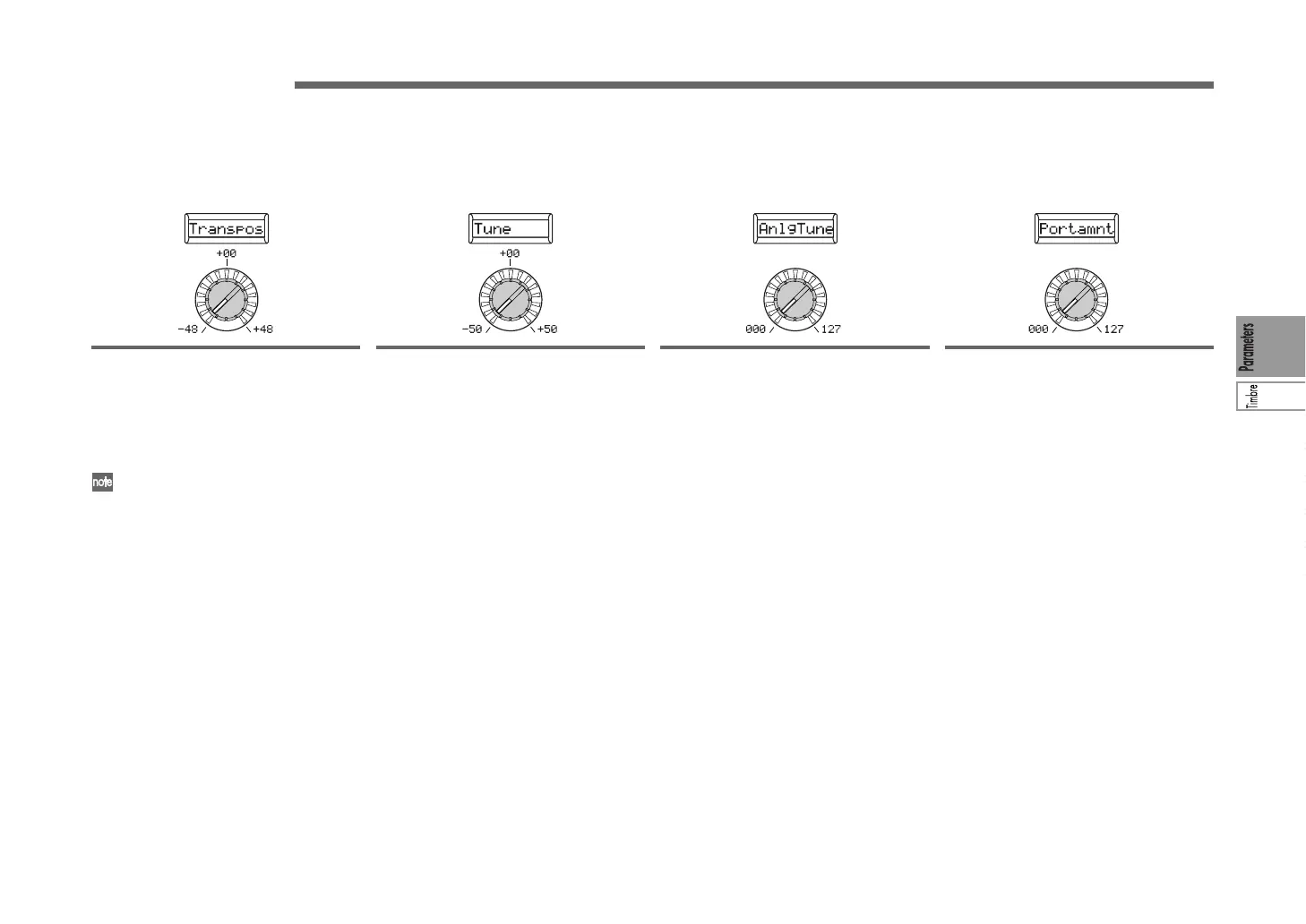25
3. PITCH-A
These settings affect the pitch of the oscillators. These settings are shared by oscillators 1 and 2.
Knob [1]
Transpos (Transpose) [–48...+48]
Adjusts the pitch of the oscillators in
semitone (100 cent) steps.
The range is four octaves upward or down-
ward.
This setting is related to the pitch of
the oscillators themselves; this is not
the same as the OCTAVE [UP],
[DOWN] buttons on the front panel
that change the range of notes avail-
able on the keyboard.
Knob [2]
Tune [–50...50]
Adjusts the pitch of the oscillator in one-
cent steps.
Knob [3]
AnlgTune (Analog Tune) [000…127]
By adding a slight randomness to the pitch
of each note as it is played, this parameter
can simulate the pitch instability and os-
cillator “drift” that was characteristic of
analog synthesizers. Higher settings will
produce greater variations in pitch.
Knob [4]
Portamnt (Portamento) [000...127]
Portamento is a smooth change in pitch
from one note to another. This parameter
specifies the speed of the portamento ef-
fect.
With a setting of 000, there will be no
portamento effect. Increasing the value will
lengthen the amount of time it takes for the
portamento effect to transition from one
note to the next.