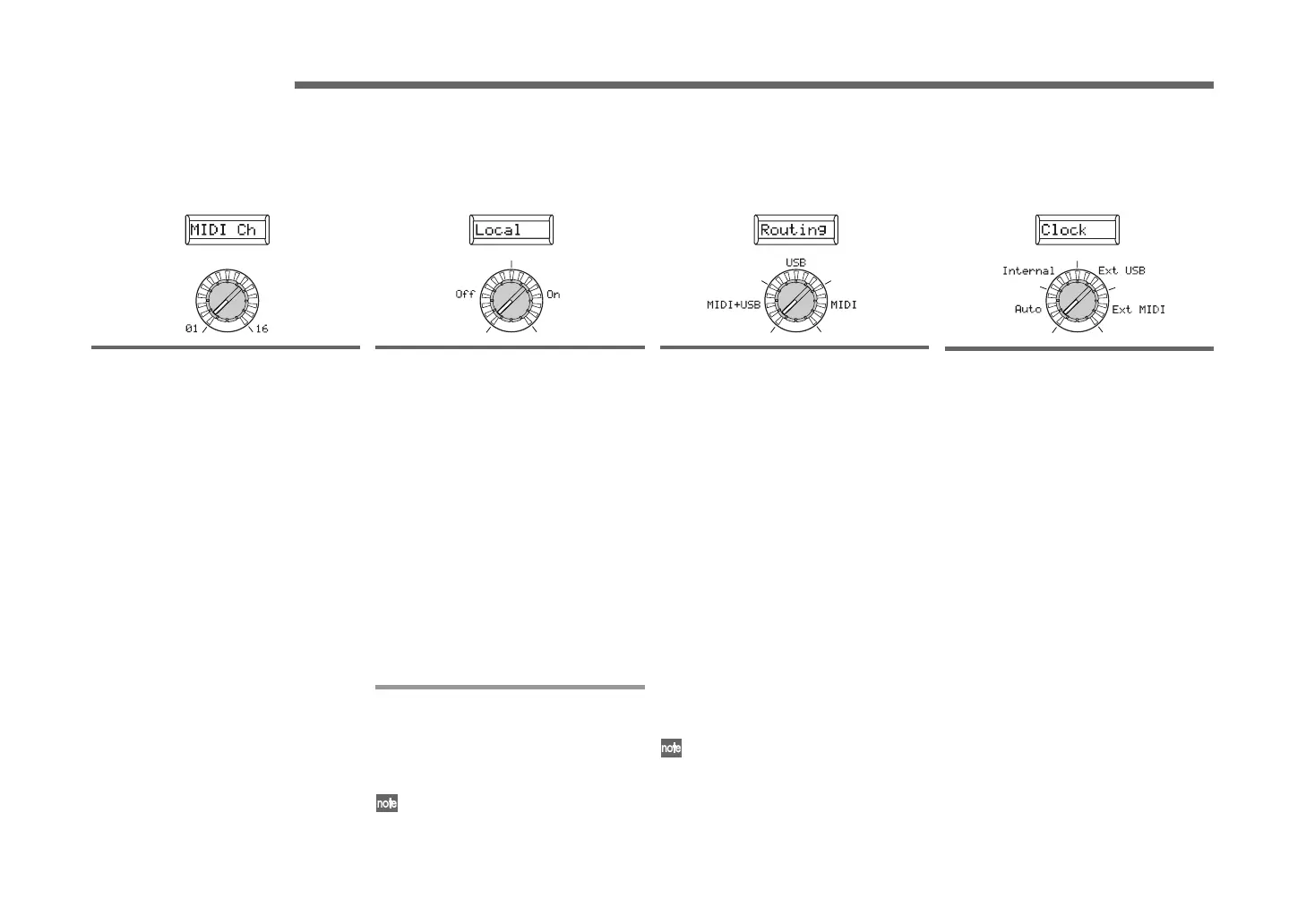68
42. MIDI
Here you can make MIDI-related settings for the R3.
Knob [1]
MIDI Ch (MIDI Channel) [01...16]
Specifies the MIDI channel. When you
wish to transmit program changes or sys-
tem exclusive messages via MIDI, set the
global MIDI channel to match the MIDI
channel of the connected MIDI device.
Knob [2]
Local [Off, On]
Switches the local setting on and off
Off: With this setting, controllers such as
the keyboard and modulation wheel will
be internally disconnected from the tone
generator section. This setting prevents
notes from being sounded in duplicate
when the R3 is connected to a sequencer
and the performance data is echoed back
from the sequencer. (Echo back is when the
performance data transmitted by playing
the R3 is re-transmitted back to the R3 from
the sequencer.)
On: Select this setting when you are using
the R3 by itself.
Knob [3]
Routing [USB+MIDI, USB, MIDI]
Selects the connector(s) that will be used
to transmit and receive MIDI messages.
USB+MIDI: The MIDI connectors and
USB connector will be used to transmit and
receive MIDI messages. When receiving
MIDI messages, the messages from both
types of connector will be mixed, and MIDI
messages received later will be given pri-
ority. For transmission, the same MIDI
messages will be transmitted from both
connectors (☞p.69 Figure 42-1).
USB: Only the USB connector will be used
to transmit and receive MIDI messages. Thru
operation via the MIDI IN and MIDI THRU
connectors is enabled (☞
p.69
Figure 42-2).
MIDI: Only the MIDI connectors will be
used to transmit and receive MIDI
messages(☞p.69 Figure 42-3).
The “Thru” function from the MIDI IN to
the MIDI THRU connectors is active even
if this parameter is set to USB.
Knob [4]
Clock [Auto, Internal, Ext USB, Ext MIDI]
Specifies how the R3 will synchronize with
an external MIDI device (sequencer,
rhythm machine, etc.). If the LFO 1/2 or
delay effect “BPM Sync” is On, the LFO
rate and delay time will also synchronize
in the same way as the arpeggiator.
Auto: The R3 will automatically function
using the External (or USB) setting if MIDI
clock messages are being received from an
external MIDI device connected to the
MIDI IN connector. If no MIDI clock mes-
sages are being received, the internal set-
ting will be used.
Internal: The arpeggiator will sync to the
internal clock (specified by knob
[TEMPO]). Select this setting if you are
using the R3 by itself, or if you are using
the R3 as the master (controlling device)
so that an external MIDI device will syn-
chronize to the MIDI clock messages from
the R3.
Ext USB: The R3’s arpeggiator will syn-
chronize to the MIDI clock messages re-
ceived from an external USB MIDI device
connected to the USB connector.
Ext MIDI: The R3’s arpeggiator will syn-
chronize to the MIDI clock messages re-
ceived from an external MIDI device con-
nected to the MIDI IN connector.
When sync’ing to an external MIDI de-
vice, refer to that device’s owner’s
manual.
Knob [4] (n)
(p)