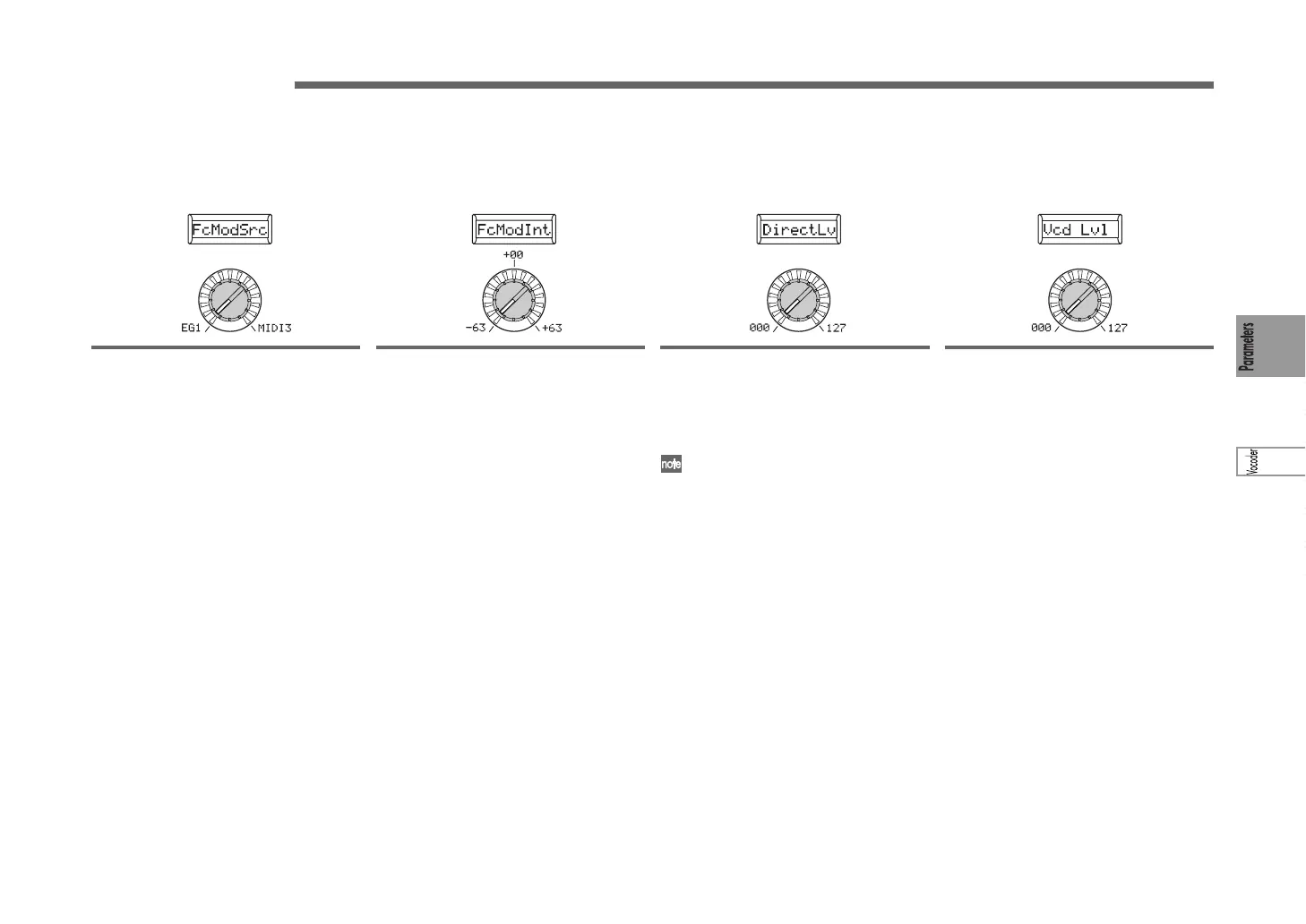59
38. FILTER/AMP
Here you can set the parameters that modulate the cutoff frequency of the carrier’s band-pass filters (synthesis filter), and adjust the output of
the vocoder.
Knob [1]
FcModeSrc (Fc Mode Source) [EG1…MIDI3]
Selects the modulation source that will be
applied to the carrier band-pass filter
“FcOffset.” The available modulation
sources are the same as the modulation
sources for program parameter virtual
patches (☞p.45 “Source1…Source6”).
Knob [2]
FcModInt (Fc Modulation Intensity)
[–63...+63]
Specifies the depth of the modulation that
is applied to the carrier band-pass filter
(Synthesis filter) “FcOffset.”
Knob [3]
DirectLv (Direct Level) [000...127]
Sets the volume level at which the
modulatior input source will be output
directly (unaffected).
If you press the [VOCODER] button
to make it blink, and raise the Edit
mode 38. Filt/Amp page “DirectLv”
value, the incoming audio signal will
be output directly. Raise this value if
you want to hear the audio input while
you’re adjusting it.
Knob [4]
Vcd Lvl (Vocoder Level) [000...127]
Sets the output level of the vocoder.