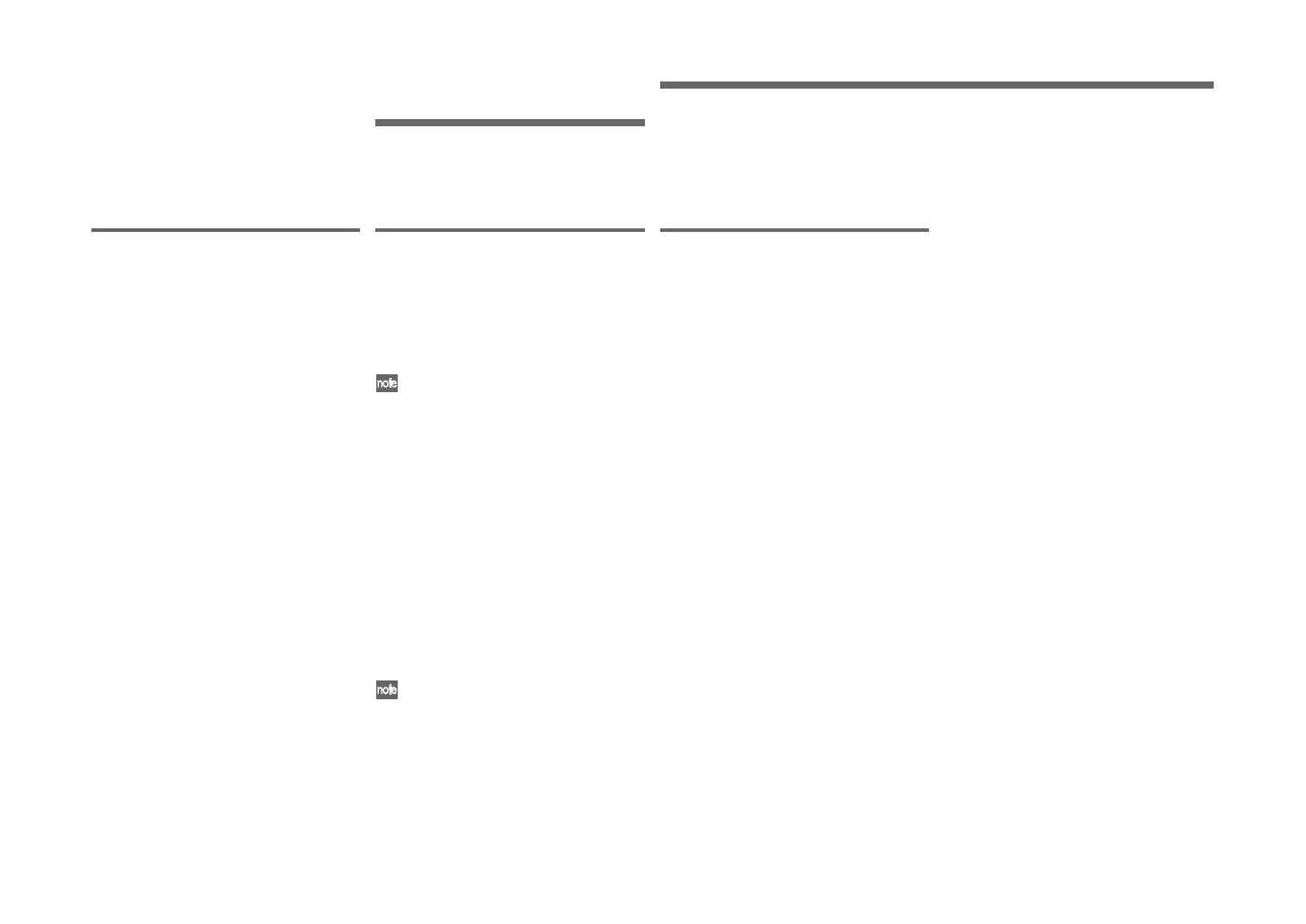76
4-1. SWAP TIMBRE
Swapping the timbres
Here’s how to swap (exchange) the settings
of timbre 1 and timbre 2 in the currently
selected program. This operation is avail-
able if TIMBRE SELECT [TIMBRE 1] or
[TIMBRE 2] is selected.
You can execute this only if the program
uses two timbres; i.e., you can’t execute it
for a program whose 1. Voice page “Mode”
parameter is Single.
Procedure
1
Hold down the [SHIFT] button and press
the PROGRAM SELECT [4] button.
The [4] button will blink. The main dis-
play will ask you to confirm the opera-
tion.
2
To swap the timbres, press the [4] but-
ton.
Timbres 1 and 2 will be swapped, and
you'll return to Play mode.
If you decide not to execute the opera-
tion, press the [EXIT] button.
Initializing Vocoder
Parameters
3-2. INIT VOCODER
Initializing vocoder parameters
This initializes the vocoder parameters of
the currently selected program. This opera-
tion is available if [VOCODER] is selected
for editing (i.e., when the [VOCODER]
button is blinking).
This operation does not erase the
formant motion data.
Procedure
1
Hold down the [SHIFT] button and
press the PROGRAM SELECT [3] but-
ton.
The [3] button will blink. The main dis-
play will ask you to confirm the opera-
tion.
2
To initialize the vocoder settings, press
the [3] button.
The vocoder settings will be initialized,
and you’ll return to Play mode.
If you decide not to execute the opera-
tion, press the [EXIT] button.
The vocoder parameters will also be
initialized if you initialize the pro-
gram.
Copy Effect
5-1. COPY EFFECT
Copy effect setting
Here’s how to copy the effect settings from
another program into a effect of the cur-
rently selected program.
Procedure
1
Hold down the [SHIFT] button and
press the PROGRAM SELECT [5] but-
ton.
The [5] button will blink. The main dis-
play will show the copy-source program
number and program name.
2
Use the [PAGE] dial to select the copy-
source program.
3
Press the [5] button.
The main display will show the copy-
source effect.
4
Use the [PAGE] dial to select the copy-
source effect.
If the copy-source effect is an insert-ef-
fect (Tmb1IFx1, Tmb1IFx2, Tmb2IFx1,
Tmb2IFx2), select the combination of a
timbre and insert effect.
If the copy-source is a master effect
(MFx), select a master effect. If you se-
lect a master effect, proceed to step 6.
5
Press the [5] button.
Use the [PAGE] dial to select the copy-
destination insert effect, and use the
TIMBRE SELECT [TIMBRE1] [TIM-
BRE2] buttons to select the copy-desti-
nation timbre.
6
To execute the copy, press the [5] but-
ton.
The settings will be copied, and you'll
return to Play mode.
If you decide to cancel the copy opera-
tion, press the [EXIT] button.