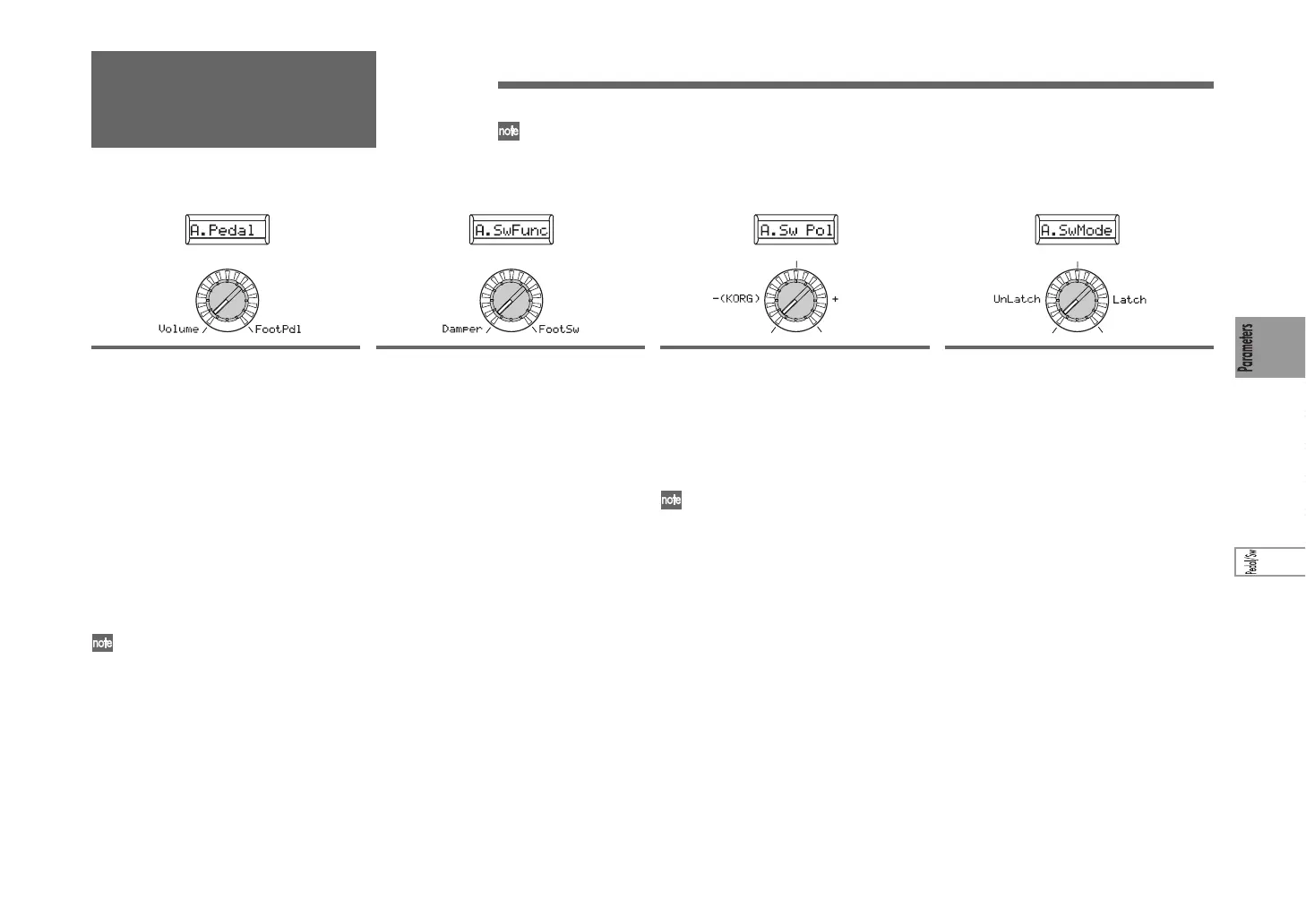73
46. PEDAL/SW
Here you can specify the function of the foot pedal and foot switch connected to the rear panel.
You can use a Shift function to adjust the calibration of the foot pedal (☞p.79).
Knob [1]
A.Pedal (Assignable Pedal)
[Volume…Foot Pdl]
Selects the function of the pedal connected
to the ASSIGNABLE [PEDAL] jack. With
the factory settings this is set to ExpPedal.
Volume: The pedal will control the volume of
the timbres used in the program (CC#07).
ExpPedal: The pedal will control the volume
of the timbres used in the program. The expres-
sion value is multiplied by the volume value
to specify the actual loudness (CC#11).
Pan: The pedal will control the panning of
the timbres used in the program (CC#10).
If the 44. MIDI CC# page “Panpot” is as-
signed to CC#10, you can control the ste-
reo panning of the output.
AftTouch: The pedal will control the
aftertouch for timbres used in the program.
ModWheel: The pedal will control the ef-
fect of the modulation depth (CC#01).
BrthCtrl: The pedal will control the MIDI
control change Breath Control (CC#02).
FootPdl: The pedal will control the MIDI
control change Foot Control (CC#04).
Knob [2]
A.SwFunc (Assignable Switch Function)
[Damper…Foot Sw]
Selects the function of the pedal switch
connected to the ASSIGNABLE [SWITCH]
jack. With the factory settings this is set to
Damper.
Damper: The pedal switch will function as
a damper pedal (CC#66).
ProgUp, ProgDown: The pedal switch will
advance to the program with the next high-
est (increment) or next lowest (decrement)
number.
OctUp, OctDown: The pedal switch will
change the octave. Turning the switch on
will shift the pitch by +1/-1 octave.
PrtmnSw: The pedal switch will function
as a portamento on/off switch (CC#65).
ArpSw: The pedal switch will function as
a arpeggiator on/off switch.
ArpStop: The pedal switch will start and
reset the arpeggiator.
FootSw: The pedal switch will control the
parameter assigned to FootSw (CC#65).
Knob [3]
A.Sw Pol (Assignable Switch Polarity)
[– (KORG), +]
Specifies the polarity of the pedal switch
connected to the ASSIGNABLE [SWITCH]
jack. With the factory settings this is set to –
(KORG).
Choose the – (KORG) setting if you're
using a Korg PS-1 pedal switch, or if
you’re not using any pedal switch.
Knob [4]
A.SwMode (Assignable Switch Mode)
[UnLatch, Latch]
Specifies the mode of on/off operation for
the pedal switch connected to the ASSIGN-
ABLE
[SWITCH]
jack. With the factory set-
tings this is set to UnLatch.
UnLatch (Momentary): The assigned func-
tion will be on only while the pedal switch
is held down.
Latch (Toggle): The assigned function will
alternate between on and off each time the
switch is pressed.
Pedal/Switch
parameters
